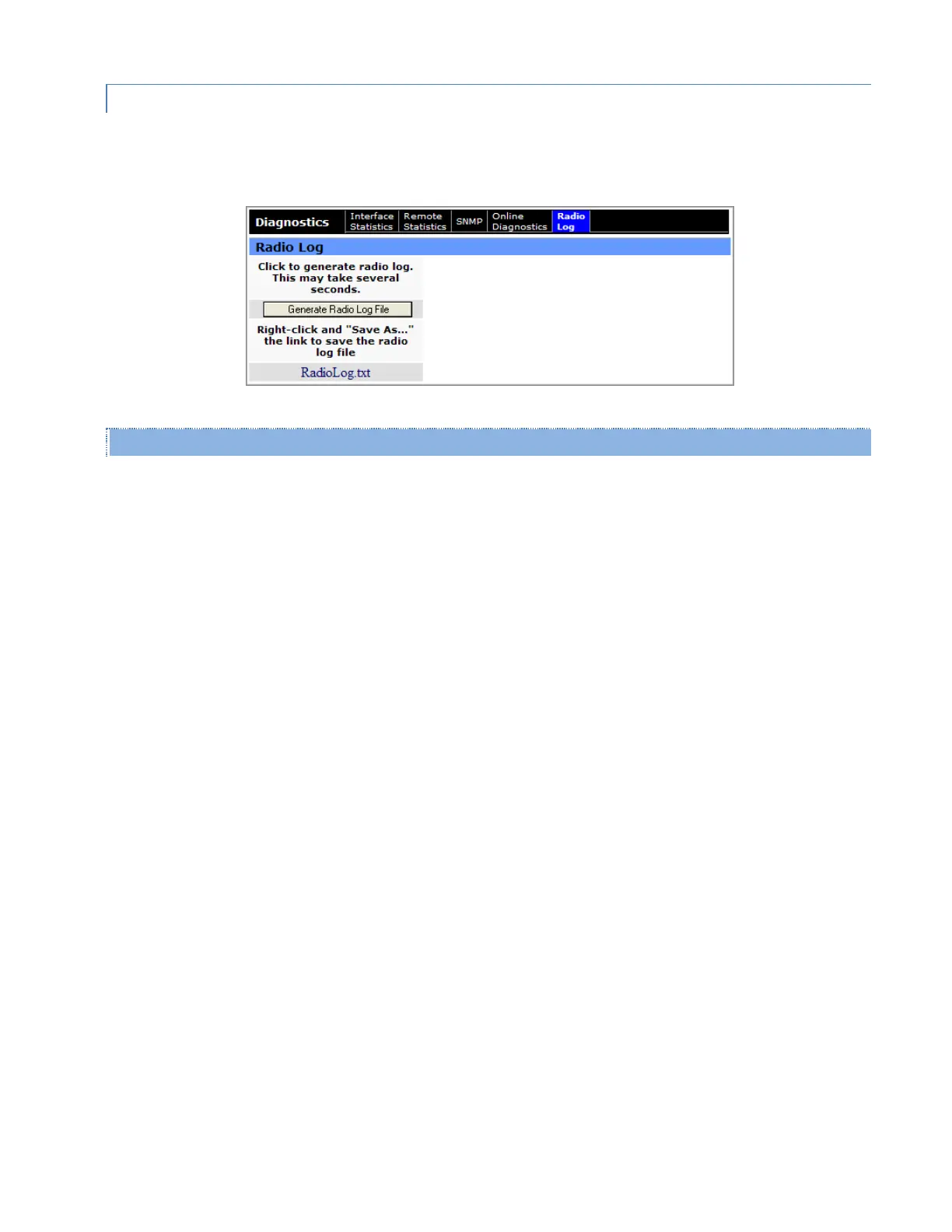Viper SC+™ IP Router for Licensed Spectrum PN 001-5008-000 Rev. C | Page 123
4.8.5. RADIO LOG
Radio Log is the fifth (right-most) tab of the Diagnostics page. To navigate to this tab, select Diagnostics from the main
menu and click Radio Log. This tab allows you to generate a radio log and save it as a text file.
Figure 72 – Diagnostics – Radio Log
Radio Log
When Generate Radio Log File is clicked, the unit will execute a special script which gathers diagnostic and log
information. This information is written to the Radio Log text file named RadioLog.txt. This procedure takes several
seconds. When the procedure is complete, you may then extract the Radio Log text file by right-clicking the
RadioLog.txt link provided near the bottom of the tab and selecting Save As… to navigate to a directory on your PC.
The RadioLog.txt file is an advanced diagnostic tool that should be sent to CalAmp’s technical support for further
analysis.
