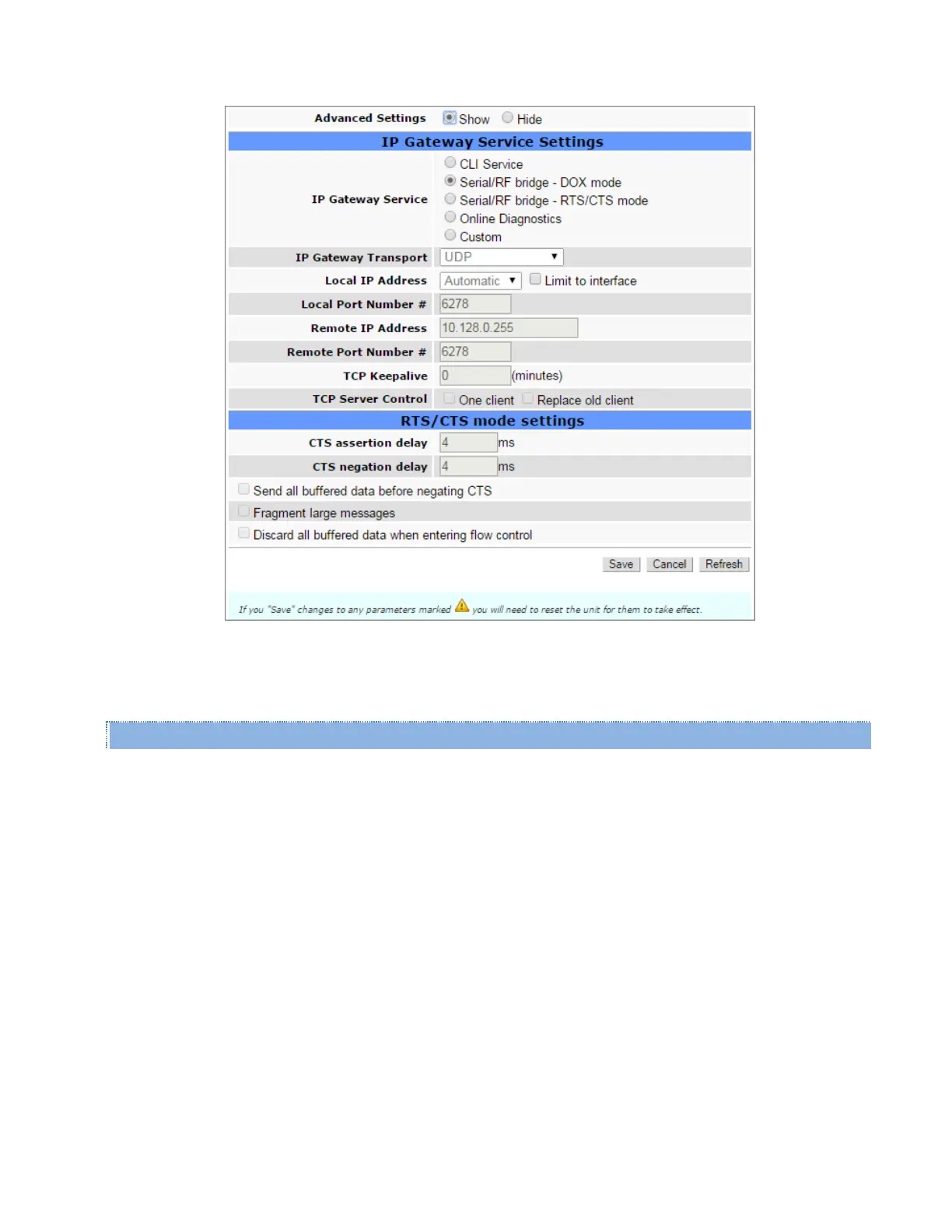Viper SC+™ IP Router for Licensed Spectrum PN 001-5008-000 Rev. C | Page 93
Figure 55 – Serial – COM Port or Setup Port tab showing Advanced Settings only
The Advanced Settings provide options for configuring IP Gateway Service Settings for the COM Port and Setup Port.
For the COM Port, options are also provided for configuring RTS/CTS Mode Settings.
IP Gateway Service Settings
IP Gateway Service
Each Serial port can be configured for one of several IP Gateway Services listed.
The default setting for the COM Port is Serial/RF bridge – DOX mode.
The default setting for the Setup Port is CLI Service.
CLI (Command-Line Interface) Service
This interface provides a command line interface over an RS-232 connection to a Hose PC. Check with CalAmp
Technical Support for advanced CLI information.
Serial/RF Bridge – DOX mode
This is a three-wire connection. Data is sent whenever it is present at the port. Flow control is not required.
The IP Gateway service will use UDP transport protocol to send and receive messages.
Serial/RF Bridge – RTS/CTS mode
This is a five-wire connection. Data is sent after the device raises the RTS and the Viper returns a CTS signal to
the device.
