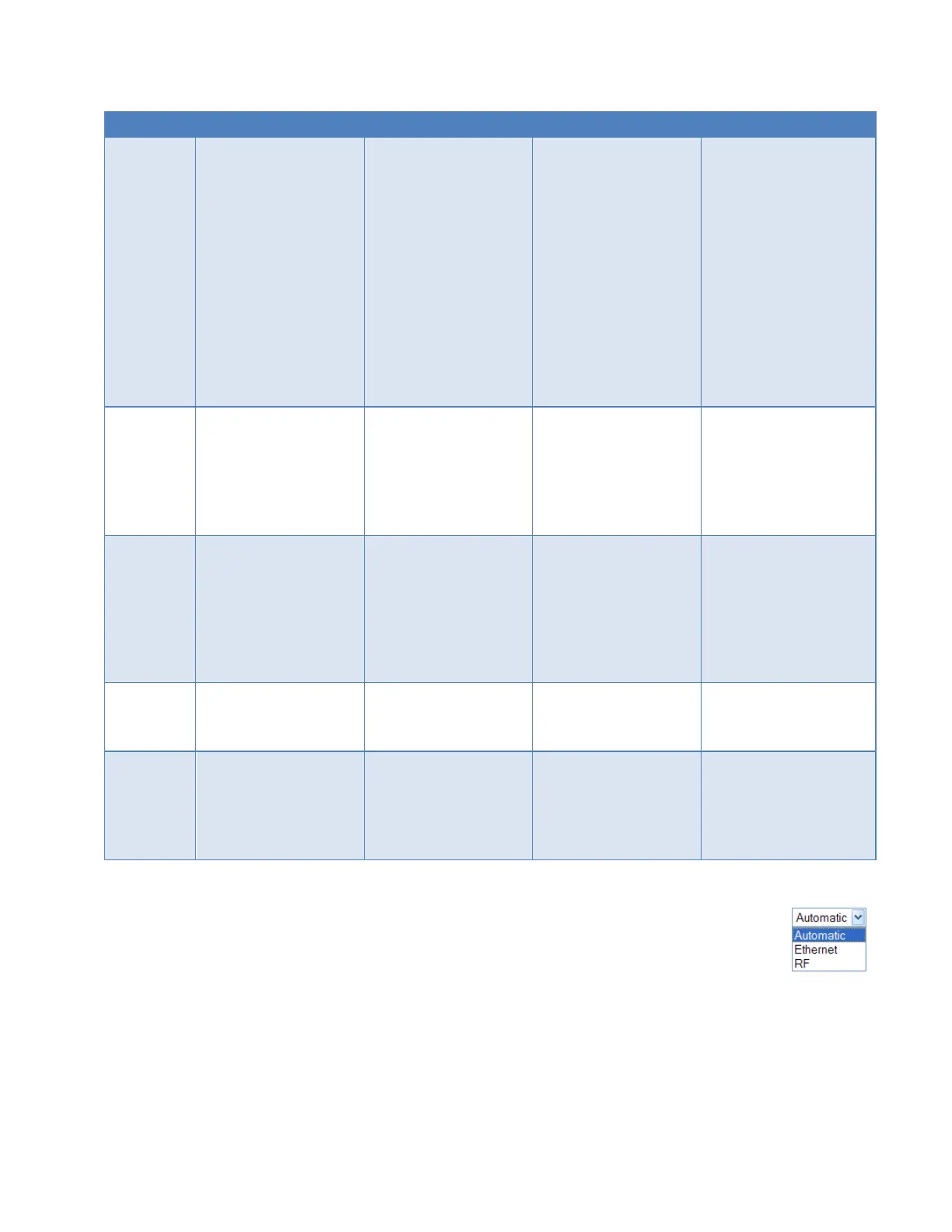Viper SC+™ IP Router for Licensed Spectrum PN 001-5008-000 Rev. C | Page 95
Table 15 TCP/UDP Parameter Usage
Value
Automatic = Let the
IP stack decide.
Ethernet = IP address
of the Ethernet
interface.
RF = IP address of the
RF interface.
Virtual 1…5 = IP
address of the
specified virtual
interface.
Value
Automatic = Let the
IP stack decide.
Ethernet = IP address
of the Ethernet
interface.
RF = IP address of the
RF interface.
Virtual 1…5 = IP
address of the
specified virtual
interface.
Value
Automatic = Let the
IP stack decide.
Ethernet = IP address
of the Ethernet
interface.
RF = IP address of the
RF interface.
Virtual 1…5 = IP
address of the
specified virtual
interface.
Value
Automatic = Let the
IP stack decide.
Ethernet = IP address
of the Ethernet
interface.
RF = IP address of the
RF interface.
Virtual 1…5 = IP
address of the
specified virtual
interface.
Value
* 1 - 65535
Do not use:
20, 21, 23, 123,
520, or 5002
Value
* IP stack decides the
value.
Value
* 1 - 65535
Do not use:
20, 21, 23, 123,
520, or 5002
Value
* 1 - 65535
Do not use:
20, 21, 23, 123,
520, or 5002
Value
* Unicast IP address
OR
* Broadcast IP address
OR
* Multicast IP address
Value
* Unicast IP address
based on Local IP
selection for TCP reply
message
Value
* Unicast IP address
based on Local IP
selection for TCP reply
message
Value
** 0 – 1440 (minutes)
(0 = TCP Keepalive is
disabled)
Value
** 0 – 1440 (minutes)
(0 = TCP Keepalive is
disabled)
Value
** 0 – 1440 (minutes)
(0 = TCP Keepalive is
disabled)
* Avoid use of reserved port number values. (For example 20, 21, 23, 123, 520, 5002.)
** Setting the value of TCP Keepalive to zero (0) disables the sending of keepalive packets.
Local IP Address
The local IP address for IP Services. The default setting is Automatic.
Automatic – The Viper will respond any of the IPs assigned-Ethernet, RF, or virtual.
Ethernet – The Viper will respond only to the Ethernet IP address.
RF – The Viper will respond only to the RF IP address
Virtual 1…5 The Viper will respond only to the specified virtual interface.
Limit to Interface
Limit the access to the serial port to only a special class of packets. When this option is selected AND a specific
"Local IP Address" is selected, enforce the following rules:
