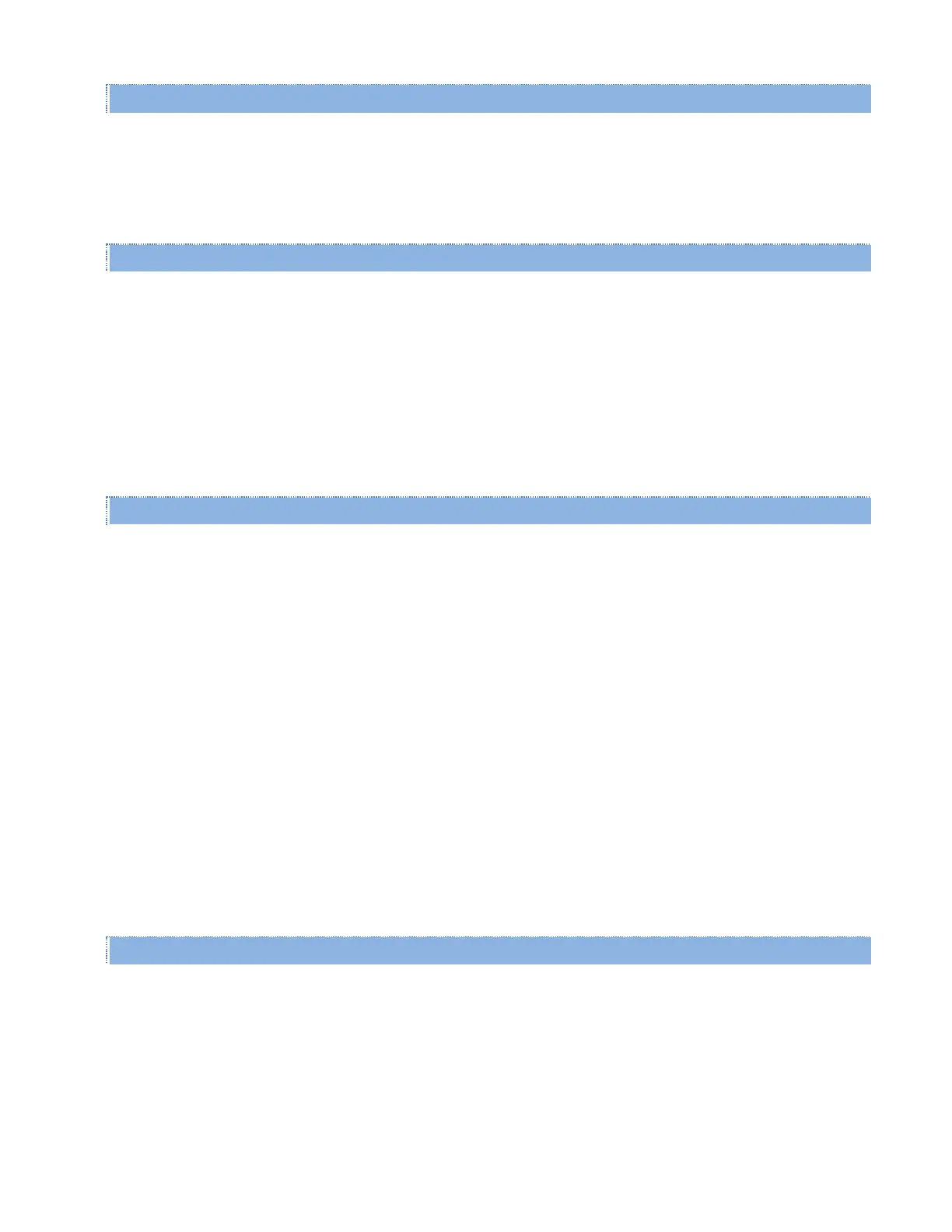Viper SC+™ IP Router for Licensed Spectrum PN 001-5008-000 Rev. C | Page 114
Ethernet
Port Name: LAN — Indicates that statistics in this section are for the port named LAN, the Ethernet port.
Rx Pkts — The total number of incoming packets received by the Ethernet interface (LAN).
Tx Pkts — The total number of outgoing packets transmitted by the Ethernet interface (LAN).
Serial
Bytes and packets statistics for the Serial ports are presented in two columns, left and right, for each of the ports.
Statistics listed in the left column are for the Setup serial port. Statistics listed in the right column are for the COM port.
Rx Bytes — Total number of incoming bytes received by the Setup or COM port.
Tx Bytes — Total number of outgoing bytes transmitted by the Setup or COM port.
Rx Pkts — Total number of incoming packets received by the Setup or COM port.
Tx Pkts — Total number of outgoing packets transmitted by the Setup or COM port.
RF
Packet statistics in the RF section are presented in two columns, as explained below.
OIP Sublayer Packets — Statistics listed in the left column are for Optimized IP (OIP) sublayer packets.
Rx — Total number of incoming packets received by the RF OIP interface.
Tx — Total number of outgoing packets transmitted by the RF OIP interface.
Airlink Sublayer Packets — Statistics listed in the right column are for physical radio-frequency connection (Airlink)
sublayer packets.
Rx Ctrl — Total number of control packets received over the air. These packets may be RTS/CTS messages or RF
Acknowledgements.
Rx Data — Total number of data packets transmitted over the air.
Tx Ctrl — Total number of control packets transmitted over the air. These packets may be RTS/CTS messages or RF
Acknowledgements.
Tx Data — Total number of output data packets transmitted over the air.
Airlink Error Detection
Airlink error detection statistics provide information about the quality of the RF link.
Reliable Service Message Success Count — Total number of service messages that succeeded. RF Acknowledgements
must be enabled in order to generate a Reliable Service Message.
Reliable Service Msg Failure Count — Total number of service messages that failed.
Total Retry Count — Total number of retries for service messages.
