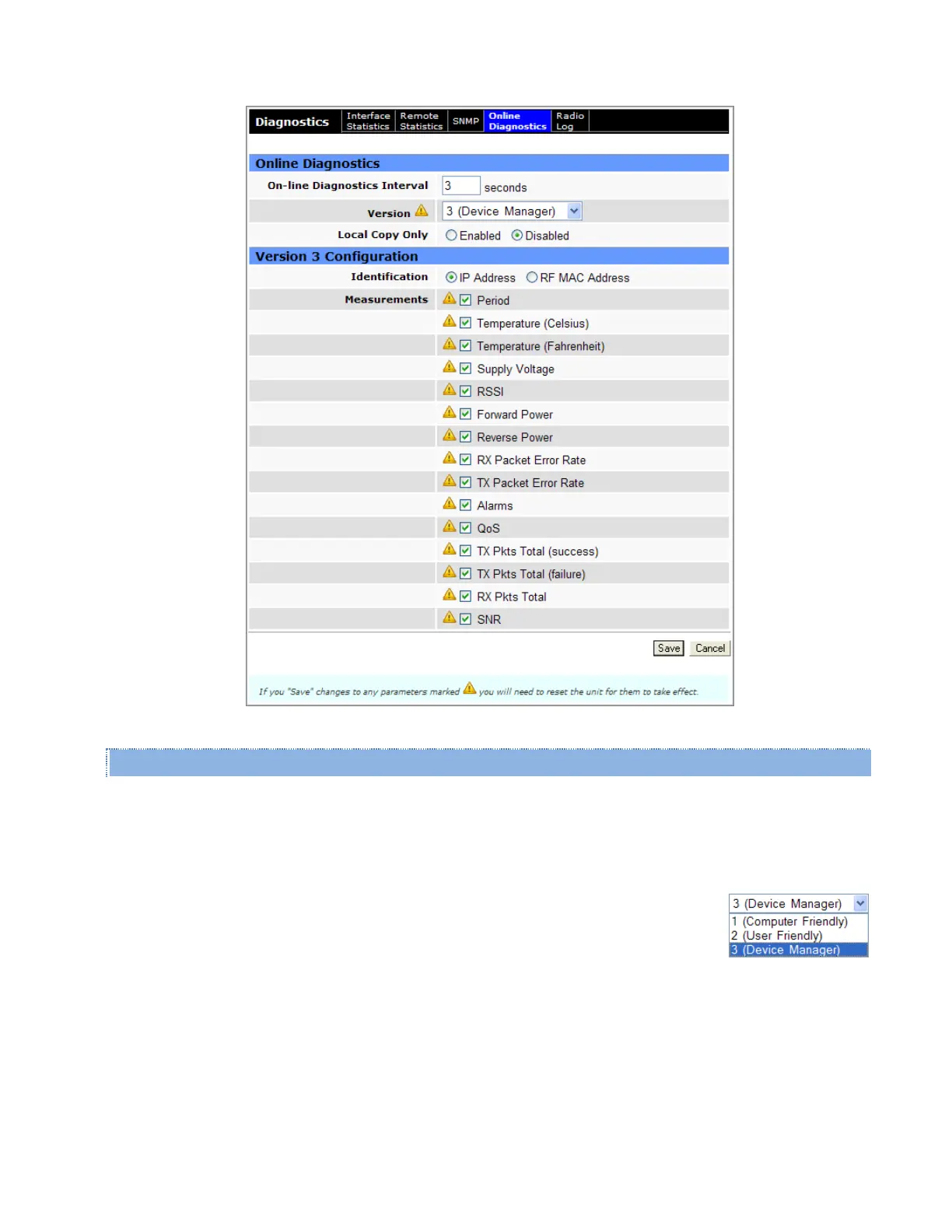Viper SC+™ IP Router for Licensed Spectrum PN 001-5008-000 Rev. C | Page 120
Figure 70 – Diagnostics – Online Diagnostics
Online Diagnostics
On-line Diagnostic Interval
The online diagnostic interval is the time interval (in seconds) at which the Viper will broadcast the diagnostic
string. Setting the online diagnostic interval to zero (0) disables online diagnostic reporting. The default setting is
three (3) seconds.
Version
You can change the version of online diagnostic messages, which affects the format. Three
versions are available.
1. Computer Friendly — This is the “old style.” It is computer-readable, but can be difficult to readily understand
2. User Friendly — This is the same as Computer Friendly (1), with the exception that all values are “human
readable” (with the trade-off that this format is slightly more verbose). An example and explanation are
provided in the following section.
3. Device Manager — This is the newest version available at time of writing this user manual. It is used with
CalAmp’s external Device Manager tool, DeviceOutlook™. It is not compatible with previous versions (1 & 2),
so when it is in use, it must be enabled on all Vipers that are part of the network. This is the default setting to
allow device management through DeviceOutlook.
