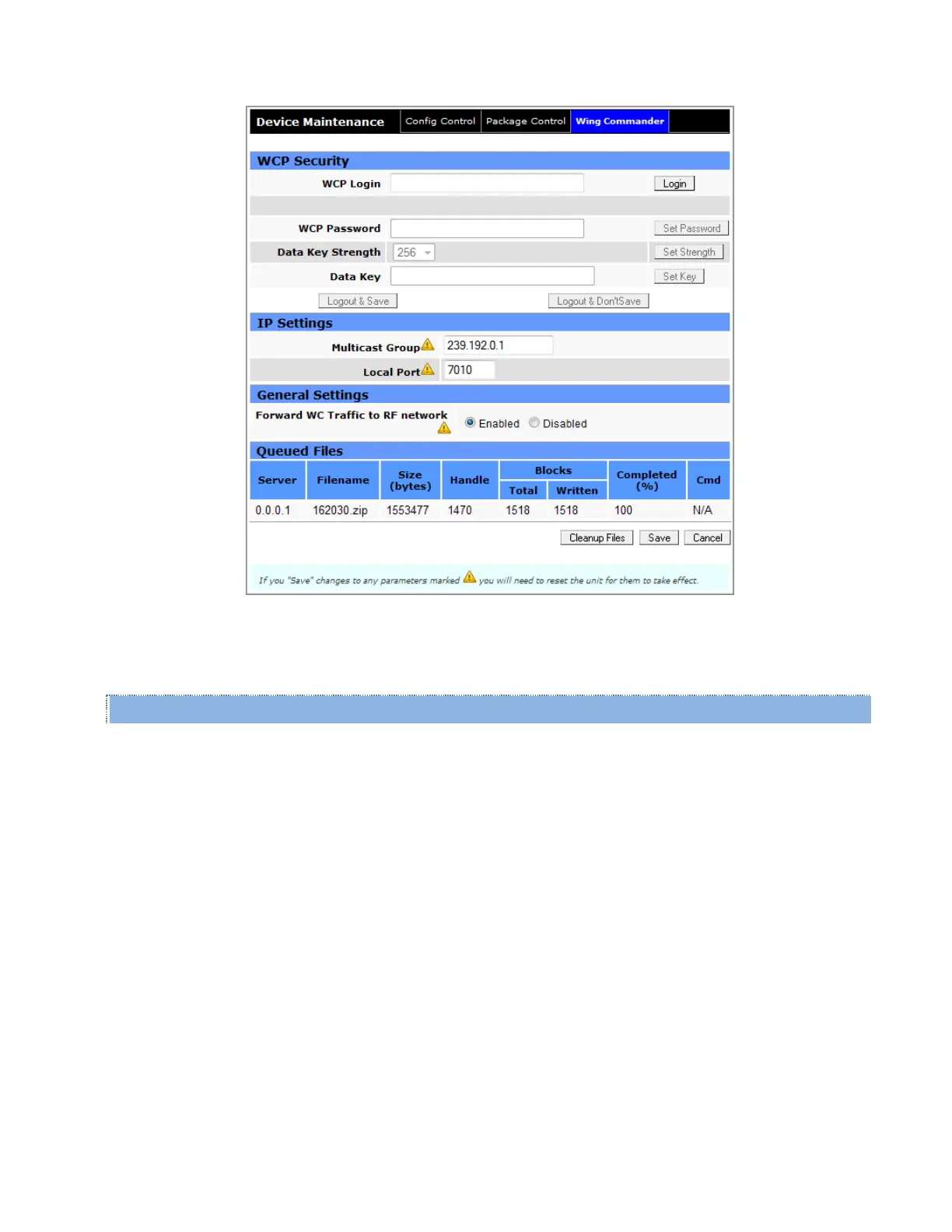Viper SC+™ IP Router for Licensed Spectrum PN 001-5008-000 Rev. C | Page 127
Figure 75 – Device Maintenance – Wing Commander
Most of the WCP settings (intrusive or transparent packet pacing, addressing options, retries, etc.) are controlled from
the server, leaving only a few settings to be specified on the Viper.
WCP Security
The user must set the WCP security configuration because all WCP communication is encrypted.
WCP Login
Log in using the WCP password before proceeding with the WCP security configuration. Enter the WCP Login in the
field provided and click Login.
WCP Password
To set a new password, enter the new password and click Set Passowrd. The password must contain at least three
of the following.
- An uppercase alpha character (A-Z).
- A lowercase alpha character (a-z).
- A numeric character (0-9).
- Any other printable character (for example, !@#$%).
Password length must be a minimum of 8 and a maximum of 32 characters.
Data Key Strength
Select the data key strength, either 128, 192, or 256 bits, and click Set Strength.
