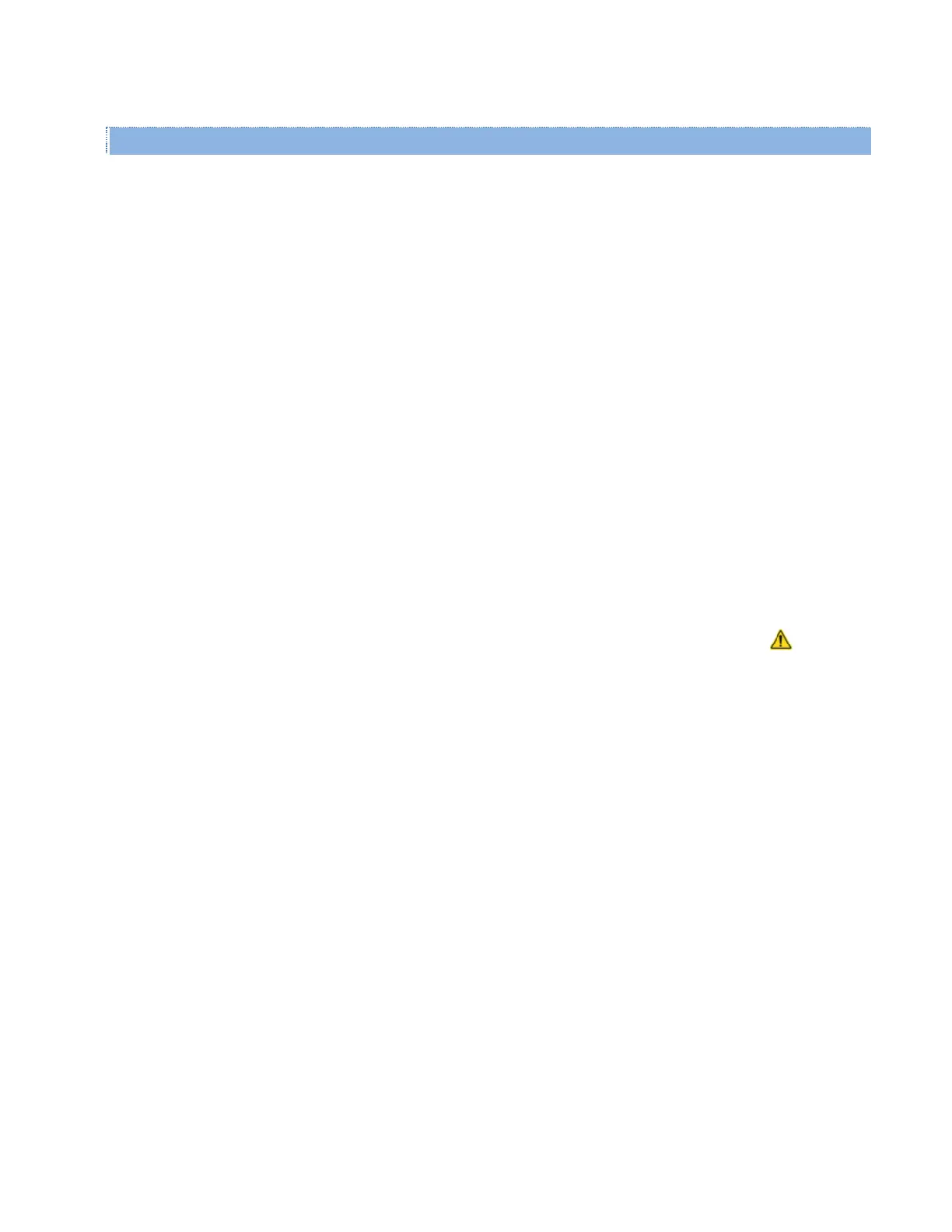Viper SC+™ IP Router for Licensed Spectrum PN 001-5008-000 Rev. C | Page 129
Queued Files table
The WCP client supports up to five (5) simultaneous file downloads. This table lists the status of each uploaded file.
Server — IP Address of the server uploading the file.
Filename — Filename of the file being uploaded.
Size — Size of the file being uploaded.
Handle — A unique handle with which the server identifies this file.
Blocks — A file upload is broken up into blocks, and the block size is under control for the server. Shown here is the
total number of blocks for this file as well as the number of blocks written (received successfully).
Completed — Percent completion of this file upload.
Cmd — Shows the last command received by the WCP client.
Cleanup Files — Click Cleanup Files to clear all entries from the Queued Files Table.
Save — Click Save to save the change if you enable or disable Forward WC Traffic to RF network, or change any of the
IP settings in this tab. See Note below.
Cancel — Click Cancel to cancel any change you may have made to any of the settings in this tab.
Note: If you change the Forward WC Traffic to RF network Enabled or Disabled or either of the IP Setting in this tab, a
reset of the Viper is required before the setting will take effect, as indicated by the yellow alert symbol ( ).
