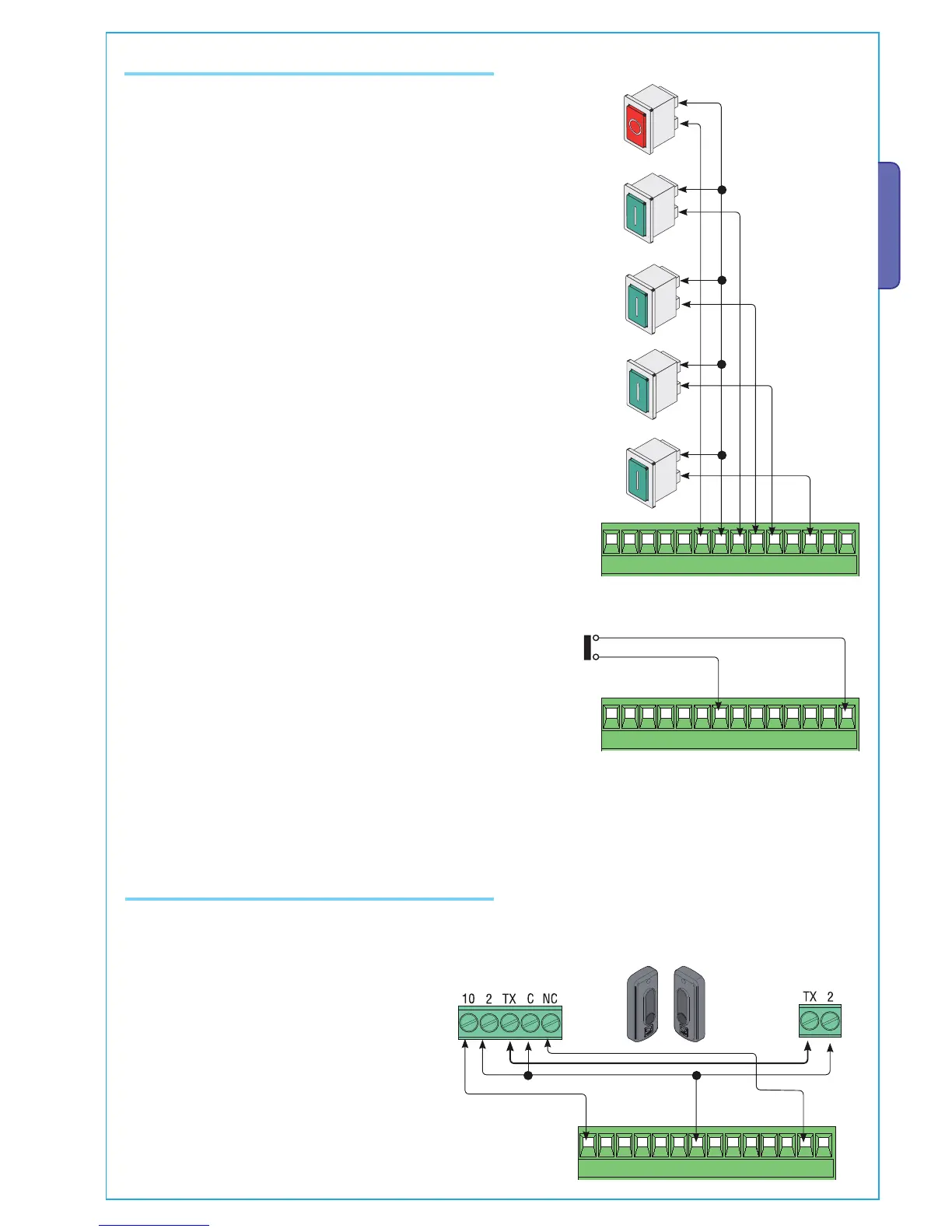0.4 01/2012
© CAME cancelli automatici s.p.a. -
The data and information reported in this installation manual are susceptible to change at any time and without obligation on CAME cancelli automatici s.p.a. to notify users.
ENGLISH
DIR photocells
Safety devices
Command devices
Stop button (N.C. Contact) - Bar stop barrier.Excludes automatic closing.
For movement to resume, press the command button or transmitter button. If unused,
set Dipswitch 6 to ON.
Opening button (N.O. contact) – Bar opening command.
Opening button (N.O. contact) - Opening command of the MASTER bar with coupled or
compass connection.
Closing button (N.O. contact) - Bar closing command. Obligatory in case of “maintai-
ned action” function.
Command button (N.O. contact) - Bar opening and closing command. By pushing the
button, the bar opens or inverts its movement depending on the selection made on
Dipswitch 2.
(N.O. contact) for “immediate closing”
- Automatic closing of the bar when obstacle passes in the
detection range of the safety devices.
(N.C.) contact for «re-open during closing phase»
- Input for EN 12978 standard-compliant safety devices
such as photocells. If contact is opened, while bar is
closing, the bar inverts its direction.
If unused, set DIP 7 switch to ON.
