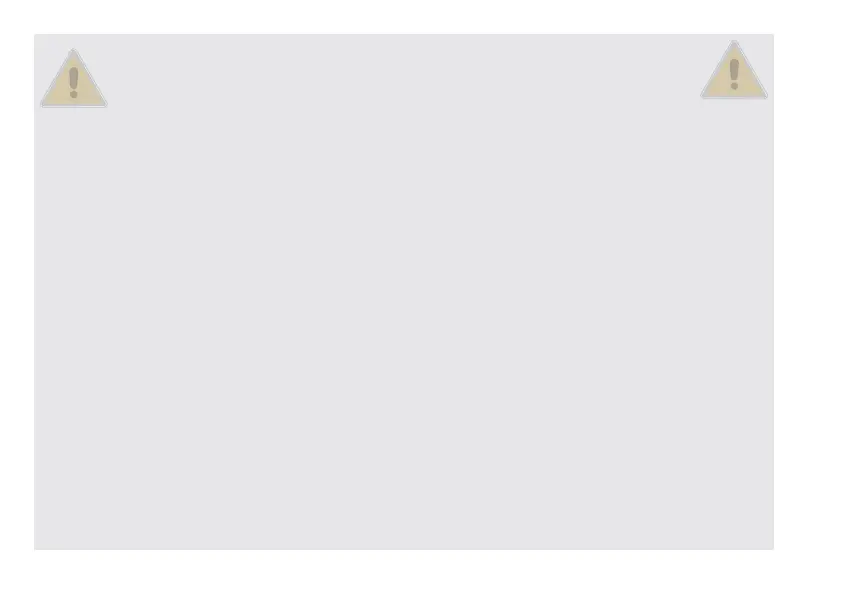p. 2 - Manual FA00943-EN - 01/2018 - © CAME S.p.A. - Translation of the original instructions
IMPORTANT SAFETY INSTRUCTIONS WHEN INSTALLING
Follow all of these instructions as improper installation may lead to
be hazardous to people. Before continuing, also read the general
precautions for users.
• This control panel is expressly designed to be assembled to partly-completed machi-
nery or equipment so as to build machinery as regulated by European Directive 2006/42/
CE. The final installation must conform to Directive 2006/42/CE and to any harmonized
reference standards. Given these considerations, all operations provided in this manual
must be performed by skilled, qualified staff. • This product should only be used for the
purpose for which it was explicitly designed. Any other use is dangerous. CAME S.p.A. is
not liable for any damage caused by improper, wrongful and unreasonable use. • Before
installing the control panel, make sure that the guided part is in proper mechanical order,
that it opens and closes properly and that it is balanced - otherwise, do not continue
until you have first complied with all safety provisions. • Make sure that people cannot
be entrapped between the guided and fixed parts, when the guided part is set in motion.
• The control panel cannot automate any guided part that includes a pedestrian gate,
unless the latter can be activated only when the pedestrian gate is secured. • Make
sure the anchoring spot is clear of any potential impacts, that the anchoring surfaces are
solid, and that suitable screws, wall plugs, and the such are used for the type of surface.
• Laying the cables, installation and testing must follow state-of-the-art procedures
as dictated by regulations • Check that the temperature ranges given and those of the
location match. • Demarcate the entire site to prevent unauthorized personnel to enter;