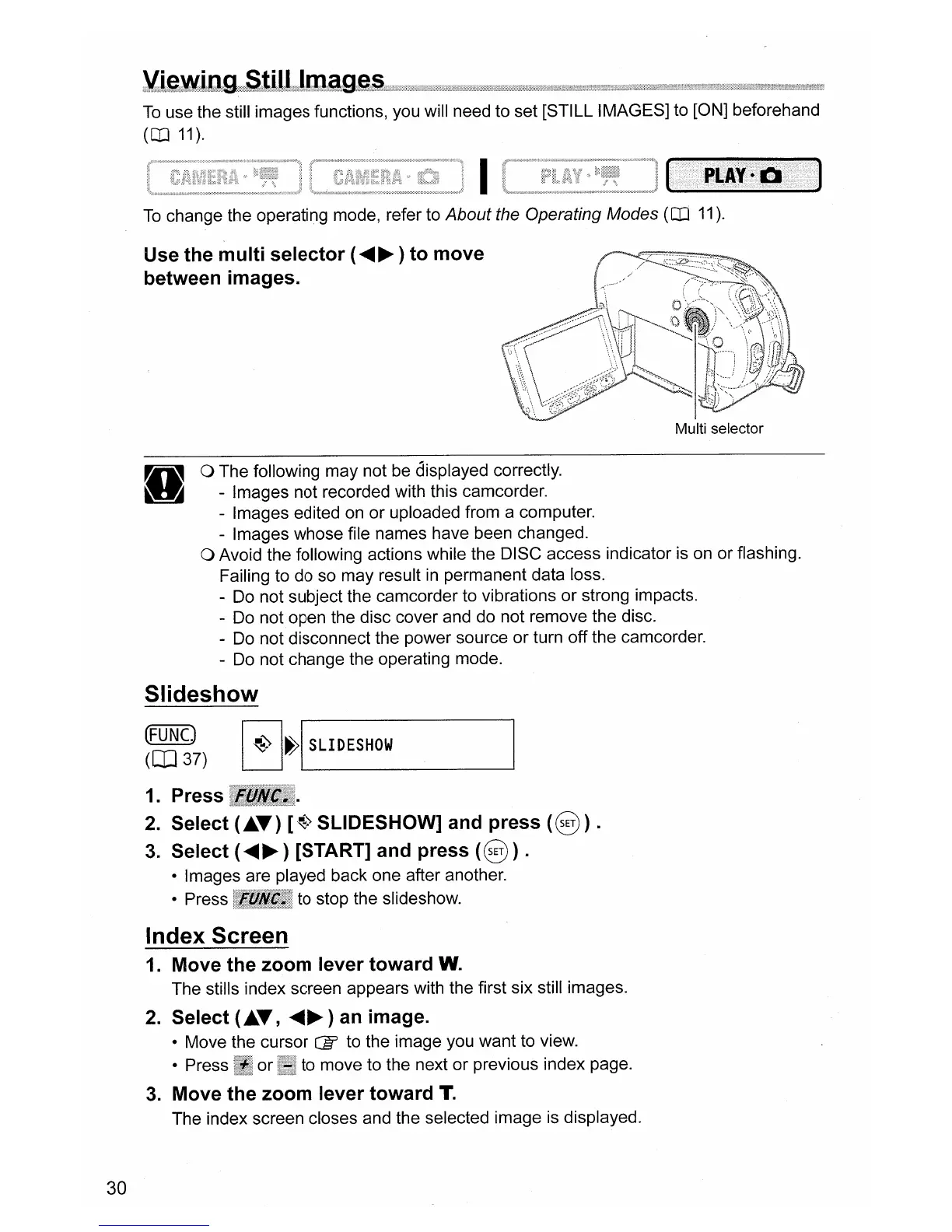To
use the still images functions, you will need to set [STILL IMAGES] to [ON] beforehand
(CO
11).
I
To
change the operating mode, refer to About the Operating Modes
(CO
11).
Use the
multi
selector
(
.....
~
)
to
move
between images.
I
~
I~I
SLIDESHOW
30
Multi selector
o The following may not be displayed correctly.
- Images not recorded with this camcorder.
- Images edited
on
or uploaded from a computer.
- Images whose file names have been changed.
o Avoid the following actions while the DISC access indicator is on or flashing.
Failing to do so may result
in
permanent data loss.
-
Do
not subject the camcorder to vibrations or strong impacts.
-
Do
not open the disc cover and do not remove the disc.
-
Do
not disconnect the power source or turn off the camcorder.
-
Do
not change the operating mode.
Slideshow
(FUNCJ
(IIl37)
1.
Press
2.
Select
(.-.)
[~)
SLIDESHOW] and
press
(8)
.
3.
Select (
.....
~
) [START] and press
(8)
.
• Images are played back one after another.
• Press to stop the slideshow.
Index Screen
1.
Move
the
zoom
lever
toward
W.
The stills index screen appears with the first six still images.
2.
Select
(.-.,
.....
~)
an image.
• Move the cursor
ell
to the image you want to view.
• Press or to move to the next or previous index page.
3.
Move
the
zoom
lever
toward
T.
The index screen closes and the selected image
is
displayed.
