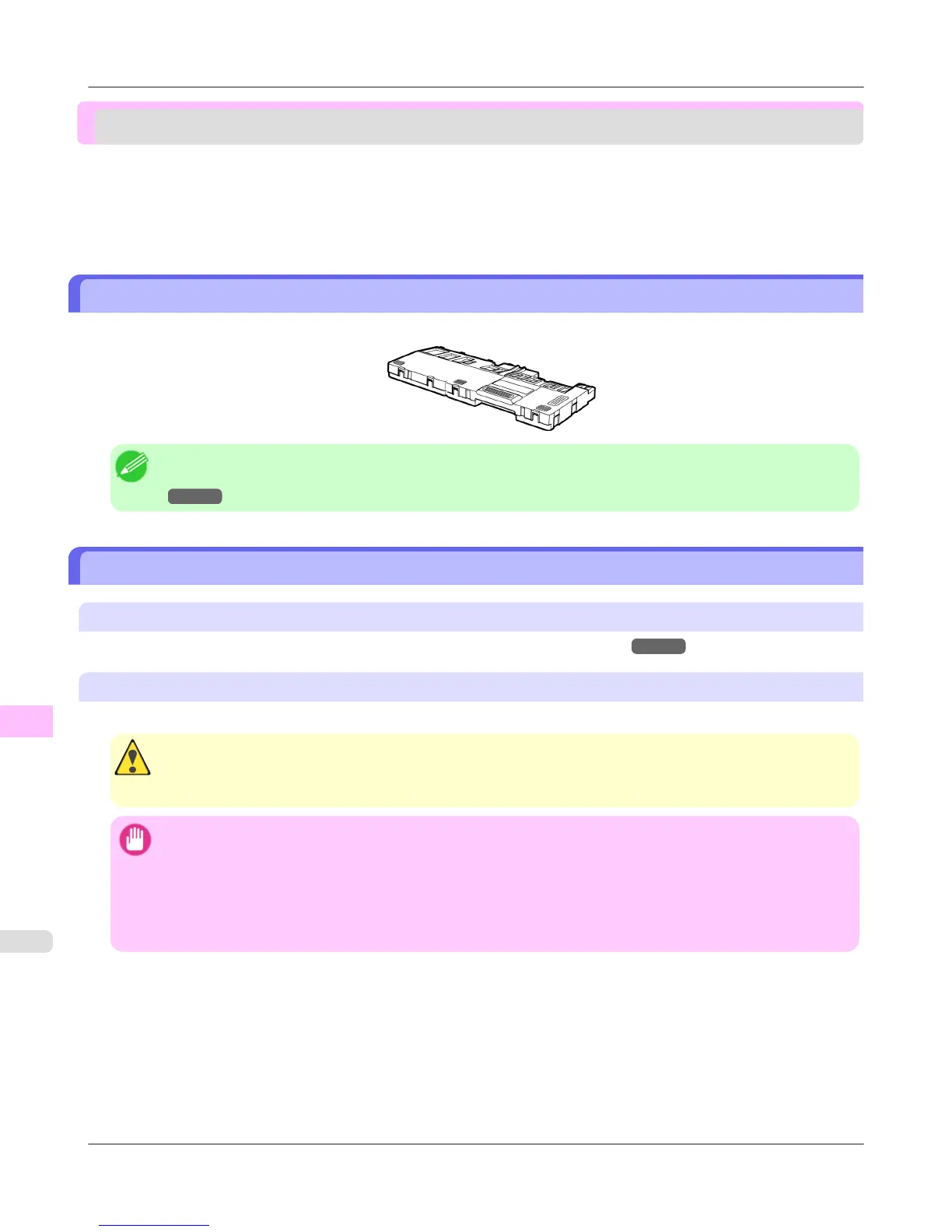Maintenance Cartridge
Maintenance Cartridge .................................................................................................................................... 990
Replacing the Maintenance Cartridge ............................................................................................................. 990
Checking the Remaining Maintenance Cartridge Capacity ............................................................................. 996
When to Replace the Maintenance Cartridge ................................................................................................. 997
Maintenance Cartridge
• Maintenance Cartridge MC-16
Note
• For instructions on replacing the Maintenance Cartridge, see "Replacing the Maintenance Cartridge."
→P.990
Replacing the Maintenance Cartridge
Compatible maintenance cartridges
For information on compatible maintenance cartridges, see "Maintenance Cartridge." →P.990
Precautions when handling the Maintenance Cartridge
Take the following precautions when handling the Maintenance Cartridge.
Caution
• For safety, keep the Maintenance Cartridge out of the reach of children.
• If ink is accidentally ingested, contact a physician immediately.
Important
• Do not remove the Maintenance Cartridge except to replace it. Ink may leak out.
• To prevent ink from leaking from a used Maintenance Cartridge, avoid dropping the cartridge or storing it at
an angle. Otherwise, ink may leak and cause stains.
• Ink adheres to the top of the Maintenance Cartridge after it has been used. Handle the Maintenance Cartridge
carefully during replacement. The ink may stain clothing.
Maintenance and Consumables
>
Maintenance Cartridge
>
Maintenance Cartridge iPF6300S
11
990
