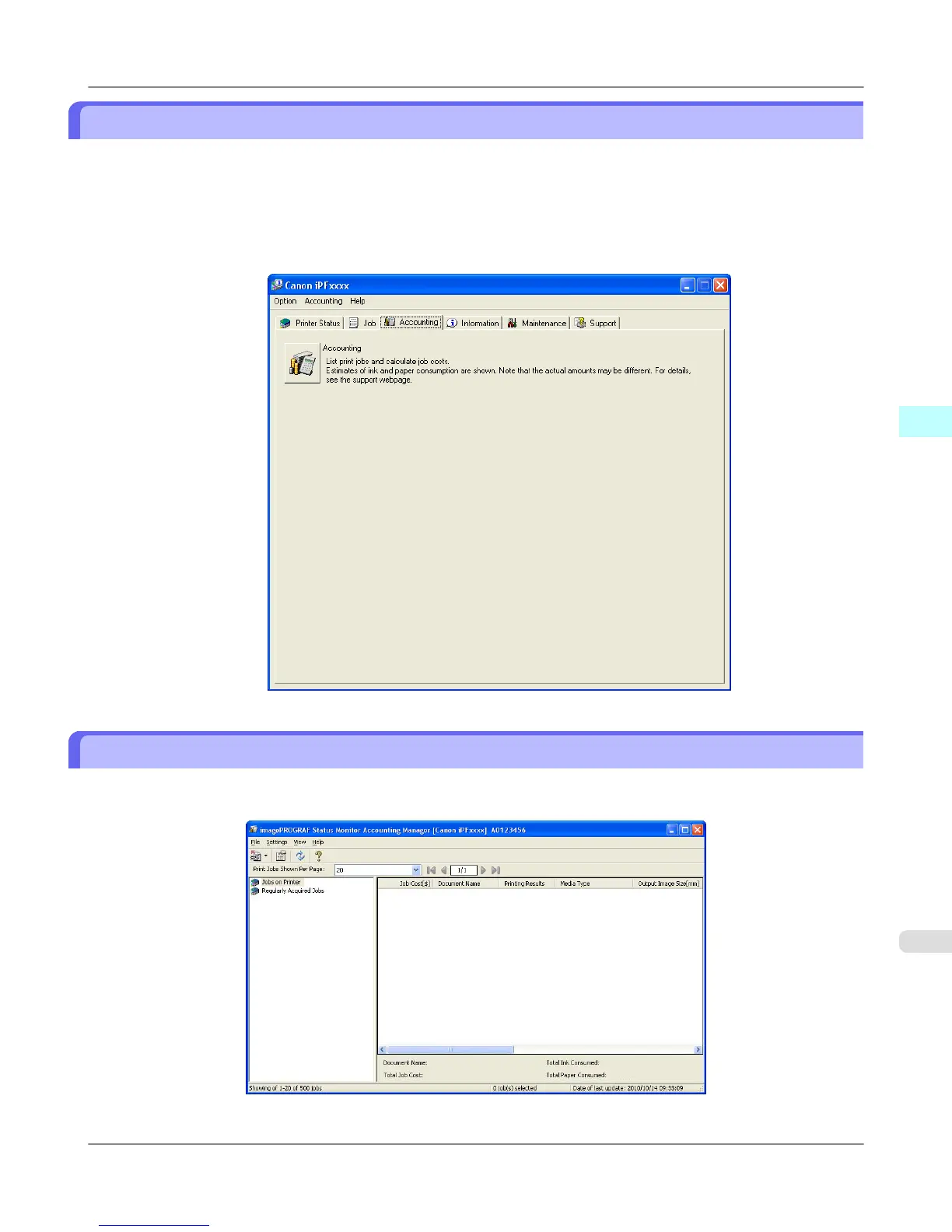Launching the Accounting Manager
The procedure for launching the Accounting Manager is shown below.
1. Open the imagePROGRAF Status Monitor window.
2. Select Accounting in the Accounting menu.
Or, open the Accounting sheet and click the Accounting button.
Accounting Manager Main Window
The Accounting Manager main window consists of a title bar, menu bar, toolbars, listed job selection area, job list area,
totals area and status bar.
Windows Software
>
Accounting
>
iPF6300S Launching the Accounting Manager
3
429
