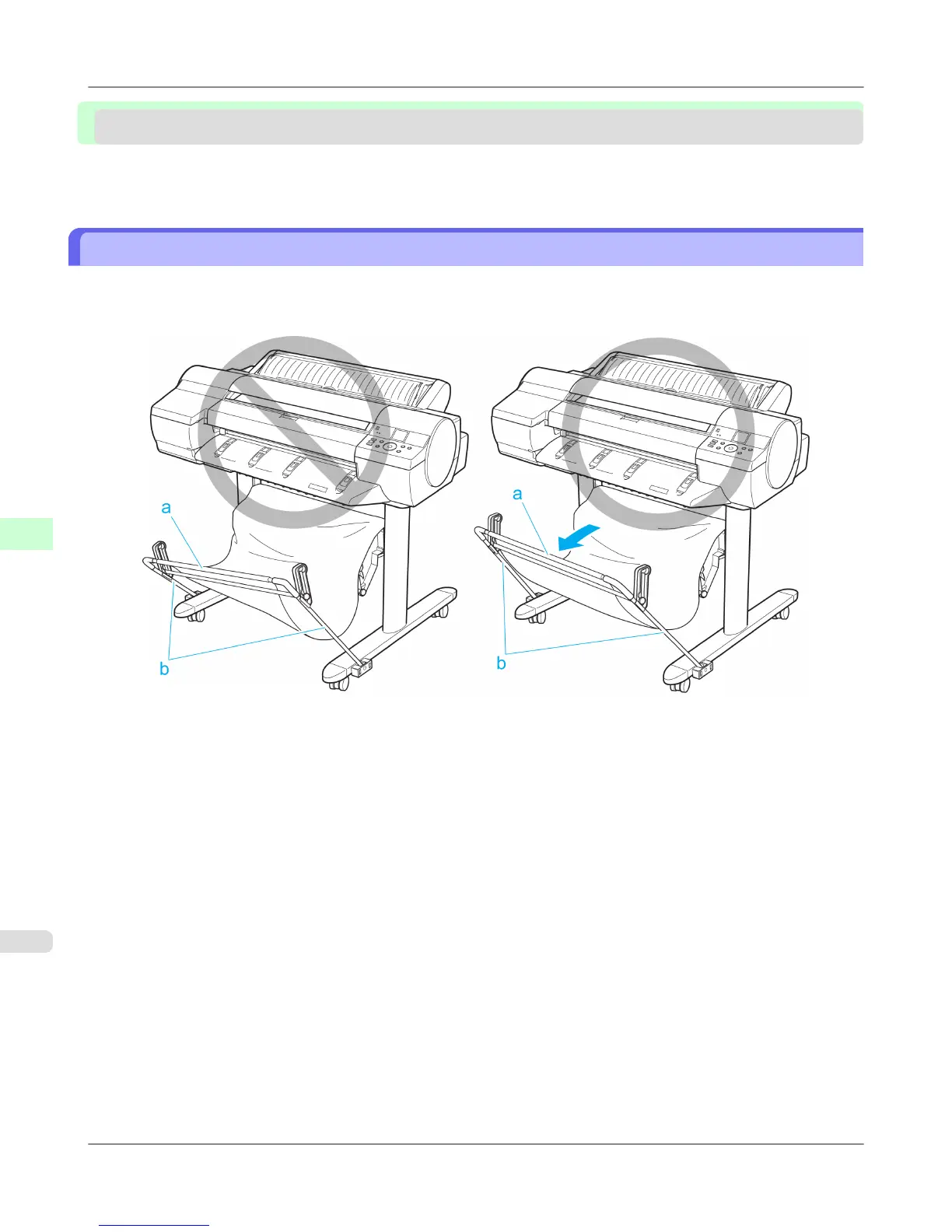Output Stacker
Output Stacker Precautions ............................................................................................................................ 820
Using the Output Stacker ................................................................................................................................ 821
Output Stacker Precautions
Documents can be stored in the Output Stacker after printing from rolls.
To use the Output Stacker, push down Basket Rod #1 (b) fully toward the front, keeping it even on the left and right so that
Basket Rod #2 (a) is not slanted.
The Output Stacker can hold one sheet. When printing multiple pages, remove each sheet after it is printed.
Handling Paper
>
Output Stacker
>
Output Stacker Precautions iPF6300S
6
820
