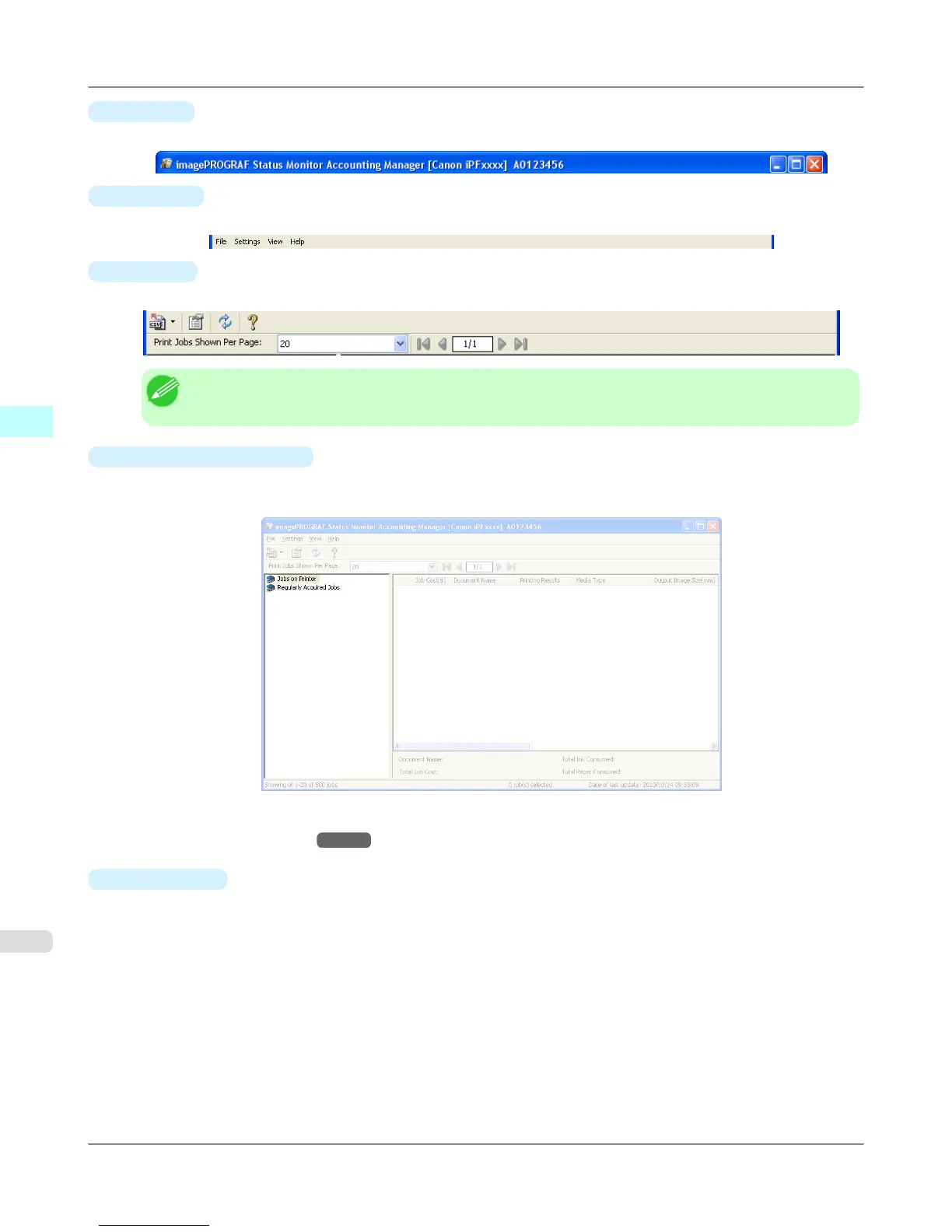•
Title Bar
This displays the printer model, its serial number and the port number it is using.
•
Menu Bar
Allows you to select the menu options required for operation.
•
Toolbars
Provide tool buttons and pull-down menus for the main operations.
Note
• You can opt to either show or hide the toolbars in the View menu.
•
Listed Job Selection Area
You can use this area to select which job log is displayed.
If you are using regular data acquisition, this area allows you to view the collective job logs for each specified period.
For more information on how to select the job logs displayed, see Switching Between Displaying Jobs on Printer
and Regularly Acquired Jobs →P.438 .
•
Job List Area
This area lists the details of acquired jobs.
Windows Software
>
Accounting
>
Accounting Manager Main Window iPF6300S
3
430
