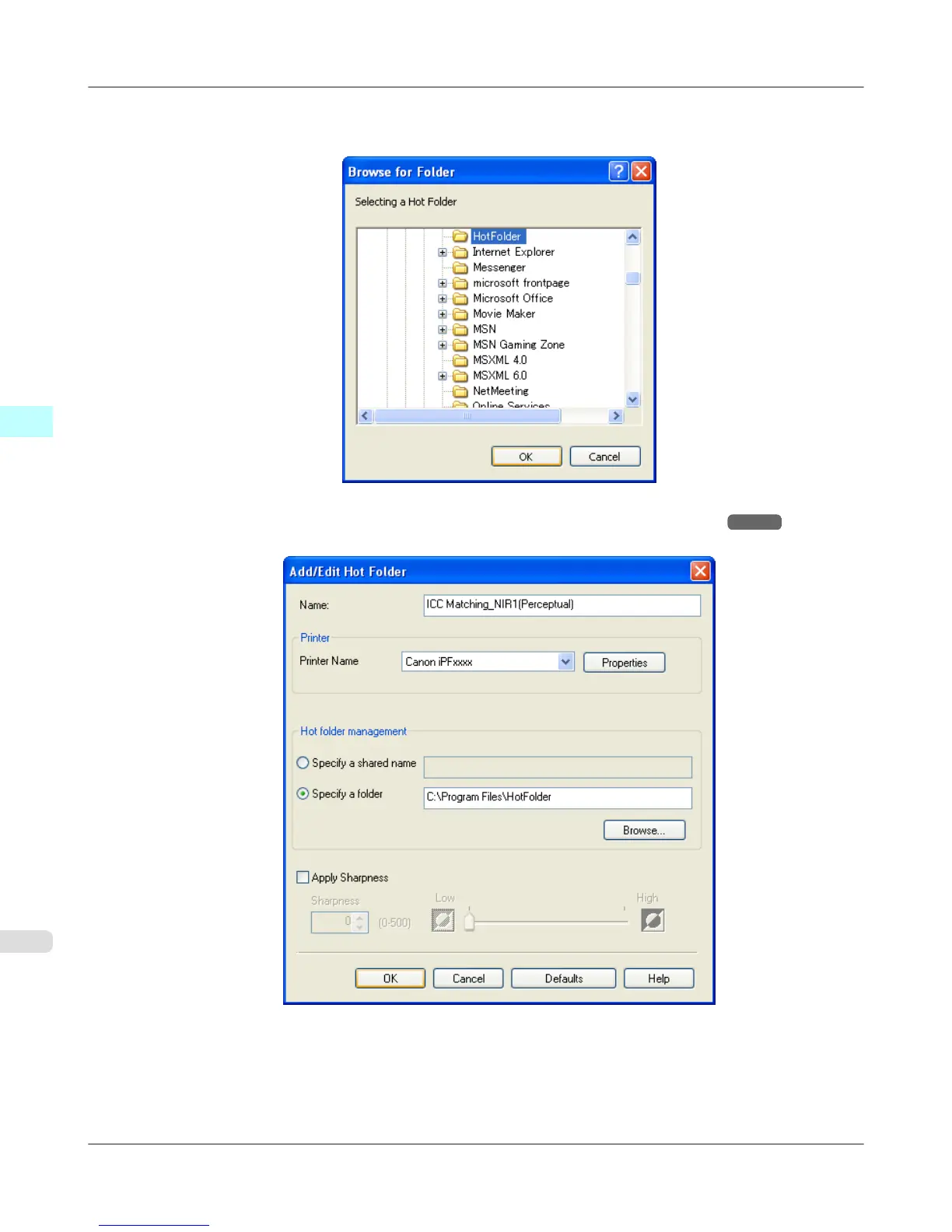5. The location of the folders will appear.
Select the folder to specify a hot folder, and click the OK button.
6. As necessary, set the print conditions in the hot folder. (See "Setting the Print Parameters.") →P.303
Click the OK button to close the Add/Edit Hot Folder dialog box.
Windows Software
>
Color imageRUNNER Enlargement Copy
>
Specifying an Existing Shared Folder as a Hot Folder iPF6300S
3
302
