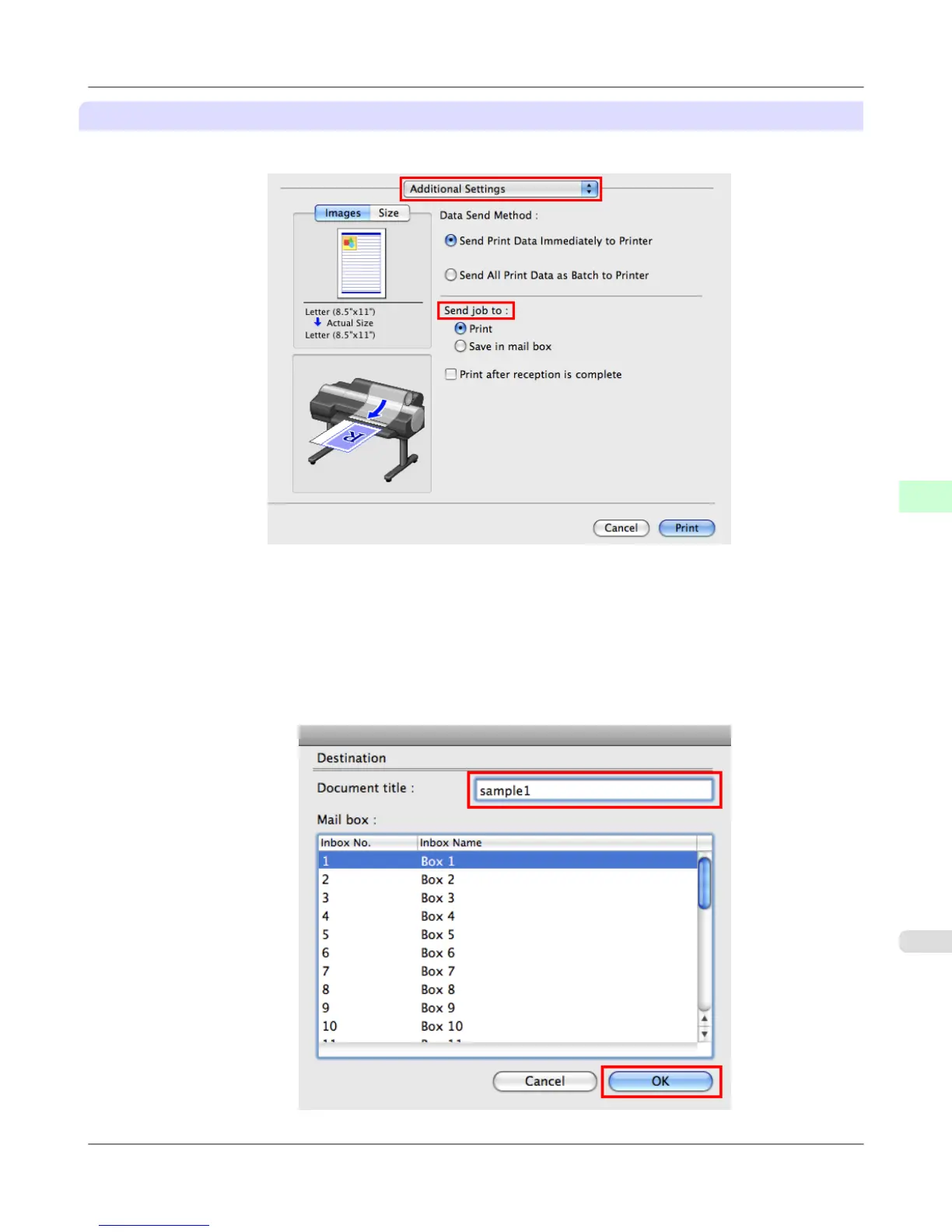Configuring the printer driver in Mac OS
1. Access the Additional Settings pane.
2. Make your selection in Send job to.
• Print
Save print jobs on the printer's hard disk after printing.
• Save in mail box
Save print jobs on the printer's hard disk.
The Destination dialog box is displayed if you select Save in mail box. Here, specify the name and personal
box number for saved print jobs.
Print Job Operations
>
Basic Print Job Operations
>
iPF6300S Saving Print Jobs on the Printer Hard Disk
5
723
