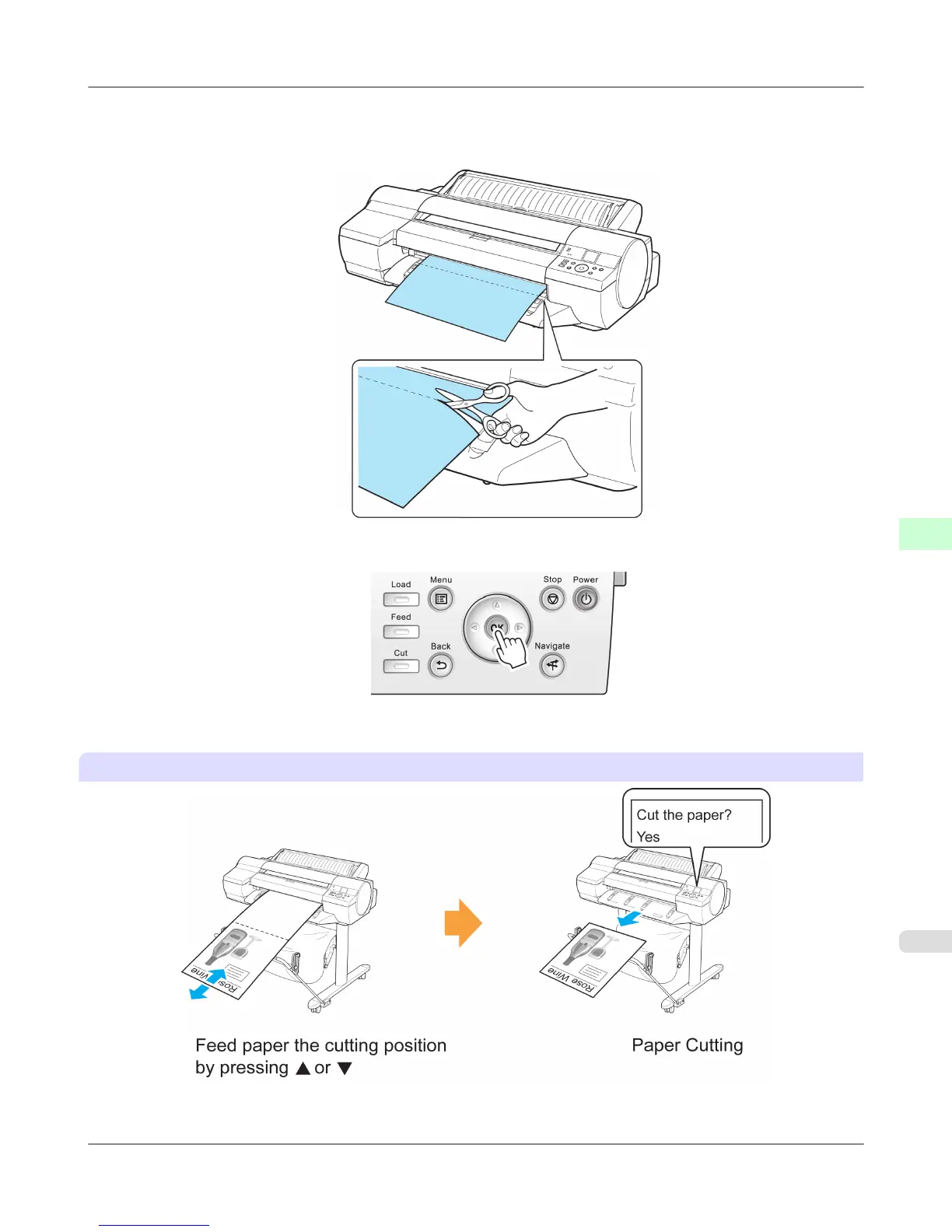Roll paper is fed to the specified cut position and then automatically stopped.
9. Cut the roll paper manually with scissors or the like.
10. Press the OK button.
After the roll is rewound, it stops automatically.
Paper cutting (to have the roll cut at your specified position)
1. Press the Feed button.
Handling Paper
>
Handling rolls
>
iPF6300S Specifying the Cutting Method for Rolls
6
801
