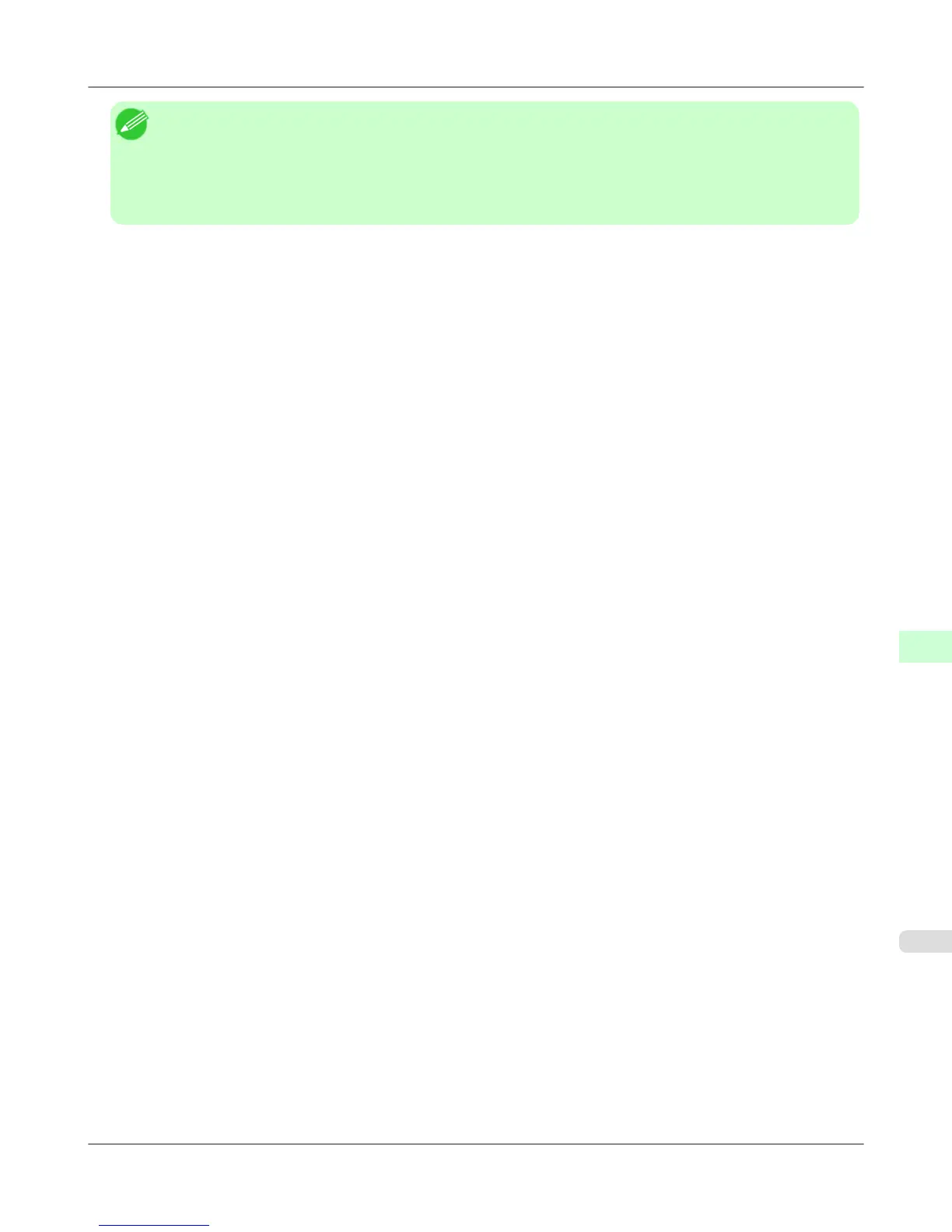Note
• During a continuous display of instructions, you can press the ◀ button to pause the instructions on the cur-
rent screen.
Press the ◀ or ▶ button to display the previous or next screens. If you do not press the ◀ or ▶ button
within 30 seconds, continuous display is resumed.
Press the OK button to display the instruction screen for the next step.
Control Panel
>
Operations and Display Screen
>
iPF6300S Checking Instructions During Printer Operations
9
899
