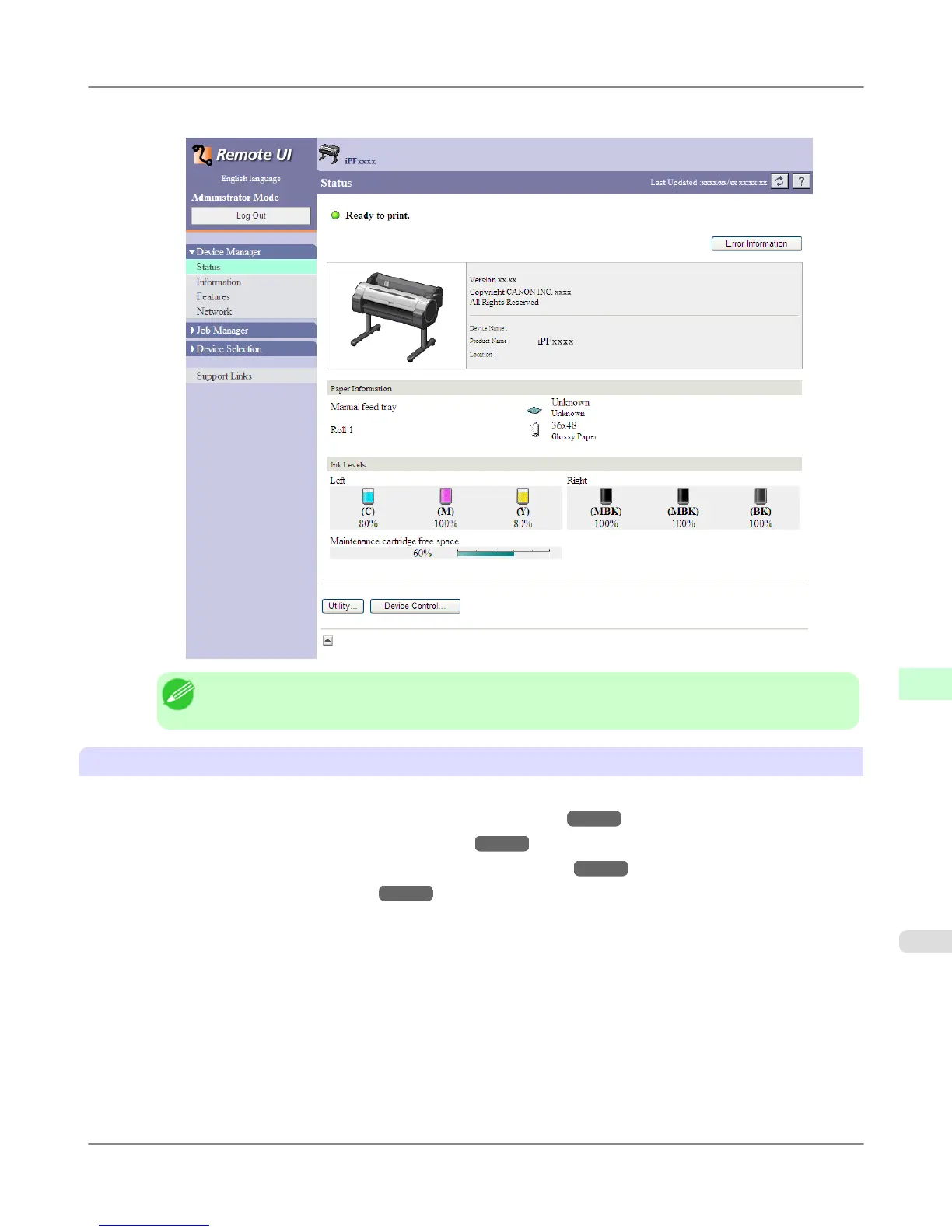3. The RemoteUI screen is displayed.
Note
• The screen slightly differs depending on the model of printer.
Configuring the Network With RemoteUI
For details on configuring printer settings for networks, refer to the following topics.
• Configuring the Printer's TCP/IP Network Settings With RemoteUI →P.946
• Configuring the Printer's AppleTalk Network Settings →P.965
• Configuring the Printer's NetWare Network Settings With RemoteUI →P.957
• Specifying Printer-Related Information →P.967
Network Setting
>
Using RemoteUI
>
iPF6300S Using RemoteUI
10
939
