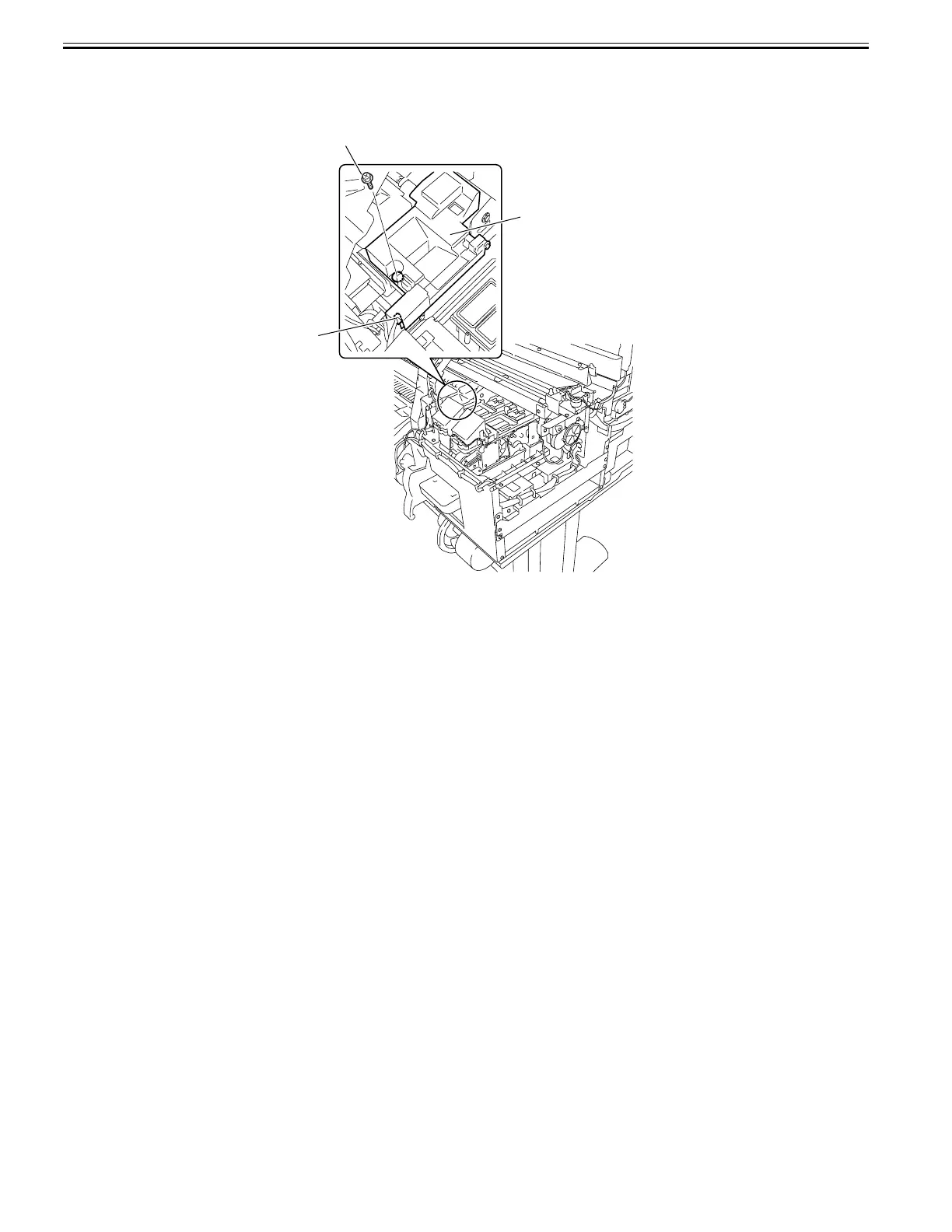Chapter 4
4-28
4.3.12 Head Management Sensor
0014-8988
a) Removing the head management sensor
1) To remove head management sensor [1], remove screw [2] and disconnect connector [3].
F-4-47
b) Action to take after replacing the head management sensor
Because the distance between the head management sensor and the carriage unit is varied from one unit to another, the printer has its optical axis corrected to adjust
the non-discharging nozzle detection position prior to shipment. When the head management sensor carriage unit has been replaced, it should require adjustment.
Execute service mode under the following conditions:
SERVICE MODE > ADJUST > NOZZLE CHK POS.
[3]
[2]
[1]
