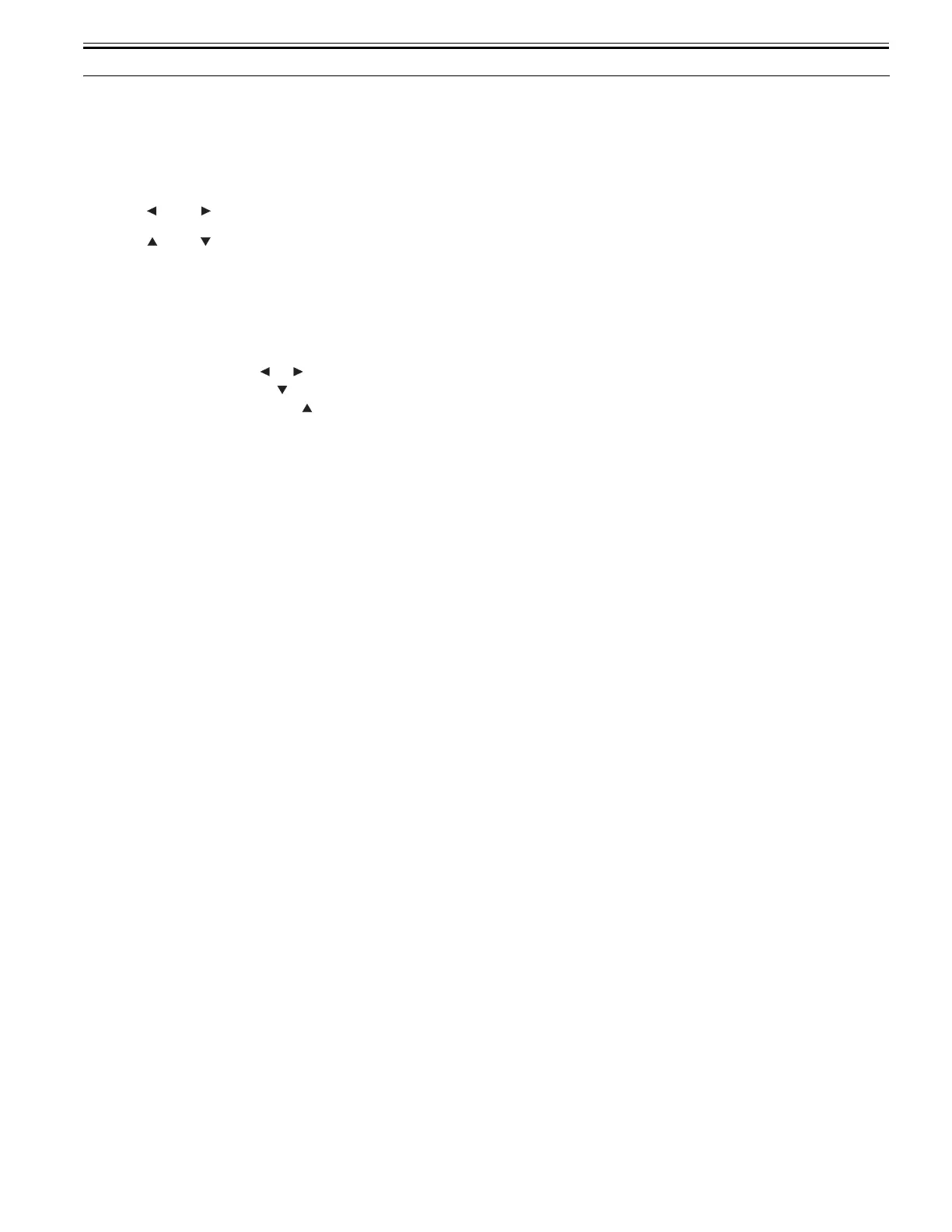Chapter 7
7-1
7.1 Service Mode
7.1.1 Service Mode Operation
0023-2922
a) How to enter the Service mode
Enter service mode according to the following procedure:
1) Turn off the printer power.
2) Turn on the power while pressing the [Load] key and [Navigate] key.
* Keep pressing the above keys until "Initializing" is displayed.
3) "S" appears at the top right of the display.
4) Press the key or key to choose the [Set./Adj. Menu] and press the [OK] key.
"SERVICE MODE" appears in the menu list and the MESSAGE LED flashes.
5) Press the key or key to choose "SERVICE MODE" and press the [OK] key.
* Service mode is added to the [Set./Adj. Menu]. Service mode can be entered even when an error occurs (an error message is displayed) by turning off the power
once and then pressing the above keys.
b) How to exit the Service mode
Turn off the printer.
c) Key operation in the service mode
- Selecting menus and paremeters: or key
- Going to the next lower-level menu: key
- Going to the previous higher-level menu: key
- Determining a selected menu or parameter:[OK] key
