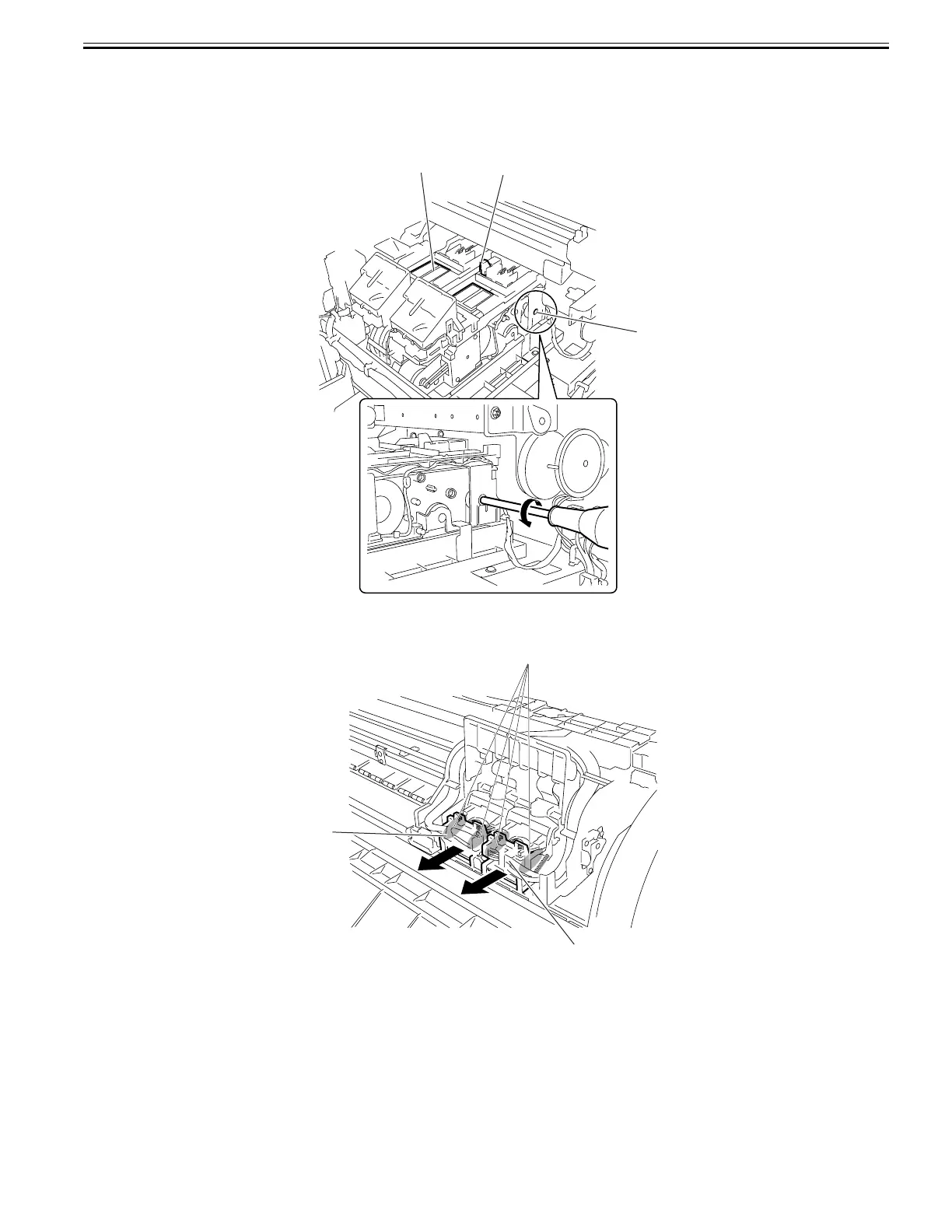Chapter 4
4-15
4.3.6 Carriage Unit
0025-0362
a) Removing the carriage unit
1) Drain the ink. See Disassembly/Reassembly > Points to Note on Disassembly/Reassembly > Draining the ink.
2) Turn off the power and move the carriage to above the platen. If the carriage is locked at its home position, insert a Phillips screwdriver from the right side into
hole [1] in the shaft of the lifting unit in the purge unit and turn it counterclockwise. This will lower cap [2] and lock pin [3], allowing the carriage to be moved.
F-4-25
3) Remove the printheads.
4) Release the ink tube from the guide, detach four link levers [1] from the printhead fixer lever, than remove two joint bases [2].
F-4-26
[1]
[3]
[2]
[2]
[1]
[2]
