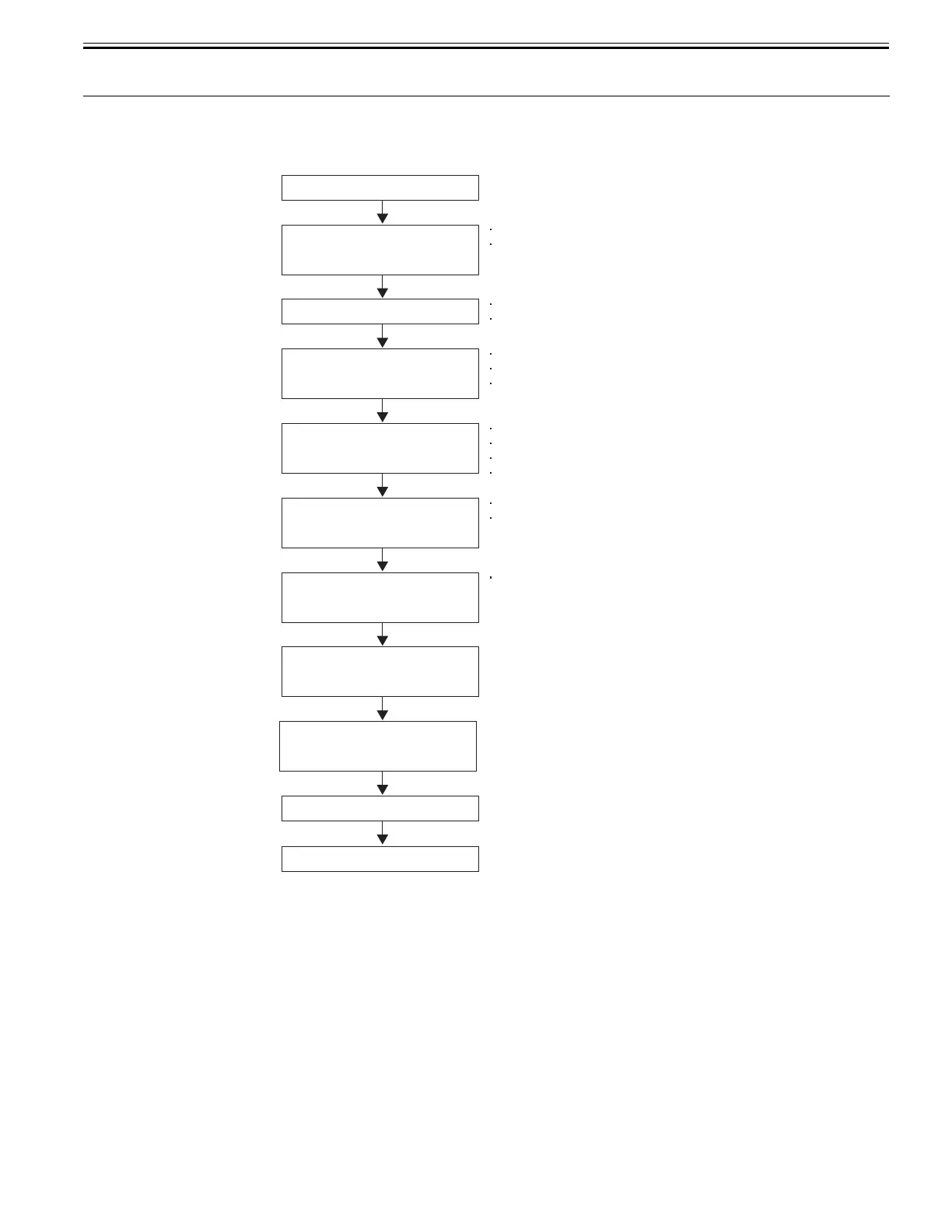Chapter 2
2-5
2.2 Firmware
2.2.1 Operation Sequence at Power-on
0012-6310
The sequence of printer operations, from power-on to transition to online mode, is flowcharted below. The printer takes less than 1 minute to initialize itself(*).
* Excluding the times spent supplying inks and cleaning the printhead after leaving the printer for extended periods of time.
F-2-5
Power Button ON
Device/resource
initializarion
Printhead/
ink tank check
Media feed system
initialization
Recovery system
initialization
Carriage position
initialization
Remaining ink level detection/
Waste ink level detection
Power-on
automatic recovery operation
Capping
Waiting for print operation
Initialization of software
Initialization of various devices
Engine status check
Engine startup status check
Previous power-off status check,etc.
Printhead installation status check
Ink tank installation status check
EEPROM check
Cassette pick-up unit initialization
Roll feed unit initialization
Roll feed unit initialization
Sensor check
Recovery system return to origin
Sensor check
Carriage motor return to origin
