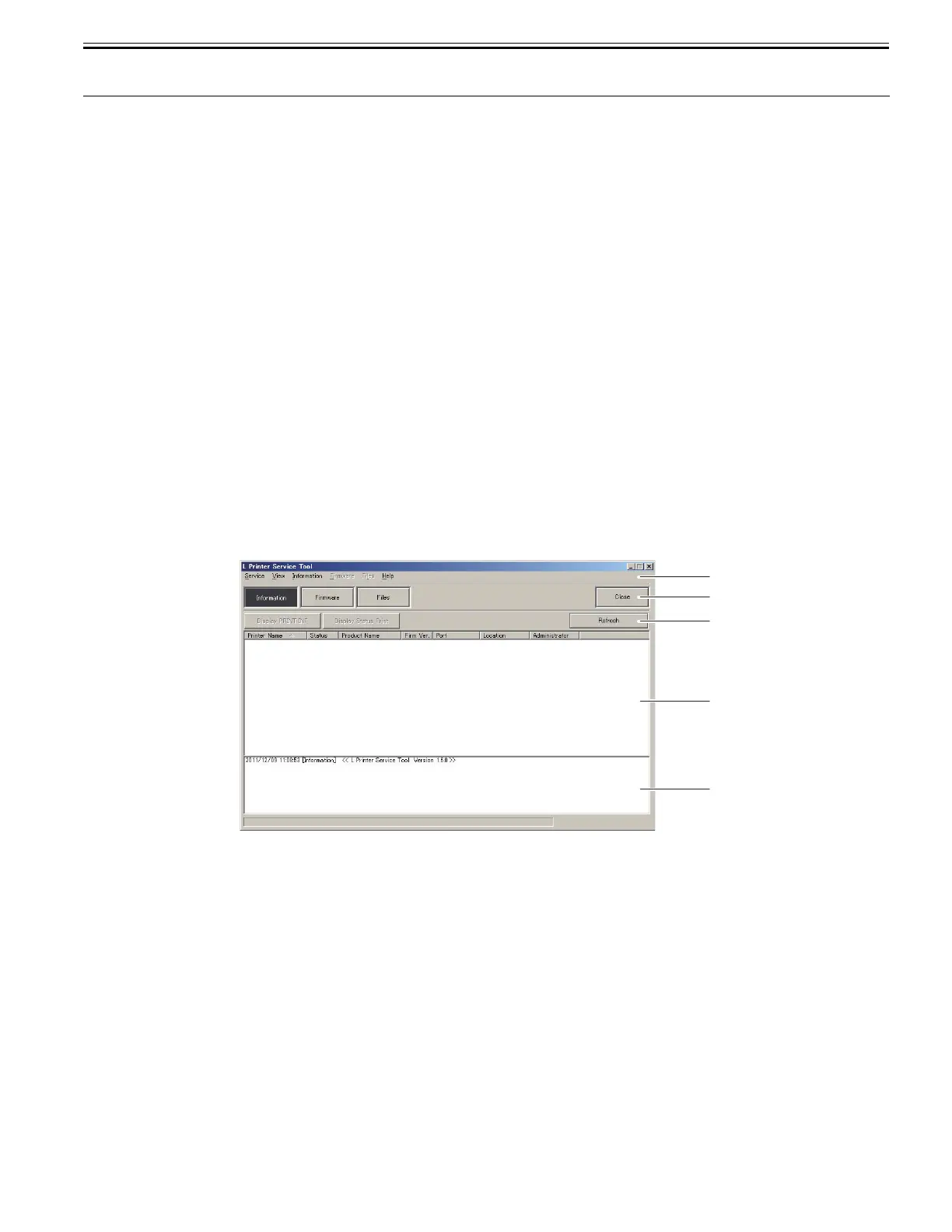Chapter 6
6-29
6.3 Version Up
6.3.1 Firmware Update Tool
0020-1951
Use of the following tools allows you to update the firmware of the main controller incorporated in the printer from the computer.
- imagePROGRAF Firmware Update Tool (for user)
- L Printer Service Tool (for service)
1. imagePROGRAF Firmware Update Tool
The imagePROGRAF Firmware Update Tool is the tool for user.
Procedure:
1) Start the imagePROGRAF Firmware Update Tool.
2) Make sure that the printer is the online mode.
3) Transfer the firmware data to the printer according to the instructions shown on the LCD of the operation panel.
4) The message shown on the LCD of the operation panel changes and the firmware is updated automatically.
5) After having updated the firmware, the computer will restart.
Connection method with the computer:
USB, Network
2. L Printer Service Tool
This tool has the following functions.
- The update function of the printer firmware
- The display function of the printer information
Connection method with the computer:
USB, Network
a) Screen description
F-6-4
[1] Main menu
Choose the menu to execute.
[2] Main menu button
Choose the menu to execute between the [Information] and the [Firmware] and the [Files].
[3] Sub menu button
The sub menu button is displayed according to the menu choosed by main menu or main menu button.
[4] Printer information area
The information of the printer connected with computer is shown according to the choosed menu.
[5] Message area
The message of executed menu is shown. And the message is saved as the text file when choosing the "[Service]-[Save Message]" of the main menu.
[1]
[2]
[3]
[4]
[5]
