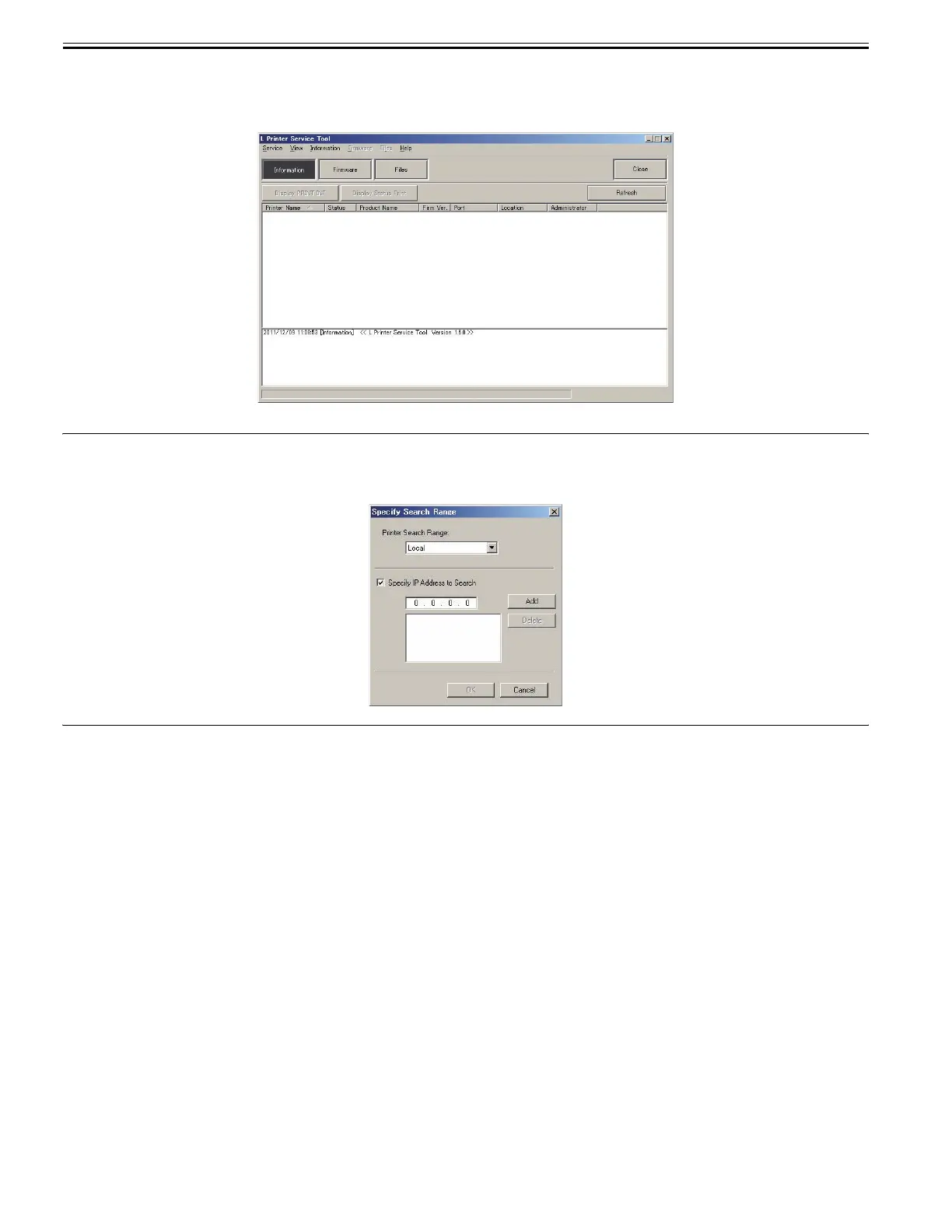Chapter 6
6-30
b) Operation
1) Showing the information of the printer
The data of PRINT INF or status print is shown.
(1) Choose the [Information] of the main menu button or the "[Service]-[Information]" of the main menu.
F-6-5
(2) Choose the printer from the list shown to the printer information area.
MEMO:
- The list is refreshed when choosing the [Refresh] of the sub menu button or the "[View]-[Refresh]" of the main menu.
- The printer is searched according to the setting of the [Specify Search Range] dialogue box after choosing the "[View]-[Specify Search Range]" of the main menu
to display the dialogue box. The five IP addresses at the maximum can register when searching by the IP address.
F-6-6
(3)-1 Choose the [Display PRINT INF] of the sub menu button or the "[Information]-[Display PRINT INF]" of the main menu when showing the PRINT INF.
- The data of PRINT INF is shown by the appointed application software.
(3)-2 Choose the [Display Status Print] of the sub menu button or the "[Information]-[Display Status Print]" of the main menu when showing the Status Print.
- The data of Status Print is shown by the appointed application software.
