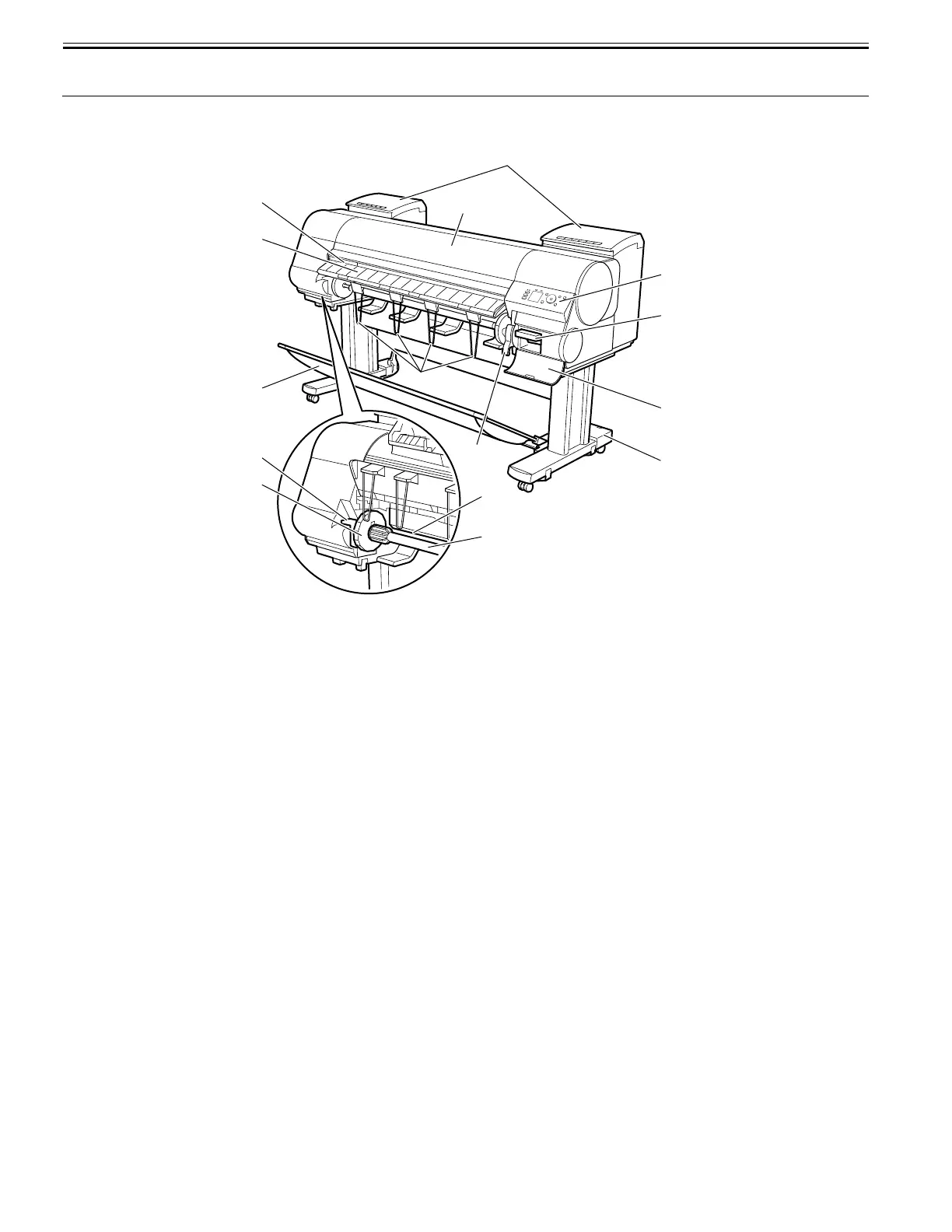Chapter 1
1-10
1.5 Names and Functions of Components
1.5.1 Front
0024-9417
F-1-16
[1] Top Cover
Open this cover to install the Printhead, load paper, and remove any jammed paper from inside the printer as needed.
[2] Ink Tank Cover
Open this cover to replace an Ink Tank.
[3] Ejection Slot
All printed matter is ejected from this port.
[4] Ejection Guide
Guides printed documents as they are ejected. Open this guide when loading a roll.
[5] Output Stacker
A cloth tray that catches ejected documents.
[6] Roll Holder Slot
Slide the Roll Holder into this slot.
[7] Holder Stopper
Secure the roll on the Roll Holder with this part.
[8] Roll Holder
Load the roll on this holder.
[9] Paper Feed Slot
When loading a roll, insert the edge of the roll paper here.
[10] Ejection Support
Prevents printed documents from winding around the Roll Holder or Paper Feed Slot.
[11] Release Lever
Releases the Paper Retainer. Lift this lever toward the front of the printer when loading paper.
[12] Stand
A stand that holds the printer. Equipped with casters to facilitate moving the printer.
[13] Maintenance Cartridge Cover
Open this cover to replace the Maintenance Cartridge.
[14] Maintenance Cartridge
Ink used for maintenance purposes such as head cleaning is absorbed. (Replace the cartridge when it is full.)
[15] Operation Panel
Use this panel to operate the printer and check the printer status.
[10]
[3]
[4]
[5]
[6]
[11]
[9]
[12]
[13]
[14]
[15]
[1]
[2]
[8]
[7]
