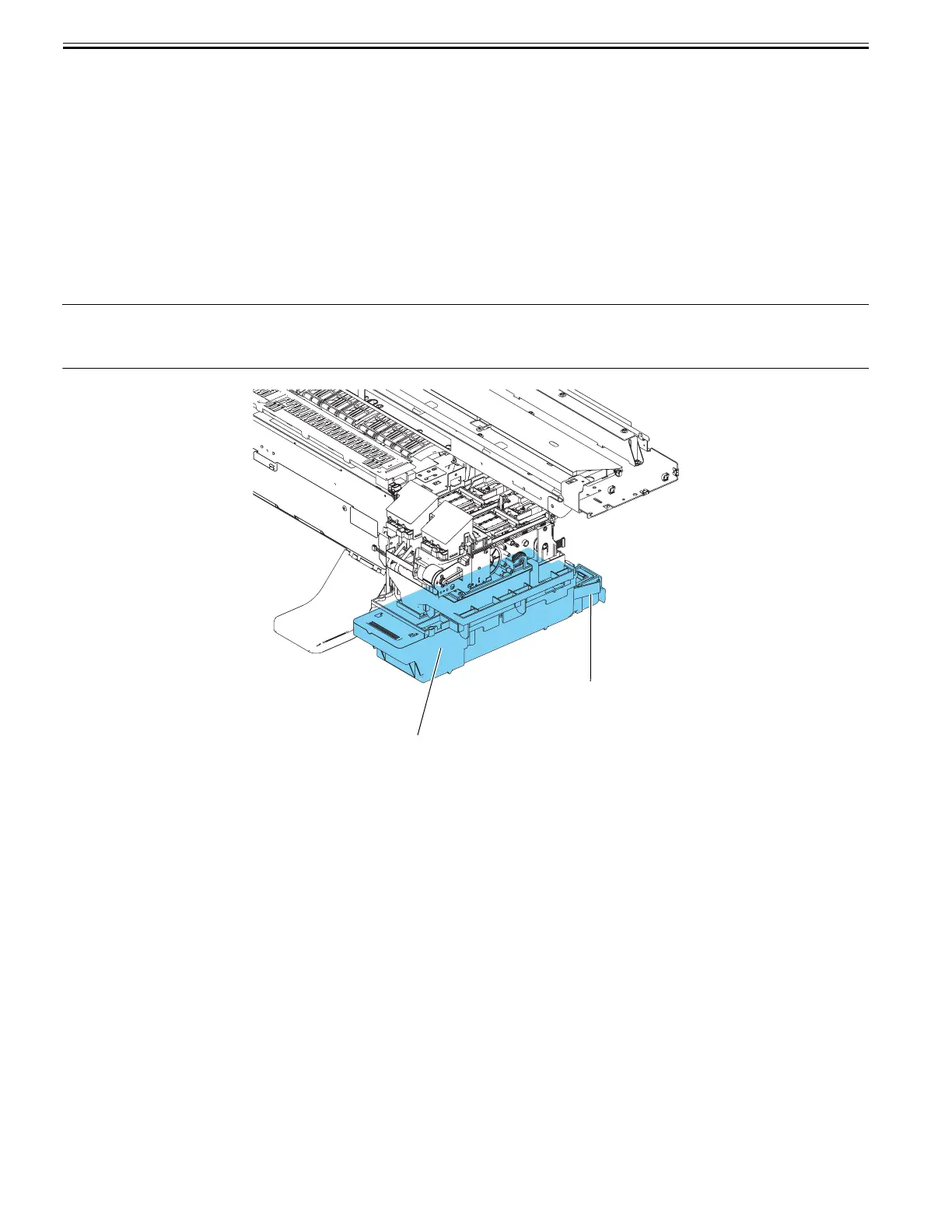Chapter 2
2-22
2.3.2.6 Maintenance Cartridge
2.3.2.6.1 Maintenance Cartridge
0012-6346
a) Maintenance cartridge
The maintenance cartridge holds as much about 1200 mL of used inks (about 1280 g: including the evaporation of moisture from the used inks).
b) Used maintenance cartridge ink detection
Used maintenance cartridge ink detection is monitored with regard to a dot count.
When the quantity of the used ink reaches about 960 mL (about 1024 g, 80% of the cartridge capacity), the warning message "Check maint cartridge capacity" is
displayed to tell that the maintenance cartridge is nearly full.
Printing may continue even when the warning message is displayed.
When the quantity of the used ink reaches about 1200 mL (about 1280 g, 100% of the cartridge capacity), a replacement prompt error message is displayed, telling
that the maintenance cartridge is full.
When the printer determines that the maintenance cartridge is full, it shuts down even while it is printing.
The printer will remain inoperable until the maintenance cartridge is replaced.
MEMO:
The maintenance cartridge houses EEPROM, so that main controller PCB can control the status of the maintenance cartridge by writing to and reading from the
EEPROM content.
There is no need to initialize the counter information, therefore, when the maintenance cartridge is replaced.
F-2-18
Maintenance cartridge
Maintenance cartridge relay PCB
