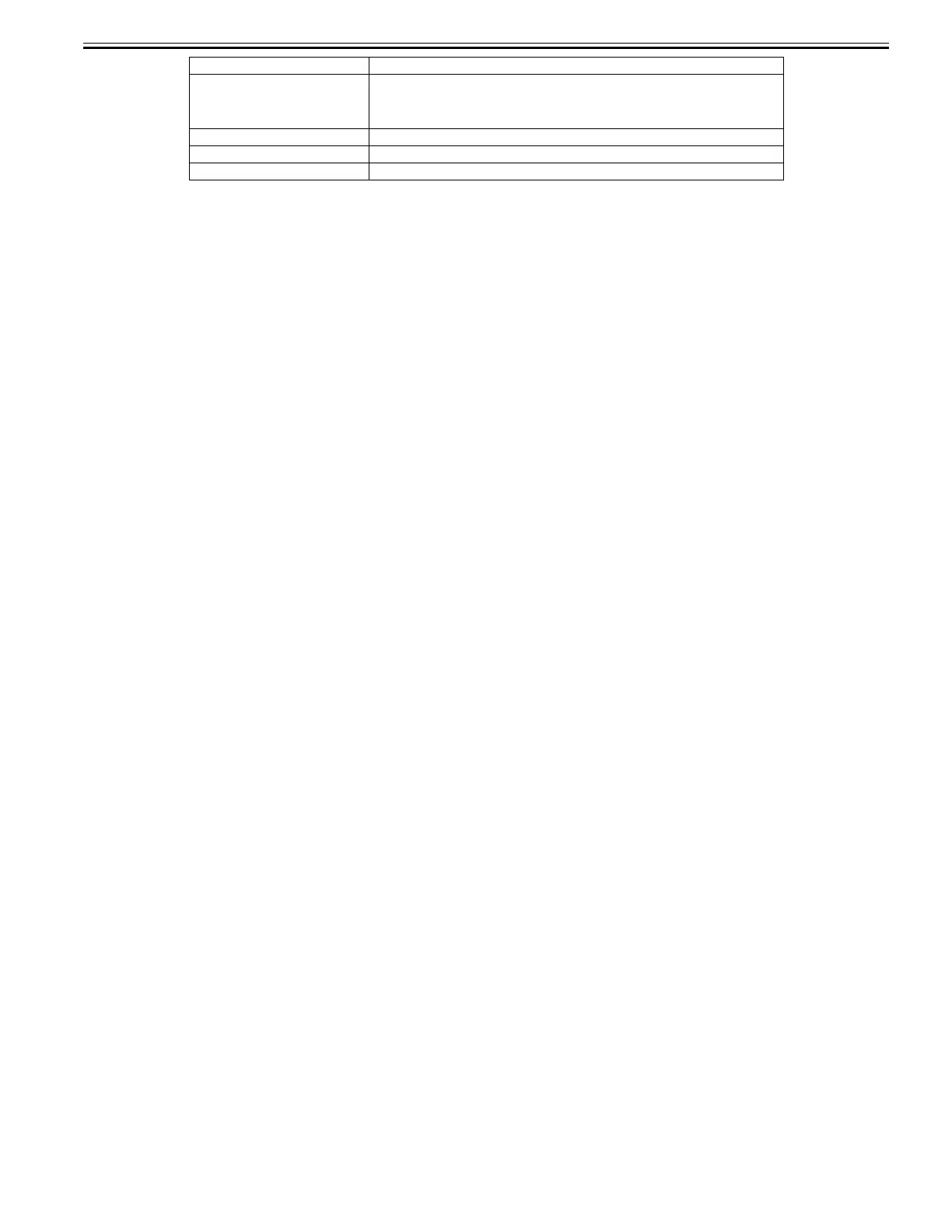Chapter 7
7-27
USER SETTING Initializes the user menu.
Same as executing the following mode in the user menu.
-[Set./Adj. Menu]-[System Setup]-[Reset PaprSetngs]
-[Set./Adj. Menu]-[Interface Setup]-[Return Defaults]
CA-KEY See "e-maintenance/imageWARE Remote" for detail.
ERDS-DAT See "e-maintenance/imageWARE Remote" for detail.
JOB LOG Initialize the history of JOB LOG.
Display Description
