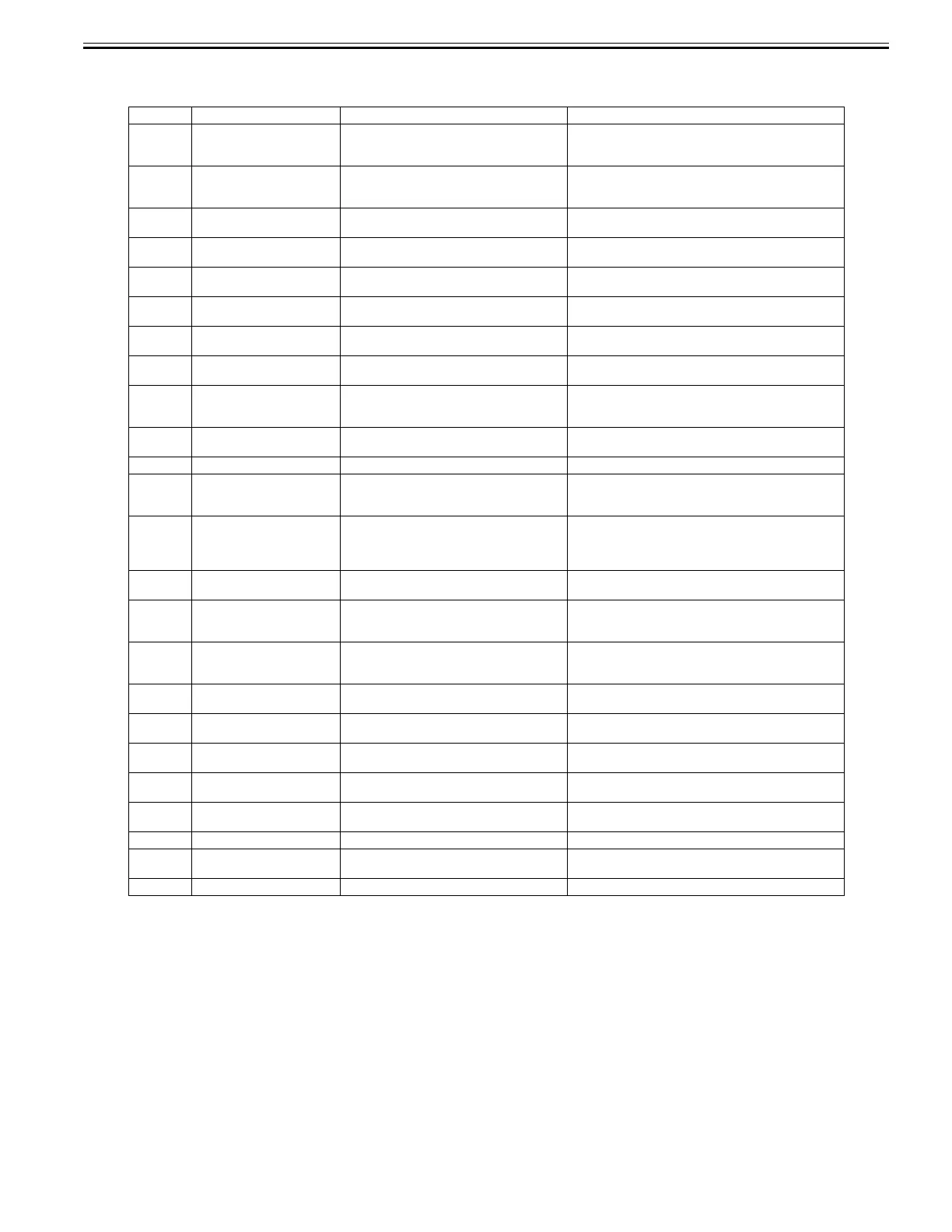Chapter 7
7-37
6. Error message list
Details of the errors and their remedies are as described below.
(The meaning of server indicates the UGW in this section)
*1:[Hexadecimal] indicates an error code returned from the UGW in hexadecimal.
7. Service cautions
After performing the following service actions, it is necessary to perform the resetting of the e-RDS.
Failure to do so will result that the counter transmitting value to the UGW may become unusual.
- System software (firmware) upgrade
- After replacing the main controller board, the following settings in service mode must not be changed unless there are specific instructions to do so. Changing
these values will cause error in communication with the UGW.
(Initial values)
UGW-PORT: 443
UGW-ADDRESS: https://a01---.
No. Error Message Cause Remedy
1SUSPEND:
Communication test is not
performed
E-RDS has been booted up (device reboot) with E-
RDS SWITCH = ON but the
communication test had not yet been performed.
Perform the communication test [COMTEST] in service mode.
2 Event Registration is Failed Event Registration is Failed Processing (event
processing) within the device has failed.
Turn the device OFF/ ON. If the error persists, replace the
device system software (firmware).
(Upgrade)
3 URL Scheme error (not https) The header of the URL of the registered UGW is
not in https format. A "https://" input error.
Check that the value of UGW-ADR has been entered correctly
as https://a01---.
4 Server connection error An UGW connection error. Displayed in the event
of a TCP/IP communication fault.
Check the network-related settings according to "No.1:
Communication test is not performed" in "Troubleshooting".
5 URL server specified is illegal A URL different to that specified by the UGW has
been set. An URL address setting error.
Check that the value of UGW-ADR has been entered correctly
as https://a01---.
6 Proxy connection error Cannot connect to proxy server.
Displayed when unable to connect to proxy server.
Check proxy server address and re-enter if necessary.
7 Proxy authentication error Displayed when the authentication to the proxy
server has failed.
Check the user name and password required in order to login
to the proxy, and re-enter if necessary.
8 Server certificate error Device's route certificate is unavailable. Reinstall the latest device system software (firmware).
(Upgrade)
9 Server certificate expired The route certificate registered with the device has
expired.
Check that the device time and date are correctly set. If the
device time and date are correct, upgrade to the latest system
software (firmware).
10 Unknown error Some other kind of communication error has
occurred.
Try again after a period of time. If the same error occurs again,
check the UGW status with the UGW administrator.
11 SOAP Fault SOAP communication error has occurred. Check that the value of UGW-PORT is 443.
12 Server response error (NULL) A UGW response error (when UGW error code
processing has failed).
A HTTPS communication error.
Try again after a period of time. If the same error persists,
check the UGW status with the UGW administrator.
13 Server response error
(Hexadecimal)
[Error detailed in the UGW]:*1
A UGW response error.
Displayed when communication with UGW has
been successful, but an error of some sort has
prevented UGW from responding.
Check an error code (hexadecimal) returned from the UGW,
then retry after a period of time.
14 Device internal error An internal device error. An error due to the device
side.
Switch the device OFF/ ON. Or, replace the device system
software. (Upgrade)
15 Server schedule is invalid During the communication test, there has been
some kind of error in the schedule values passed
from UGW.
When the error occurs, report the details to the support
department. Then, after the UGW side has responded, retry the
communication test.
16 Server response time out UGW response time out.
Due to network congestion, etc., the response from
UGW does not come within the specified time.
If this error occurs when the communication test is being run,
wait some time and rerun the test.
17 Server not found There is a mistake in the UGW URL, and UGW
cannot be accessed.
Check that the value of Service mode > E-RDS/RGW-ADR is
https://a01---.
18 E-RDS switch is set OFF E-RDS is disabled. Set E-RDS SWITCH = ON, and run COM-TEST in service
mode.
19 Server schedule is not exist Server schedule does not exist.
Blank schedule data has been received from UGW.
Check the device settings status with the UGW administrator.
20 Network is not ready, try later Network-related settings have not been made for
the device.
Make network-related settings properly for the device
(printer).
21 URL error A URL setting error.
Non-URL text string entered in URL field.
Check that the value of UGW-ADR is https://a01---.
22 Proxy address resolution error A proxy server address resolution error. Check that the proxy server name is correct.
23 Server certificate verify error The server certificate verification (URL check)
error.
Check that the value of UGW-ADR is https://a01---.
24 Server address resolution error UGW address resolution has failed. Check that the value of UGW-ADR is https:// a01---.
