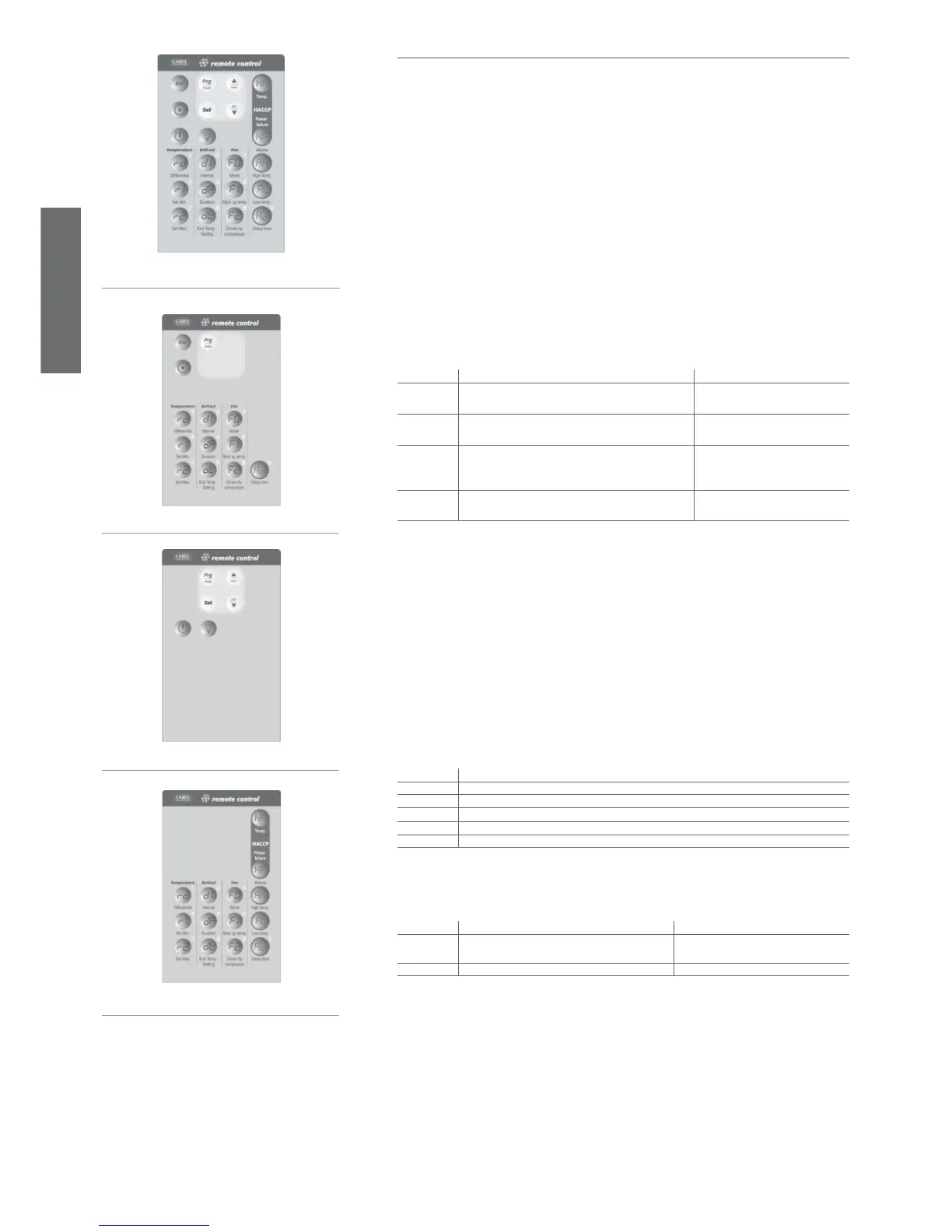16
Fig. 5.f
Fig. 5.h
Fig. 5.g
Fig. 5.i
ENGLISH
ir33 +030220441 - rel. 2.0 - 01.05.2006
5.2 Remote control
The compact remote control with 22 buttons, allows direct access to the following parameters (Fig. 5.f):
• temperature;
• defrost;
• fans;
• alarms;
• HACCP.
The following functions can also be controlled:
• start defrost;
• AUX;
• light;
• ON/OFF;
• mute.
The standard remote control features the four buttons, PRG/mute, SET, UP and DOWN, which access
almost all the functions provided by the instrument keypad. The buttons can be divided into three
groups, based on their functions:
• Buttons for enabling and disabling the use of the remote control (Figure 5.g);
• Buttons for remote simulation of the instrument keypad (Figure 5.h);
• Buttons for direct display/modifi cation of the most commonly used parameters (Figure 5.i).
Activating and deactivating the use of the remote control
Button Immediate function Delayed function
START used to enable the remote control; each instrument
displays its own enabling code
EXIT ends operation using the remote control, cancelling all
changes made to the parameters
PRG used to display the confi guration parameters pressing and holding for 5s ends
use of the remote control, saving the
modifi ed parameters.
NUMBERS used to select the instrument, by entering the enabling
code displayed.
Tab. 5.b
By pressing the START button, each instrument displays its own remote control enabling code (H3).
The numeric keypad is used to enter the enabling code of the instrument in question. At the end of this
operation, only the instrument with the selected enabling code will be programmed from the remote
control, all the others will resume normal operation. Assigning different enabling codes to the instruments,
allows, in this phase, only the desired instrument to be programmed using the remote control, without
the risk of interference. The instrument enabled for programming from the remote control will display the
reading and the message rCt. This status is called Level 0.
When having entered programming mode, pressing prg for 5 seconds exits the programming of the
remote control, saving the modifi cations; vice-versa, press EXIT to exit the programming of the remote
control, without saving the modifi cations
Remote simulation of the instrument keypad
The highlighted part is used to simulate the instrument keypad from the remote control.
In Level 0 (display the reading and message rCt), the following functions are active:
Button Immediate function
def start and stop defrosting
aux activation and deactivation of auxiliary relay 1
light activation and deactivation of auxiliary relay 2
ON/OFF instrument ON/OFF
PRG/mute mute the buzzer, if ON, and deactivate the alarm relay
Tab. 5.c
In this level, the set and PRG/mute buttons are also active, used to activate the set point (Level 1) and the
confi guration parameters (Level 2).
Button Immediate function Delayed function
PRG/mute modify the confi guration parameters pressing and holding for 5s saves the
modifi ed parameters
set modify the set point
Tab. 5.d
In Levels 1 and Level 2, the PRG/mute, SET, UP and DOWN buttons repeat the corresponding functions
on the instrument keypad. In this way, all the instrument parameters can be displayed and modifi ed,
even those without shortcut buttons.
Directly display/modify the most commonly used parameters:
Some parameters, relating to: Temperature, Defrost, Alarms, Fans, HACCP
are directly accessible using specifi c buttons.