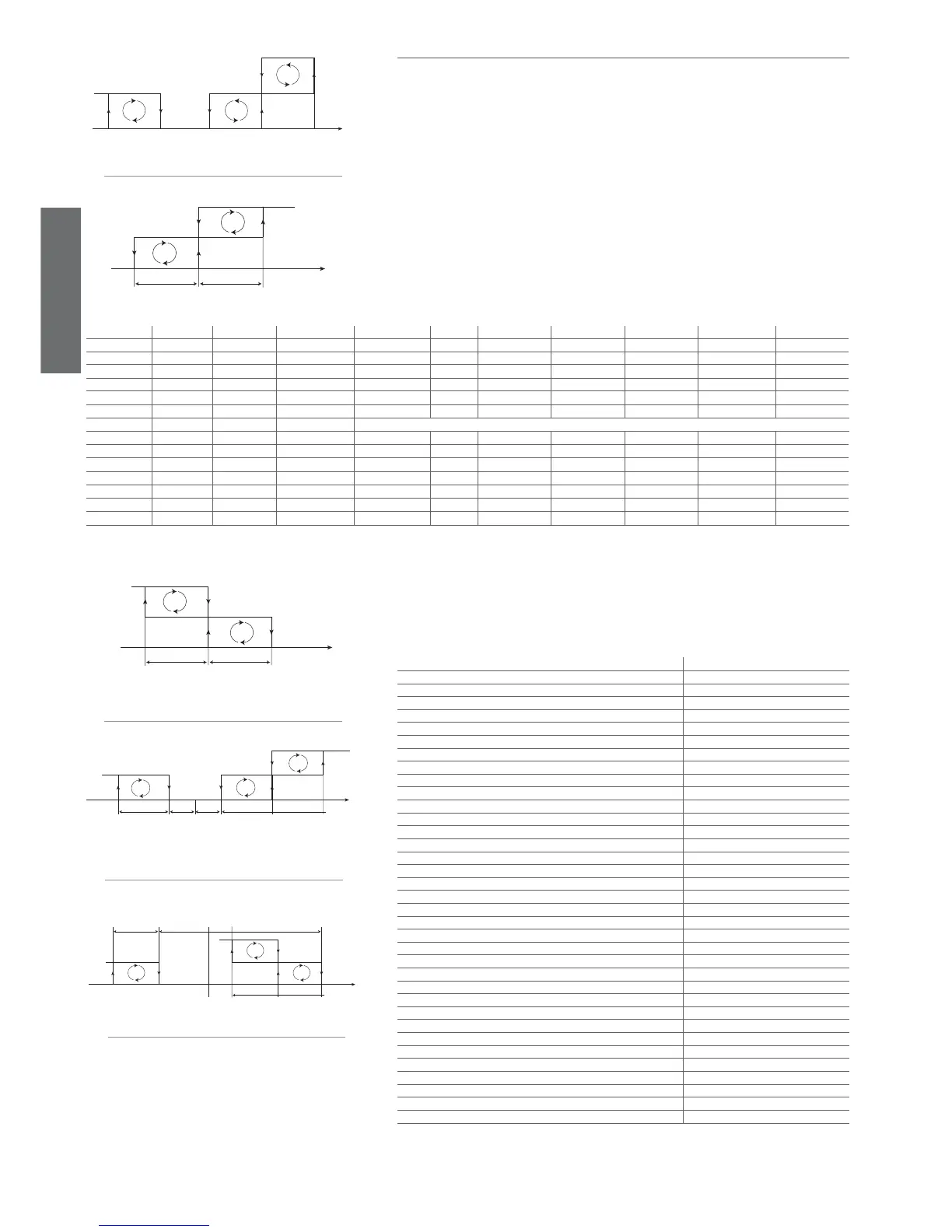Direct + zona neutra
rd/2rd/2rn/2 rn/2
D
R
D
St
rr rn/2 rn/2rn
Temperatura
rd/2rd/2
R
R
R
Reverse + zona neutra
St
rd/2 rd/2
Sonda virtuale
Direct
D
D
Zona neutra
rr St rd/2 rd
Grandezza controllata
Direct
Direct
R
D
D
ENGLISH
ir33 +030220441 - rel. 2.0 - 01.05.2006
Fig. 6.g
Fig. 6.h
Fig. 6.i
Fig. 6.l
Fig. 6.f
6.12 Control with second step
Control with a second step can be activated, using the aux1 output, ‘H1=12 or 13 (with selection of rotation).
The set point for the second step is equal to the sum of the set point ‘St’ and the parameter ‘rd’/2, which
represents the differential. Control in reverse mode is possible for the second step in the same way as
for the fi rst ( parameter r3, digital input), therefore three steps are possible in reverse (with dead band
control).
Below is a diagram of control with the second step in the case of direct operating mode (‘r3’=0 and 1).
Note: the step corresponding to the aux1 output is associated with the timers ‘c0’,‘c1’,‘c2’,‘c3’.
In addition, parameter ‘c11’ is active, setting the activation delay between the fi rst and second step so as to
distribute the starts over time; no delay is available when deactivating.
If the curtain switch function is enabled (‘A4’=7), the controller modifi es the set point when the contact
closes, adding or subtracting the value of parameter ‘r4’.
The new value is used for all functions relating to the set point (e.g. relative high and low temperature
alarms, dead band, etc.). When ‘r4’=3.0 (preset value) the set point is increased by 3 degrees compared to
the value used with the curtain open in direct mode, and decreased by 3 degrees in reverse mode.
Note: the rotation of the loads is available with the second step. Setting ‘H1’=13 activates the function,
according to the following table:
Step 1 Step 2 Rotation Compressor 1 Compressor 2 Step 1 Step 2 Rotation Compressor 1 Compressor 2
off off 0 off off off off 0 off off
on off 0 on off on off 0 on off
on on 0 on on off on 1 off off
on off 1 off on on off 1 off on
off off 0 off off off off 0 off off
on off 0 on off
off off 1 off off off off 0 off off
on off 1 off on on off 0 on off
on on 1 on on on on 0 on on
on off 0 on off on off 1 off on
off off 1 off off on on 1 on on
on off 1 off on on off 0 on off
on on 0 on on
Tab. 6.m
When ‘H1’=13, the rotation fl ag is reversed whenever the compressor stops, and then on the following
start request or the following deactivation of one of the two loads, the load not involved in the previous
activation or deactivation will be used.
Note: if control with 2 compressor steps is selected, all the functions that feature the activation or deacti-
vation of the compressor will activate or deactivate both steps.
The following table defi nes the status of the second step output (aux1) during control.
Function active Second step output
Normal direct or reverse-cycle control Normal operation
Remote off, from supervisor or keypad Output deactivated
Defrost Normal operation
Continuous cycle Normal operation
Temperature alarm monitoring Normal operation
Evaporator fan control Normal operation
Power on Normal operation
Normally-open or normally-closed alarm output Normal operation
Auxiliary output Normal operation
Light output Normal operation
Second evaporator output Normal operation
Control output for pump down valve Normal operation
Condenser fan control output Normal operation
Second delayed compressor output Normal operation
Auxiliary output with switch off Normal operation
Light output with switch off Normal operation
No function associated with the AUX output Normal operation
Reverse output in control with dead band Normal operation
Second compressor step output -
Second compressor step output with rotation -
Door switch with compressor, fan off and light management Output deactivated
Door switch with compressor off and light management Normal operation
Curtain switch with set point variation and light management Normal operation
Light sensor and light management Normal operation
Auxiliary output activation switch Normal operation
Door switch with compressor, fan off, no light management Normal operation
Door switch with compressor off, no light management Normal operation
Light activation from keypad or supervisor Normal operation
Auxiliary activation from keypad or supervisor Normal operation
Alarms See table of alarms and signals
Virtual control probe alarm Output deactivated
Product probe alarm Normal operation
Defrost probe alarm Normal operation
Condenser probe alarm Normal operation
Antifreeze probe alarm Normal operation
Tab. 6.n