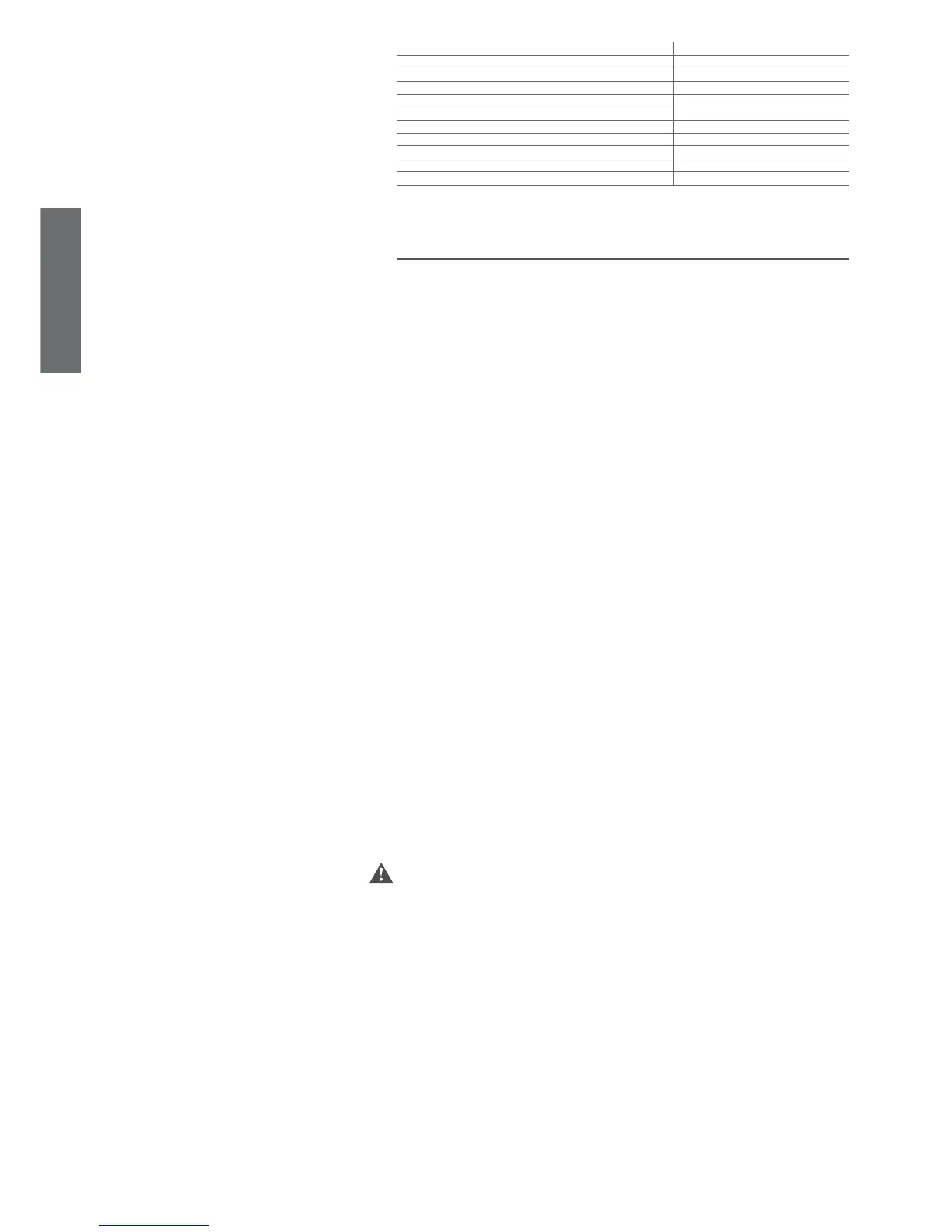32
ENGLISH
ir33 +030220441 - rel. 2.0 - 01.05.2006
Function active
Function in antifreeze
Door switch with compressor, fan off, no light management Normal operation
Door switch with compressor off, no light management Normal operation
Light activation from keypad or supervisor Normal operation
Auxiliary activation from keypad or supervisor Normal operation
Alarms See table of alarms and signals
Virtual control probe alarm Normal operation
Product probe alarm Normal operation
Defrost probe alarm Normal operation
Condenser probe alarm Normal operation
Antifreeze probe alarm Activation of ‘AFr’ alarm
Tab. 6.p
6.15 Special functions for the management of multiplexed cabinets
(mpx)
6.15.1 Multiplexed defrost
The multiplexed defrost allows the showcases belonging to the same sub-network to be defrosted in
synch. As regards the instruments, the function is managed by a synchronizer that controls the start and
the end of the defrost, as well as checking when all the controllers have reached the end (before the
dripping phase). The master spontaneously starts the defrost (from any of the sources: RTC, keypad,
supervisor, at intervals, …).
The synchronizer detects the start of the defrost on the master and then activates it on the slaves.
The master and slaves tell the synchronizer when they have reached the end defrost condition (before
the dripping phase). The synchronizer sends a signal to all the units in the defrost status to end the
procedure and pass to the dripping phase when all of them have reached the end defrost condition
(including the end defrost by time out, parameter dP).
Note: the synchronization of the multiplexed defrost is only activated in the Master and Slave controllers
(‘In’=1 to 6).
In the case of Slaves, the synchronization only takes place if the defrost has been started from the
supervisor.
6.15.2 Remote alarm signals
The alarm signals can be activated on other controllers in the system. This means that on each controller,
the synchronizer can activate an alarm signal relating to another controller, using the symbol nx, where x
may be between 1 and 6. Therefore, for example, if the controller with local network address 2 (slave 2)
has an alarm, the signal n2 will be displayed on the controllers enabled.
The parameter HSA enables the synchronizer to send the alarms to the controller from other devices in
the local network. When displaying the remote alarms the alarm relay, if selected, is activated.
Note: the synchronizer decides which alarms are signalled remotely.
6.15.3 Remote light and auxiliary output
The light and aux relays on the master and on the slaves connected in the local network can be synchro-
nized. The parameters ‘HrL’ and ‘HrA’ enable the synchronizer to send the status of the master light and
the auxiliary relay, respectively.
Note: the remote light and auxiliary function is managed by the synchronizer.
6.15.4 Downloading the parameters
Entering parameter confi guration mode, with the current password + 44 (22 + 44 = 66), activates the
download of the parameters. The download can be performed either from the master or from a slave in
the local network. The controller that starts the function transfers its parameters to the other units.
The synchronizer activates the message ‘dnL’ on all the controllers for the duration of the operation.
In the event of errors when transferring the parameters, network errors, or errors saving the parameters
to the controller, at the end of the download the synchronizer activates the corresponding error message
(dx, x=1 to 6) to indicate that the download to unit x was not performed correctly.
Note: The parameters are downloaded by the network synchronizer, and thus this devices defi nes which
parameters are transferred during the download.
Important: the parameters HrL, HrA, HsA and In are masked and therefore only visible using the
programming kit (IROPZPRG00).
