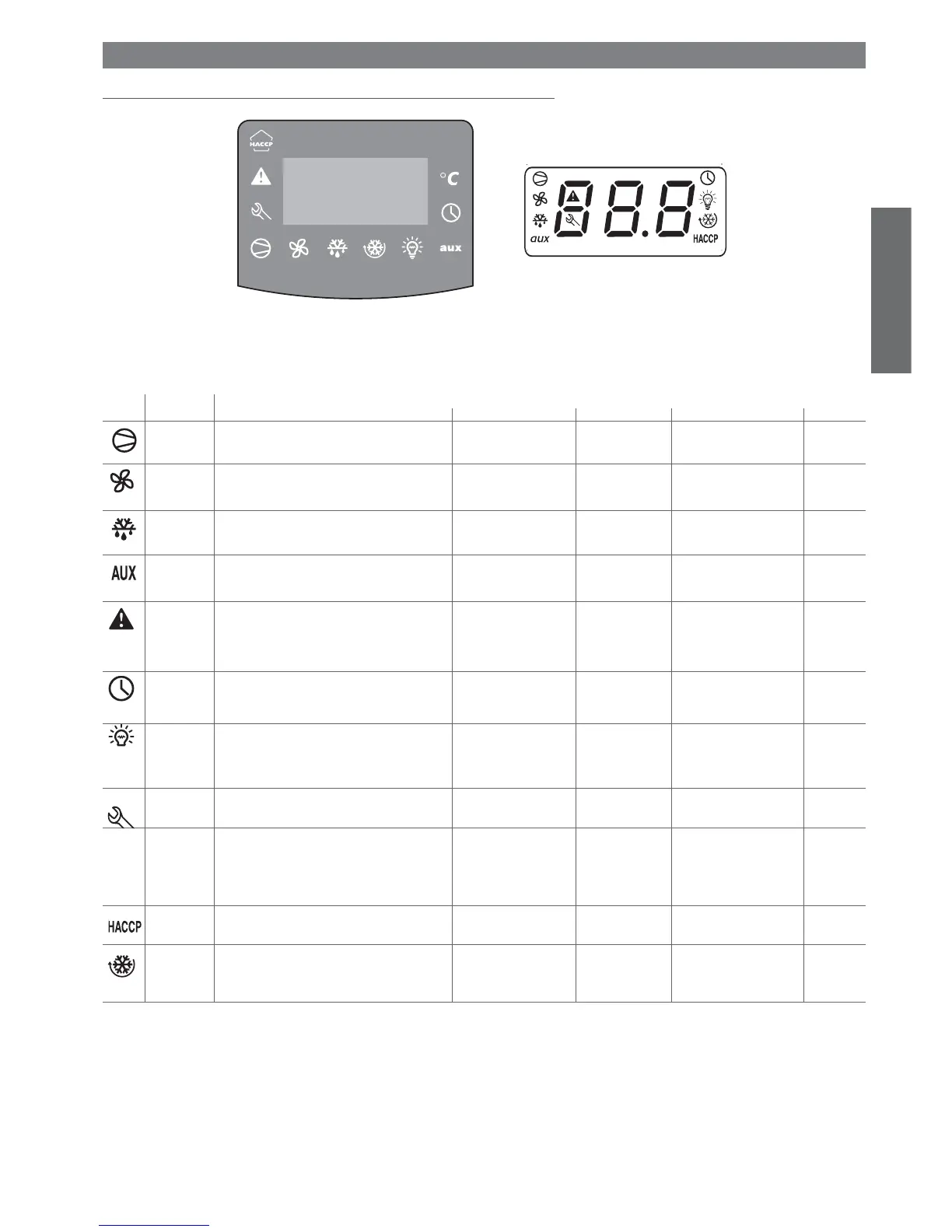9
MasterCella
ir33, ir33 DIN, ir33 power,
powercompact, powercompact small
Fig. 2.a
ENGLISH
ir33 +030220441 - rel. 2.0 - 01.05.2006
2.1 Display
ICON FUNCTION DESCRIPTION Normal operation Start up
ON OFF BLINK
COMPRESSOR ON when the compressor starts. Flashes when the activation
of the compressor is delayed by safety times.
Compressor on Compressor off awaiting activation
FAN ON when the fan starts.Flashes when the activation of the
fan is prevented due to external disabling or procedures in
progress.
Fan on Fan off awaiting activation
DEFROST ON when the defrost is activated. Flashes when the activa-
tion of the defrost is prevented due to external disabling or
procedures in progress.
Defrost in progress Defrost not in progress awaiting activation
AUX Flashes if the anti-sweat heater function is active, ON when
the auxiliary output (1 and/or 2) selected as AUX (or LIGHT
in fi rmware version 3.6) is activated.
AUX auxiliary output
active(version 3.6 light auxiliary
output active)
AUX auxiliary output
not active
Anti-sweat heater function active
ALARM ON following pre-activation of the delayed external digital
input alarm. Flashes in the event of alarms during normal
operation (e.g. high/low temperature) or in the event of
alarms from an immediate or delayed external digital input.
Delayed external alarm (before
the time ‘A7’ elapses)
No alarm present Alarms in norm. operation
(e.g. High/low temperature) or
immediate or delayed alarm
from external digital input
CLOCK ON if at least one timed defrost has been set.At start-up,
comes ON for a few seconds to indicate that the Real Time
Clock is fi tted.
If at least 1 timed defrost event
has been set
No timed defrost
event set
Alarm clock ON if real-
time clock
present
LIGHT Flashes if the anti-sweat heater function is active, ON
when the auxiliary output (1 and/or 2) selected as LIGHT
is activated (in fi rmware version 3.6 it does not fl ash in
anti-sweat heater mode and comes on when the dead band
output is active).
Light auxiliary output
on(version 3.6 dead band
auxiliary output active)
Light auxiliary output
off
Anti-sweat heater function
active(version 3.6 does not fl ash
in anti-sweat heater mode)
SERVICE Flashes in the event of malfunctions, for example E2PROM
errors or probe faults.
No malfunction Malfunction (e.g. E2PROM error
or probe fault). Contact service
DISPLAY Shows temperature in range -50 to +150°C.The temperature
is displayed with resolution to the tenths between –19.9 and
+ 19.9 °C (59.9 in fi rmware revision 3.4). The display of the
tenths can be disabled by setting a parameter.
HACCP ON if the HACCP function is enabled.Flashes when there are
new HACCP alarms stored (HA and/or HF alarm shown on
the display).
HACCP function enabled HACCP function not
enabled
HACCP alarm saved (HA and/or
HF)
CONTINUOUS
CYCLE
ON when the CONTINUOUS CYCLE function is activated.
Flashes if the activation of the function is prevented due to
external disabling or procedures in progress (E.g.: minimum
compressor OFF time).
CONTINUOUS CYCLE opera-
tion activated
CONTINUOUS CYCLE
function not activated
CONTINUOUS CYCLE operation
requested
Tab. 2.a
2. USER INTERFACE