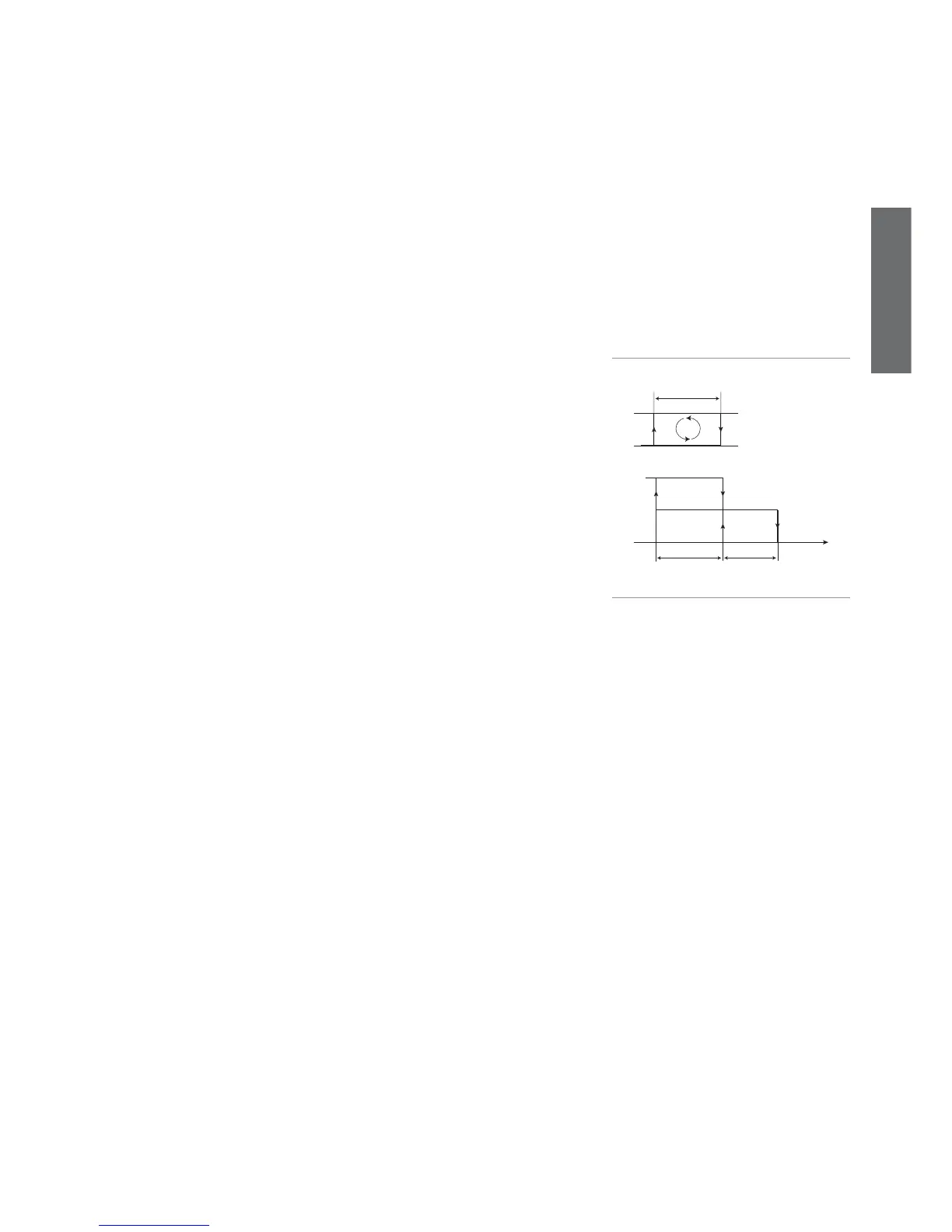37
rd
OFF
ON
REVERSE Caldo
attuatore
R
St
rd/2 rd/2
Sonda
virtuale
Reverse
Fig. 7.c
ENGLISH
ir33 +030220441 - rel. 2.0 - 01.05.2006
rn: Dead band
Establishes the value of the dead band, when the auxiliary output is selected as heating, in control with
dead band mode. The differential is in the centre of the dead band.
Note:
• the step associated with the aux1 output is only associated with the protection timer c0, while the step
associated with the compressor (in both direct and reverse operation) is associated with the timers c0,
c1, c2, c3. As a result, the steps may be active at the same time due to the protectors associated with
the compressor step (minimum on time), as well as the unit defrost status;
• if the curtain switch function is enabled (‘A4’=7), the controller modifi es the set point when the contact
closes, adding or subtracting the value of parameter ‘r4’; the new value is used for all functions relating
to the set point (e.g. relative high and low temperature alarms, dead band, etc.). When ‘r4’=3.0 (preset
value) the set point is increased by 3 degrees compared to the value used with the curtain open.
Default: ‘rn’=4.
rr: Reverse differential for control with dead band
Establishes the value of the differential used in reverse temperature control, when the auxiliary output is
selected as heating, in control with dead band mode. Default: ‘rr’=2.
Note: no protection times are featured for the reverse output.
r1: minimum set point allowed
Determines the minimum value that can be set for the set point. Using this parameter prevents the user
from setting a set point lower than the value indicated by r1. Default: r1=-50.
r2: maximum set point allowed
Determines the maximum value that can be set for the set point. Using this parameter prevents the user
from setting a set point higher than the value indicated by r2. Default: r2 = +60.
r3: operating mode
ir33 can work as a thermostat and defrost controller for static units at normal temperature (r3=0), as a
simple thermostat in Direct operation (r3=1), or as simple thermostat in Reverse-cycle operation (r3=2).
r3=0 Direct thermostat with defrost control (cooling);
r3=1 Direct thermostat (cooling);
r3=2 Reverse-cycle thermostat (heating).
Also see the description of parameters A4and A5.
Note: with r3=1 and r3=2, the defrosts are always disabled.
A digital input set for direct/reverse-cycle control has priority over the operating mode. The fi gure shows
reverse control with two compressor steps.
Default: r3=0=> Direct thermostat operation with defrost control.
r4:Automatic variation of the set point in night-time operation
This parameter is part of the group for control of the curtain switch, together with A4 and A5,
programmable for confi guring the digital inputs. When the curtain is closed, and consequently, the
digital input connected to the curtain switch is closed, the controller automatically increases the set point
by the value assigned to r4 in direct mode (cooling), and automatically decreases the set point by the
value assigned to r4, in reverse mode (heating).
Important: if the value of r4 is negative, the controller will decrease the set point with the curtain closed,
in direct mode (cooling), and increase the set point in reverse mode (heating).
Default: r4=3.0..
r5: Enable minimum and maximum temperature monitoring.
r5=0 disabled
r5=1 enabled
Default: r5=0
rt: Effective interval for monitoring the maximum and minimum temperature.
rH: Maximum temperature measured in the interval rt.
rL: Minimum temperature measured in the interval rt
All these parameters are used by the instruments to record the minimum and maximum temperature
measured by the room probe in a period of up to 999 hours (over 41 days). To enable this function,
proceed as follows:
• set r5=1; select rt;
• press SET to display for how many hours the minimum and maximum temperature have been recor-
ded (if the function has just been enabled, rt=0);
• to start recording the temperatures again, press q for more than 5 seconds when displaying the hours
(the message rES indicates that the value has been reset).
The instrument resets the number of hours and restarts the monitoring process;
• to display the maximum temperature measured by the probe, read the value associated with rH, while
to display the minimum temperature measured by the probe, read the value associated with rL..
Important:
• after the maximum time of 999 hours, the monitoring of the minimum and maximum temperature
continues, while the time value remains fi xed at 999.
• if the instrument is not connected to a UPS unit, a temporary power failure will reset the values of rt, rL
and rH. Therefore, when power returns, monitoring resumes automatically from rt = 0.
Default: r5=0.