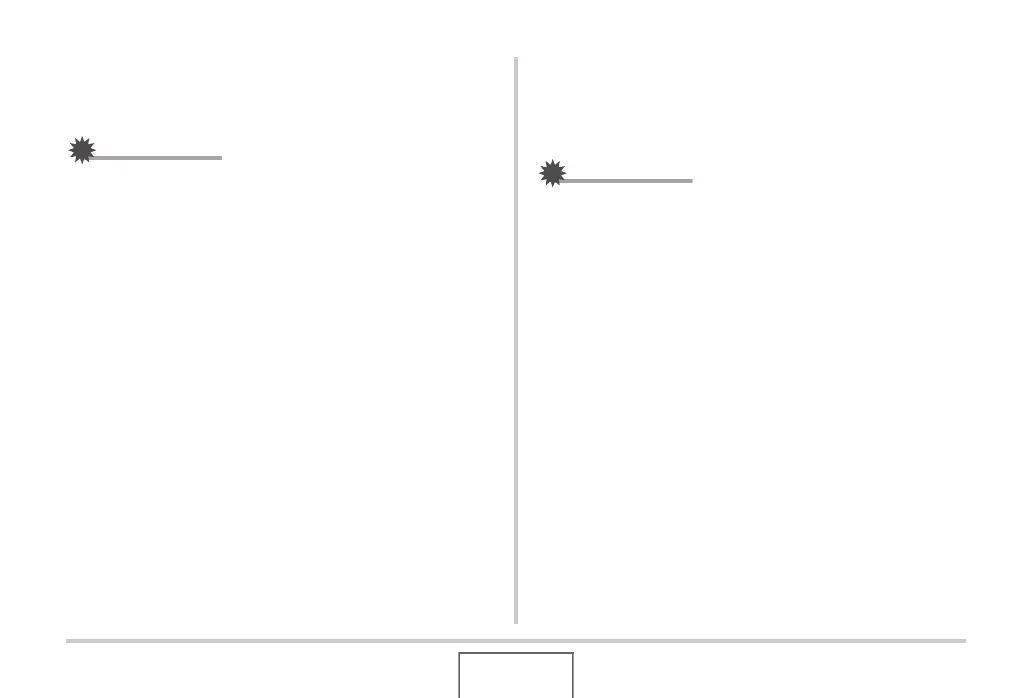105
USING BEST SHOT
3. When everything is the way you want, press
[SET].
This saves the image in memory.
IMPORTANT!
• An ID photo is always saved as 5M (2560 × 1920 pixels),
regardless of the camera’s current image size setting.
■ Printing an ID Photo
Printing an ID photo image will print the same image in various
sizes on a single sheet of paper. Then you can cut out the
image(s) you want to use.
IMPORTANT!
• The ID photo sizes provided here are not exact. Actual
sizes may be slightly larger.
• When printing an ID photo, be sure to print on 4" × 6" size
paper. Images may not print at the proper sizes if another
size of paper is used.
