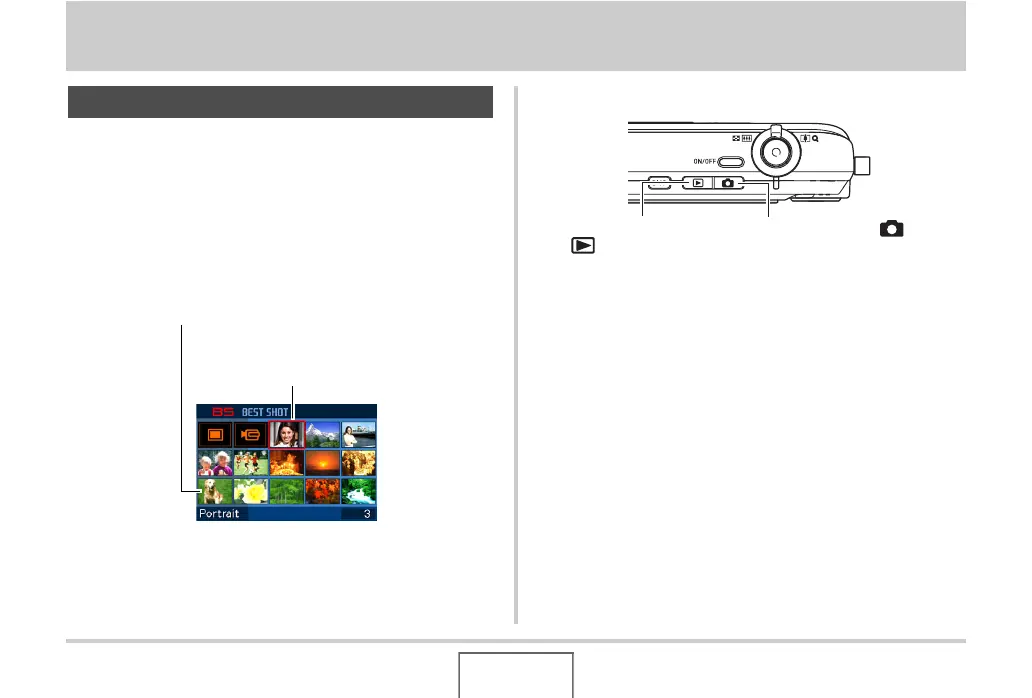22
INTRODUCTION
INTRODUCTION
■ BEST SHOT for beautiful shots simply by
selecting a sample image built into the
camera
Simply select the scene that is similar to what you want to shoot
(Night Scene Portrait, Flower, etc.), for instant camera setups. A
dedicated [BS] button gives you direct access to the BEST
SHOT library of sample scenes.
■ Direct Mode Power On
■ A powerful collection of useful recording
features
• Hand movement and subject movement reduction using high
shutter speed (page 98)
• High-sensitivity recording avoids dark images, even when the
flash is not being used (page 100)
• Quick Shutter for very high-speed focus (page 115)
Features
Example: Select for skillful shots of a fast-moving pet.
BEST SHOT Screen
Example: Select for beautiful portraits.
To record, press [ ] to
power up in the REC mode.
To view images, press
[ ] to power up in the
PLAY mode.
