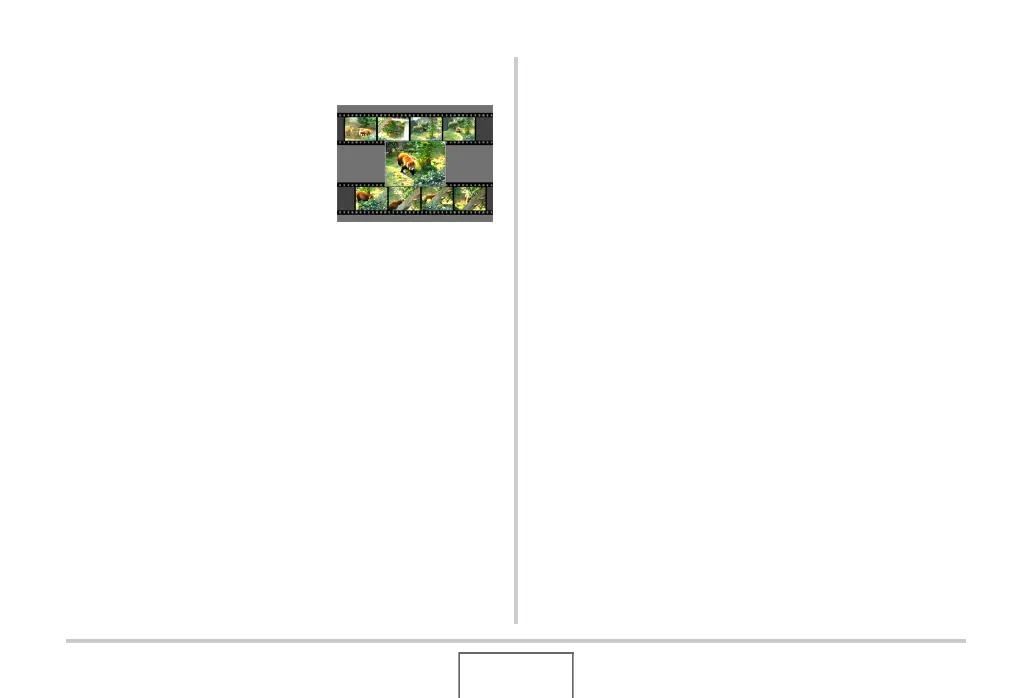23
INTRODUCTION
■ High-quality (Motion JPEG) movie recording
(page 89)
• MOTION PRINT for printing of a
movie scene as a single image
(page 166)
■ Powerful Print Features
• DPOF feature for easy specification of date stamping and the
number of copies (page 200)
• Timestamp feature that stamps the date into the image data
(page 128)
• Support for PictBridge and USB DIRECT-PRINT for easy at-
home printing on a printer that supports one of these
standards, without a computer (page 197)
■ Multi-function USB Cradle
You can place the camera on the USB cradle to perform the
following operations.
– Battery charging (page 36)
– Photo Stand slideshow of images (page 145)
– Connection to a TV for viewing on the TV screen (page
147)
– Connection to a printer for image printing (page 197)
– Connection to a computer for transfer of images to the
computer (pages 211, 226)
