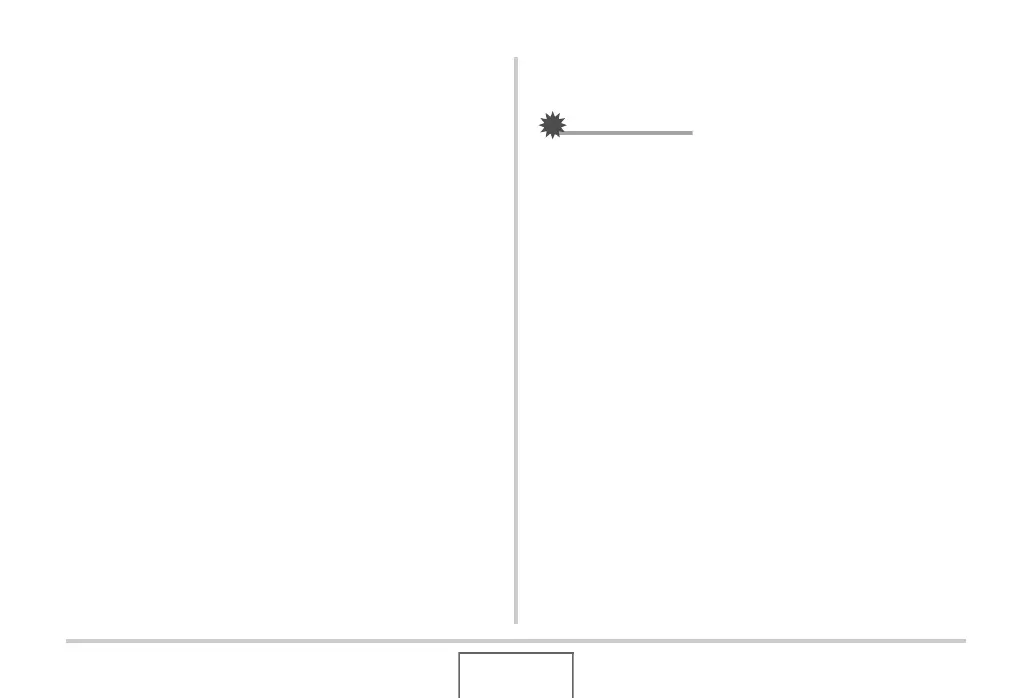211
USING THE CAMERA WITH A COMPUTER
5. When the final screen is reached, click
“Finish”.
• Depending on the version of Windows that your computer
is running, a message may appear telling you to restart
your computer. If your computer displays such a
message, restart.
6. To exit the installer, click [Exit] to close the
CD-ROM menu and then remove the CD-ROM
from your computer.
• Depending on what version of Windows your computer is
running, your computer may restart automatically. If this
happens, the CD-ROM menu may re-appear after the
restart. Click “Exit” to exit the CD-ROM menu and then
remove the CD-ROM from your computer.
■ Connecting the Camera to Your Computer
the First Time
IMPORTANT!
• If you are not using the AC adaptor to power the camera,
the battery may go low and cause the camera to turn off
while it is in the middle of exchanging files with your
computer. Use of the special AC adaptor is recommended
to power the camera.
