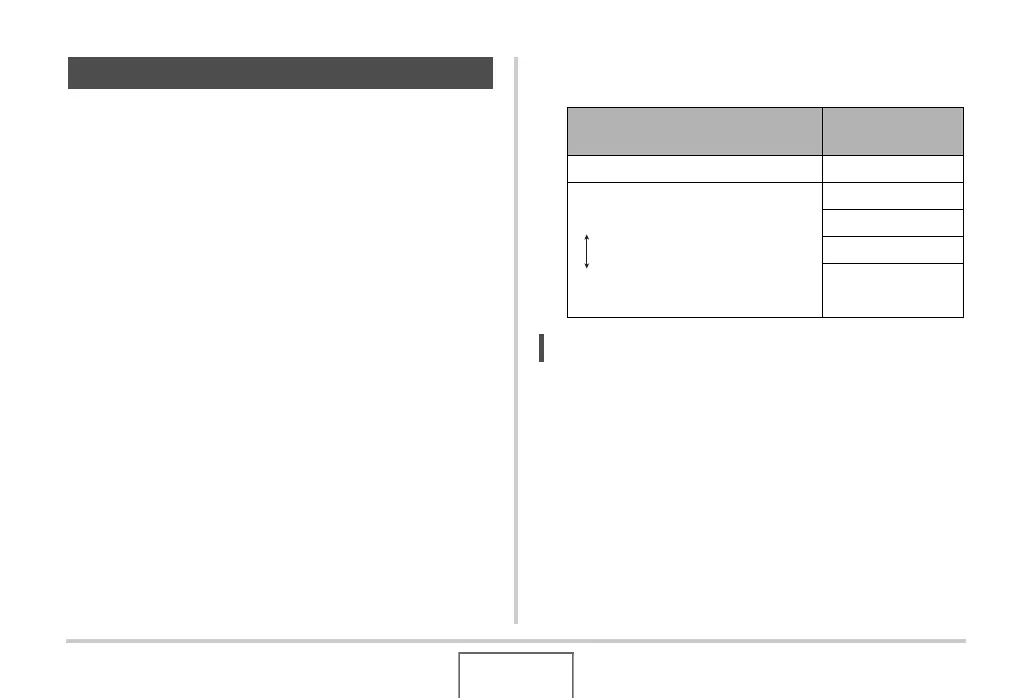123
ADVANCED SETTINGS
ISO sensitivity is a value that expresses sensitivity to light. A
larger value indicates higher sensitivity, which is better for
shooting when available lighting is dim. If you want to use faster
shutter speeds, you should use a higher ISO sensitivity value.
Under certain conditions, a fast shutter speed in combination
with a high ISO sensitivity setting can cause digital noise, which
makes an image appear rough. For clean, good-quality images,
use the lowest possible ISO sensitivity setting.
1. In the REC mode, press [MENU].
2. On the “Quality” tab, select “ISO” and then
press [X].
3. Use [S] and [T] to select the setting you want
and then press [SET].
NOT
• You can also use the Panel (Operation Panel) (page 53) to
change the ISO sensitivity setting.
Specifying ISO Sensitivity
To shoot with this level of
sensitivity:
Select this
setting:
Automatically selected by camera. Auto
Low
High
ISO 50
ISO 100
ISO 200
ISO 400
