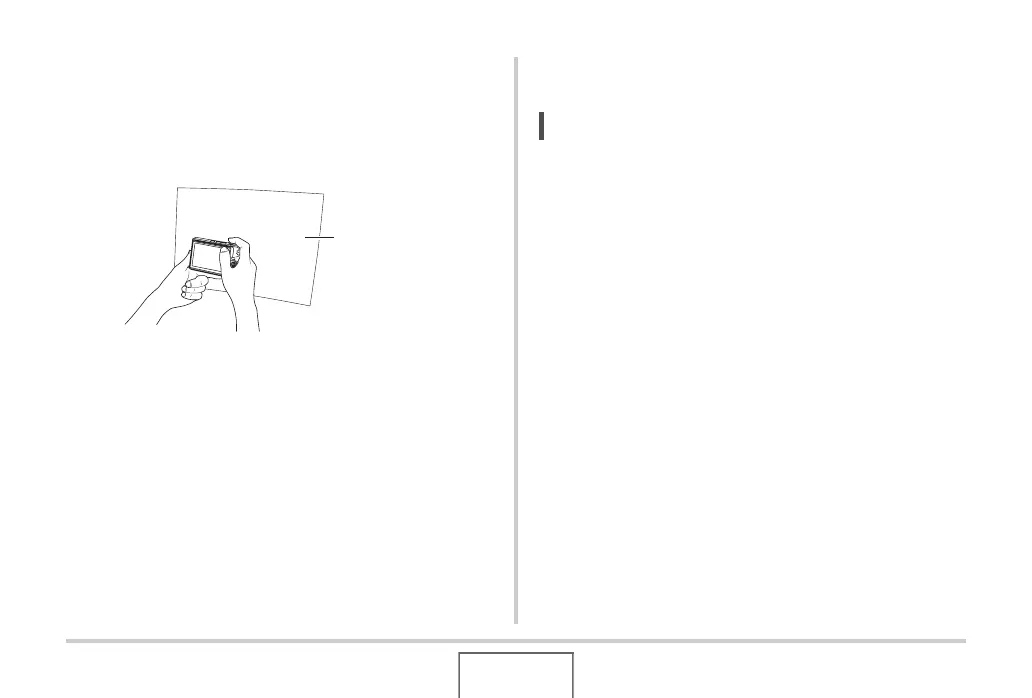122
ADVANCED SETTINGS
4. Under the lighting conditions you plan to use
when shooting, point the camera at a blank
white piece of paper so it fills the entire
monitor screen and then press the shutter
button.
The camera will adjust white balance settings for the current
conditions, and display “Complete” when it is finished.
5. Press [SET] to register the white balance
settings and return to the shooting screen.
NOT
• After you adjust white balance manually, the setting
remains in effect until you change it or until you turn off the
camera.
White sheet of paper
