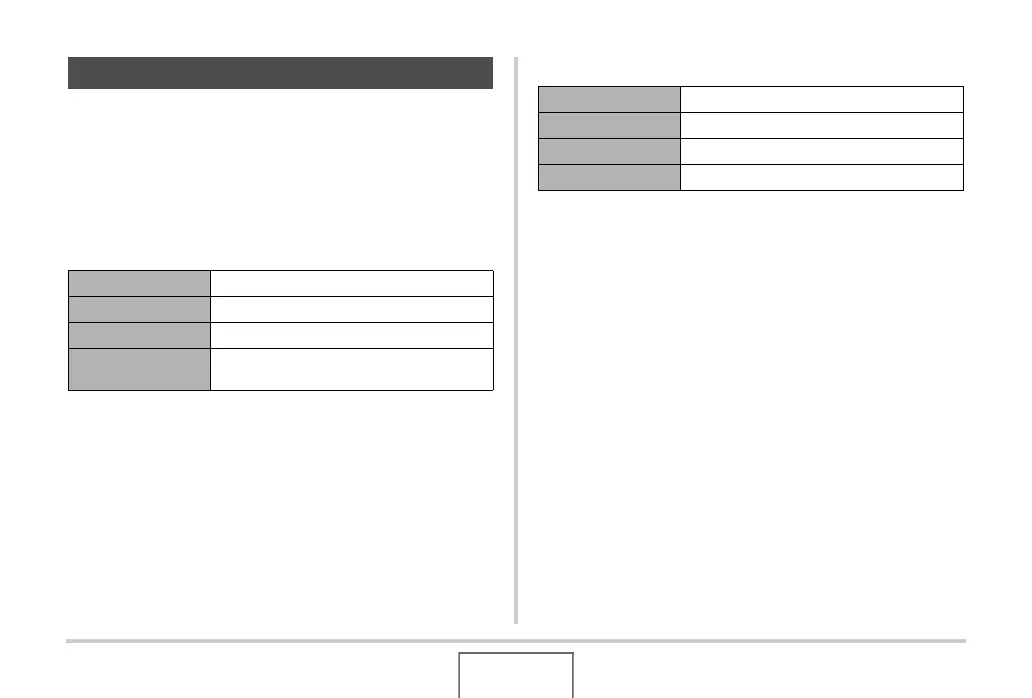247
APPENDIX
ti
The tables in this section show the items that appears on the
menus that appear on the monitor screen when you press
[DISP]. Most of these items are for configuring monitor screen
settings. The items included on the menus depend on whether
the camera is in the REC mode or PLAY mode.
• An asterisk (*) indicates reset default settings.
■ REC Mode
■ PLAY Mode
Display Menu Reference
Layout Panel (Operation Panel)* / Normal
Info. Show* / +Histogram / Hide
Brightness Auto / +2 / +1 / 0 / –1
Type Dynamic* / Vivid / Real / Night /
Power Saving
Layout Normal / Wide*
Info. Same as REC Mode settings.
Brightness Same as REC Mode settings.
Type Same as REC Mode settings.
