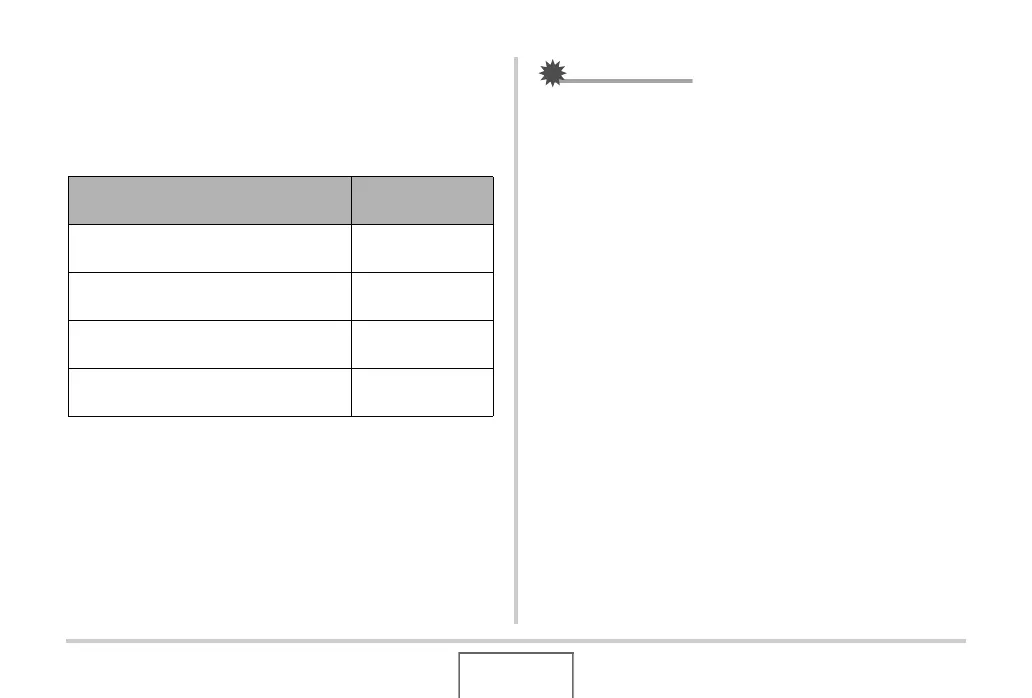149
VIEWING SNAPSHOTS AND MOVIES
■ Selecting the Screen Aspect Ratio and Video
Output System
You can use the procedure in this section to select either NTSC
or PAL as the video output system. You can also specify an
aspect ratio of 4:3 or 16:9.
1. Press [MENU].
2. On the “Set Up” tab, select “Video Out” and
then press [X].
3. Use [S] and [T] to select the setting you want
and then press [SET].
IMPORTANT!
• Select the aspect ratio (4:3 or 16:9) that matches the type
of TV you plan to use. You may also need to configure the
aspect ratio setting on your TV as well. Incorrect aspect
ratio settings on the camera and/or the TV can result in
abnormal image display.
• Images will not display correctly unless the camera’s video
signal output setting matches the video signal system of
the TV or other video equipment.
• Images will not display correctly on a TV or video
equipment that is not NTSC or PAL.
For this type of TV:
Select this video
output system:
Standard aspect ratio screen NTSC TV
(Japan, U.S., and other countries)
NTSC 4:3
Wide aspect ratio screen NTSC TV
(Japan, U.S., and other countries)
NTSC 16:9
Standard aspect ratio screen PAL TV
(Europe and other areas)
PAL 4:3
Wide aspect ratio screen PAL TV
(Europe and other areas)
PAL 16:9