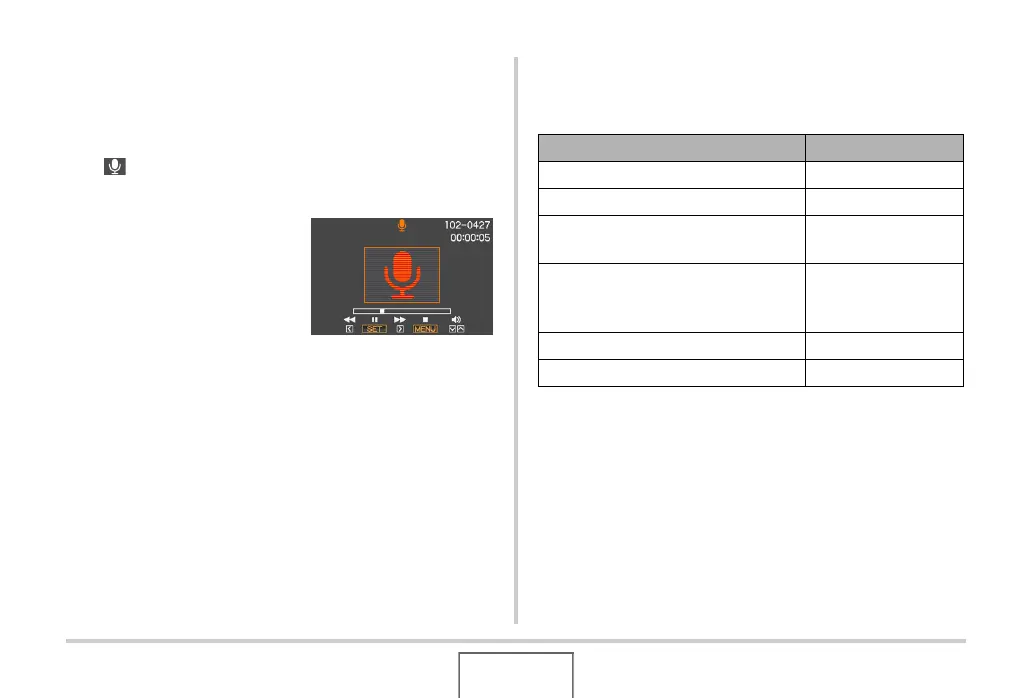173
USING AUDIO
■ Playing Back Voice Recording Data
1. Enter the PLAY mode, and then use [W] and
[X] to display the Voice Recording file you
want to play.
“ ” is displayed in place of an image for a Voice
Recording file.
2. Press [SET] to start
playback.
Voice Recording Playback Controls
The following are the different operations you can perform while
a Voice Recording is playing.
To do this: Do this:
Fast forward or fast reverse playback. Hold down [X] or [W].
Pause or restart playback Press [SET].
Jump to a marker in the audio data
while playback is paused.
Press [X] or [W].
Adjust volume
• You can adjust volume only while
playback is in progress or paused.
Press [S] or [T].
Toggle on-screen indicators on or off Press [DISP].
Stop playback Press [MENU].
