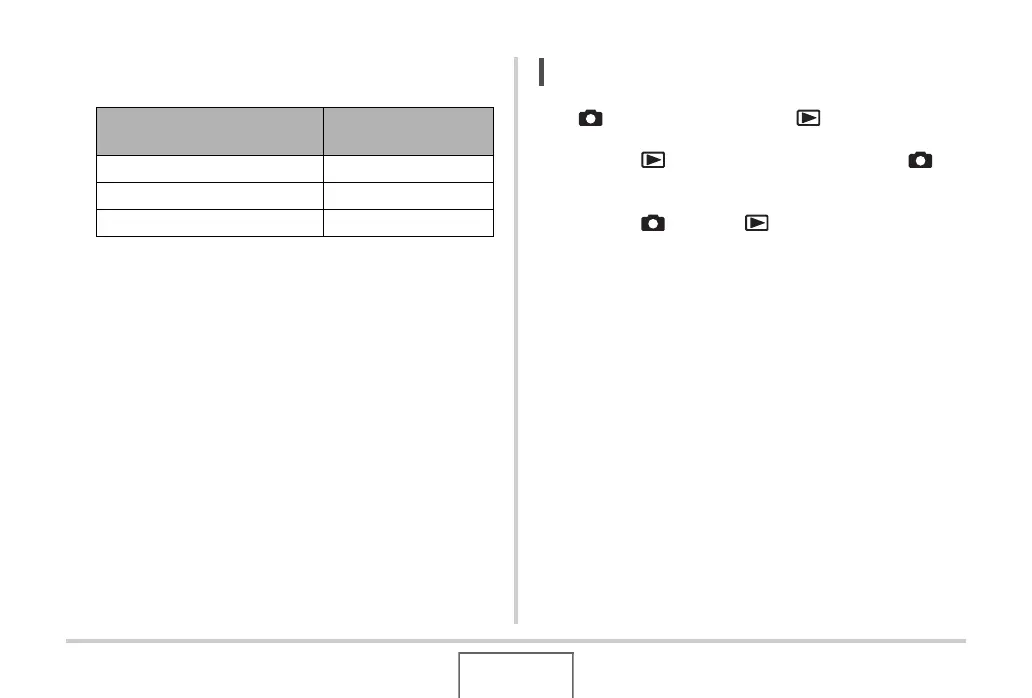193
OTHER SETTINGS
3. Use [S] and [T] to select the setting you want
and then press [SET].
NOT
• With “Power On/Off”, the camera turns off when you press
[ ] (REC) in the REC mode or [ ] (PLAY) in the PLAY
mode.
• Pressing [ ] (PLAY) while in the REC mode or [ ]
(REC) while in the PLAY mode will switch to the applicable
mode (REC or PLAY).
• Pressing [ ] (REC) or [ ] (PLAY) while the camera is
on switches immediately to the applicable mode (REC or
PLAY), even if you are performing a menu operation.
• The initial factory default for this setting is “Power On”.
• Change this setting to anything besides “Disable” before
connecting to a TV for image viewing.
To configure both keys to do
this when pressed:
Select this setting:
Turn on the camera Power On
Turn on or turn off the camera Power On/Off
Do not turn on the camera Disable
