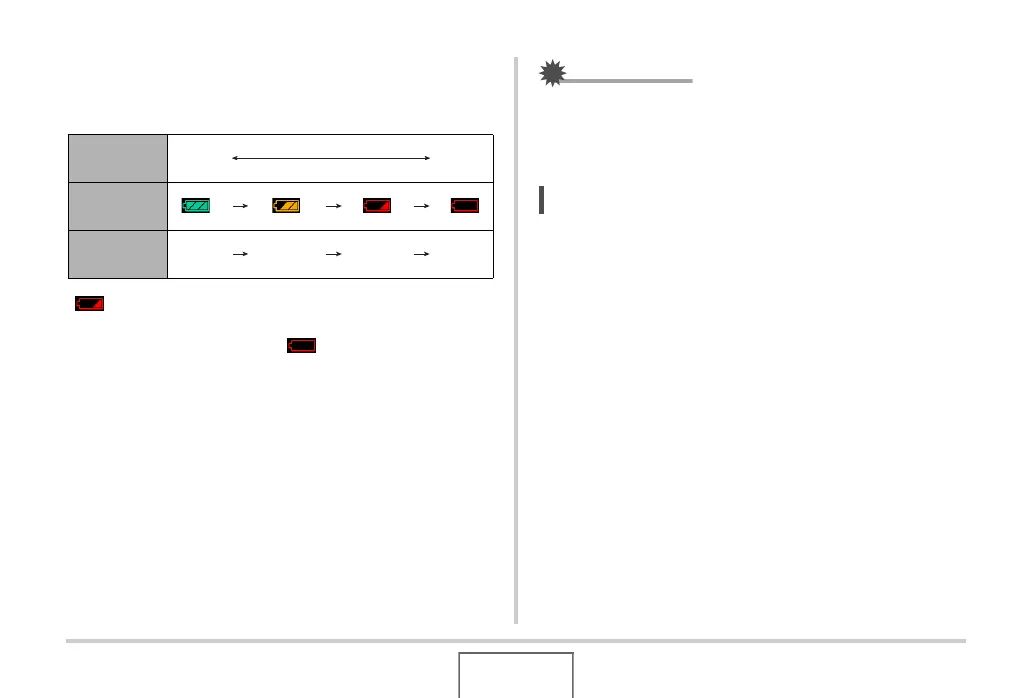40
GETTING READY
■ Checking Remaining Battery Power
As battery power is consumed, a battery indicator on the monitor
screen indicates remaining power as shown below.
“ ” indicates that battery power is low. Charge the battery as
soon as possible.
Recording is not possible when “ ” is indicated. Charge the
battery immediately.
IMPORTANT!
• Due to differences in the power requirements of each
mode, the battery indicator may show a lower level in the
PLAY mode than what it shows in a REC mode. This is
normal, and does not indicate malfunction.
NOT
• See page 263 for information about battery life.
Remaining
Power
High Low
Battery
Indicator
Indicator
Color
Light
blue
Orange Red Red
