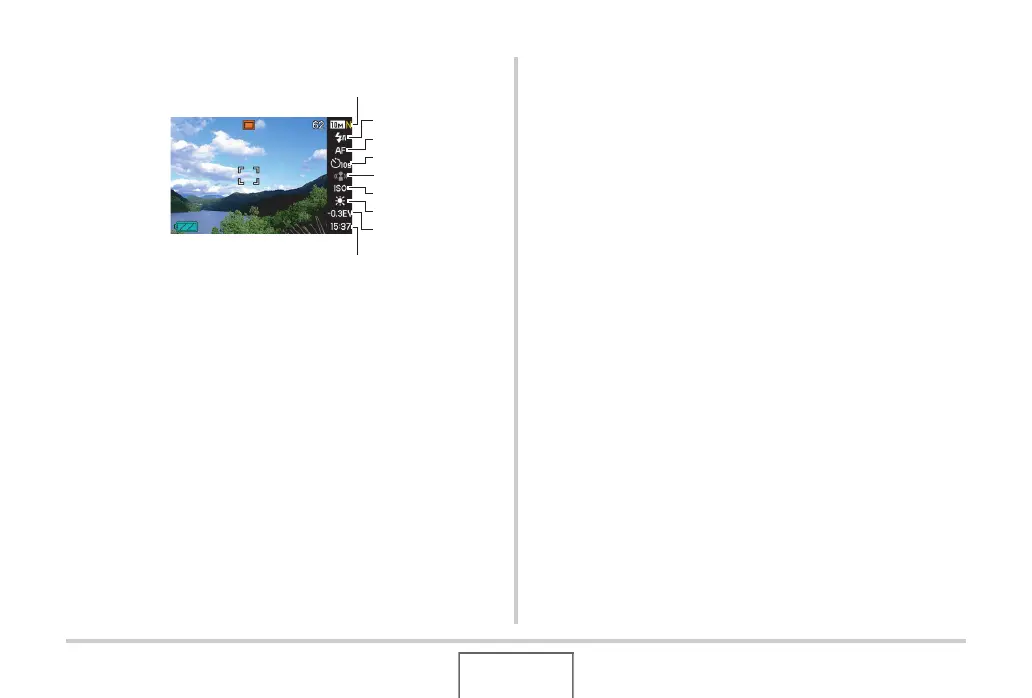54
GETTING READY
Panel (Operation Panel)
1
Image Size/Quality
*1
(page 67)
2
Flash Mode (page 76)
3
Focus Mode (page 109)
4
Self-timer (page 81)
5
Anti Shake (page 98)
6
ISO sensitivity (page 123)
7
White balance (page 120)
8
EV shift (page 118)
9
Date/Time
*2
(page 187)
*1 Image quality cannot be changed using Panel (Operation
Panel).
*2 You can select date or time display.
The following procedure shows how to use Panel (Operation
Panel).
1. In the REC mode, press [SET].
This highlights (selects) the top icon of the Operation Panel.
2. Use [S] and [T] to select the icon of the
setting you want to change.
3. Use [W] and [X] to change the setting.
• If you want to configure other settings, repeat steps 2 and
3.
4. After all the settings are the way you want,
press [SET].
• This will apply the settings and return to normal operation
(no Operation Panel icon selected).
1
9
5
3
4
7
8
2
6
