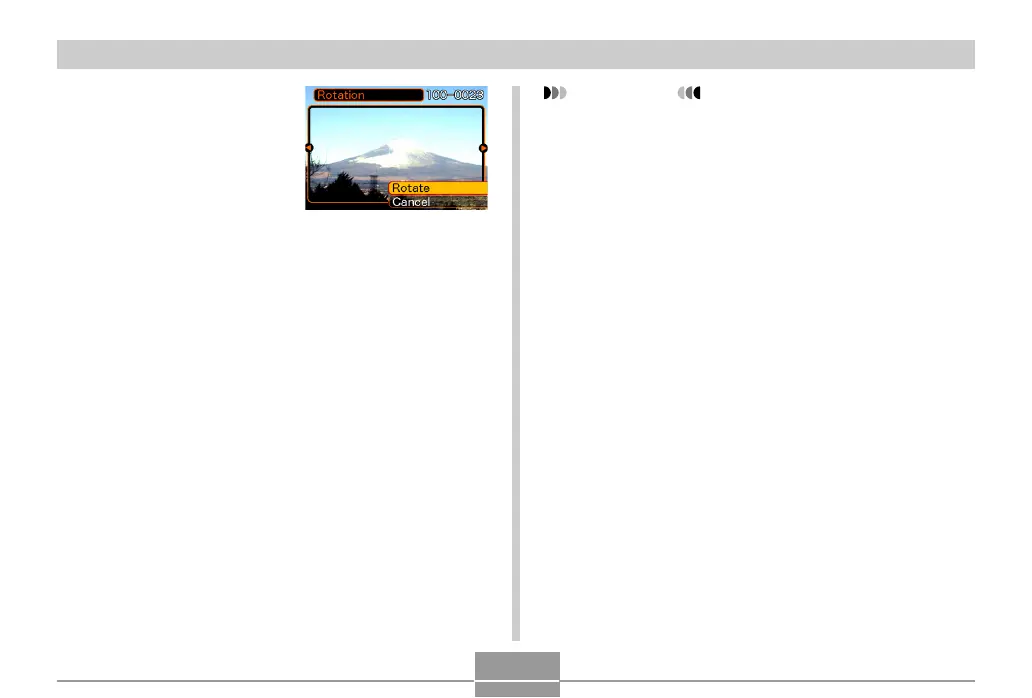150
PLAYBACK
4.
Use [왖] and [왔] to
select “Rotate”, and
then press [SET].
• Each press of [SET]
rotates the image 90
degrees.
5.
After you are finished configuring settings,
press [MENU] to exit the setting screen.
IMPORTANT!
• You cannot rotate an image that is protected. To
rotate such an image, first unprotect it.
• You may not be able to rotate a digital image that
was recorded with another type of digital camera.
• You cannot rotate the following types of images.
— Movie images and the voice recording file icon
— Zoomed images
— Images created with MOTION PRINT
• Image rotation is supported for single image only.
You cannot rotate a 9-image screen or an image on
the calendar screen.
