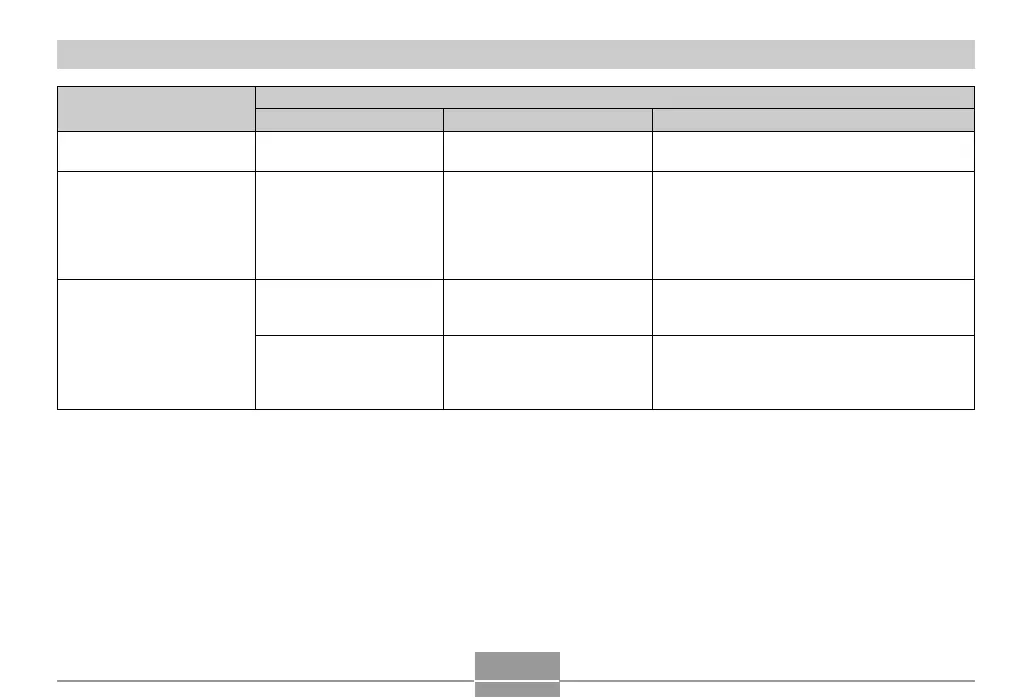USING THE CAMERA WITH A COMPUTER
210
Purpose
Snapshot retouching,
reorientation, printing
Movie playback
Viewing of user
documentation (PDF) files
Software Name
Photohands 1.0
Windows Media Player 9
* DirectX 9.0c
Adobe Reader 6.0
–
Supported Windows Versions
XP/2000/Me/98SE/98
XP/2000/Me/98SE/98
XP/2000/Me/98SE
98
Required Operation
Install Photohands 1.0 (page 215).
• Windows Media Player, which is already
installed on most computers, can be used for
playback.
* If you are running Windows 2000, 98SE or 98
with a DirectX version that is lower than 9.0c,
install DirectX 9.0c (page 214).
If your computer does not already have Adobe
Reader or Adobe Acrobat Reader installed,
install Adobe Reader 6.0 (page 218).
If your computer does not already have Adobe
Reader or Adobe Acrobat Reader installed, go to
the Adobe Systems Incorporated website and
install Acrobat Reader 5.0.5.
CD-ROM Software
