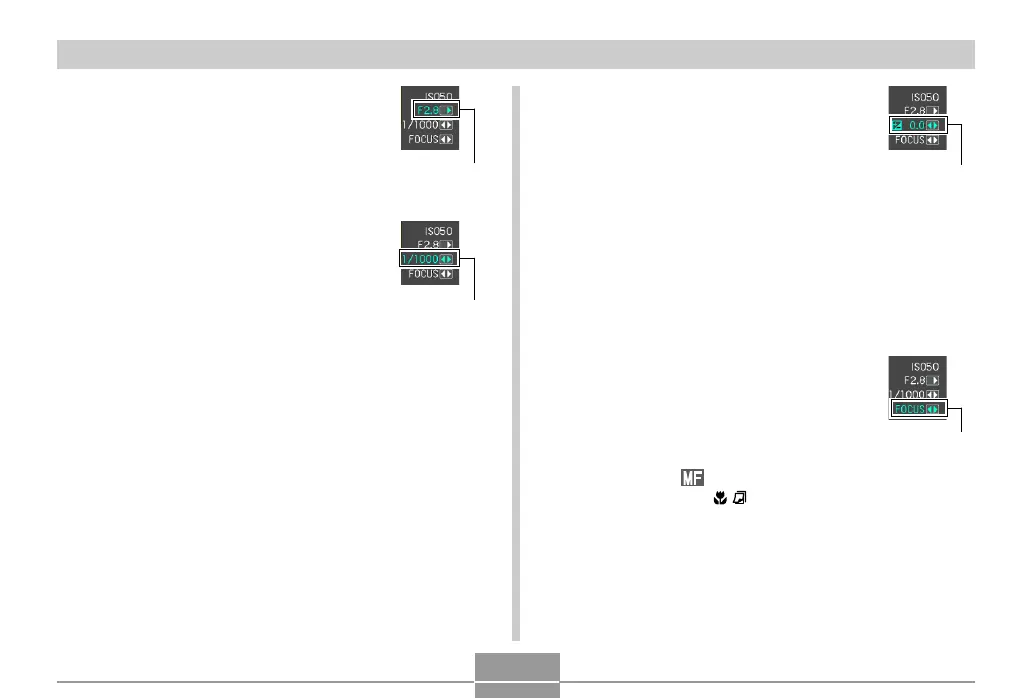GETTING READY
33
1 Aperture value (pages 92, 95)
Use this item to adjust the aperture.
• The aperture value is displayed in the
exposure panel when the mode dial is
set to “A” (aperture priority AE) or “M”
(manual exposure).
2 Shutter speed (pages 94, 95)
Use this item to adjust the shutter
speed.
• The shutter speed is displayed in the
exposure panel when the mode dial is
set to “S” (shutter speed priority AE) or
“M” (manual exposure).
3 EV shift (exposure compensation value)
(page 87)
Use this item to adjust the exposure
compensation (EV shift) value.
• The EV shift value appears in the
exposure panel when the mode dial is
set to “A” (aperture priority AE) or “S”
(shutter speed priority AE). The EV
shift value also appears when the
mode dial is set to any setting other
than “M” (manual exposure) when “EV
Shift” is assigned as the “L/R Key”
function (page 120).
4 Manual Focus (MF) setting (page 85)
Use this item for adjust focus
manually.
• The manual focus setting item is
displayed in the exposure panel
when manual focus is selected
(indicated by “ ” on the monitor
screen) using [왖] ( ).
Aperture value
Shutter speed
EV shift
MF setting
