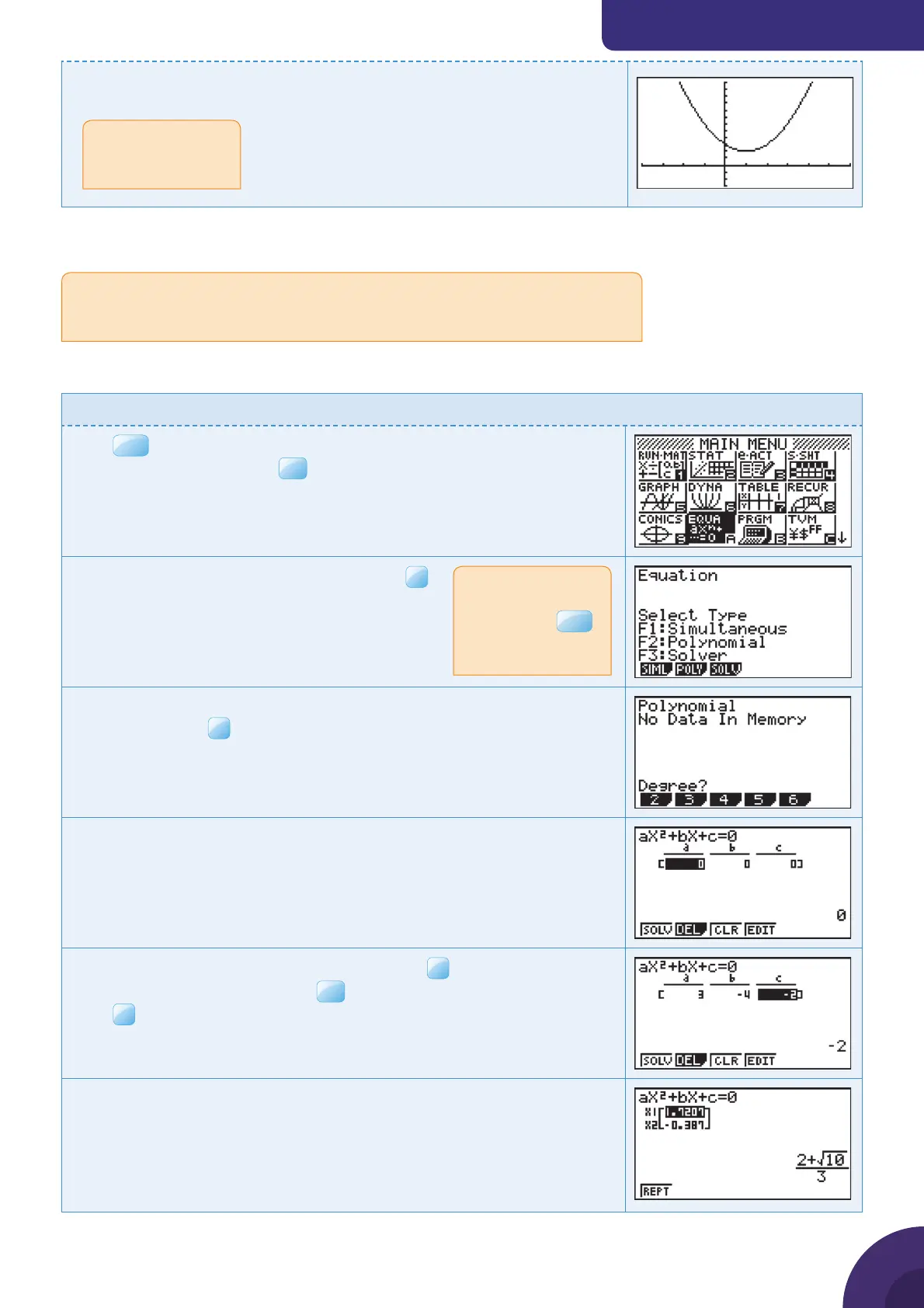Using a graphic display calculator
© Oxford University Press 2012: this may be reproduced for class use solely for the purchaser’s institute
Casio fx-9860GII
Adjust the window to make the exponential curve fi t the screen better.
1.7 Solving quadratic equations
When solving quadratic equations in an examination, you do not need to show any
method of solution. You should simply write out the equations in the correct form
and then give the solutions. The GDC will do all the working for you.
Example 9
Solve 3x
2
− 4x − 2 = 0
Press
MENU
. You will see the dialog box as shown on the right.
Choose A: EQUA and press
From the menu, choose Polynomial and press
You will see the dialog box as shown on the right. Choose equations of
Degree2 and press
F1
.
Another dialog box opens for you to enter the equation.
The general form of the quadratic equation is aX
2
+ bX + c = 0
so we enter the coeffi cients in a, b and c.
Here a = 3, b = −4 and c = −2. Be sure to use the
(–)
key
to enter the negative values. Press
EXE
after each value.
Press
F1
and the calculator will fi nd the roots of the equation.
The solutions are x = −0.387 or x = 1.72 (3 sf ).
For help with changing
axes, see your GDC
manual.
If there are previous
equations in the
memory, press
EXIT
until you return to this
menu.
10
